Live streaming apps have become one of the most powerful tools for businesses, creators, and consumers. With the explosive growth of mobile apps, high-speed 5G/6G internet, and AI-powered personalization, both Android apps and iOS apps are reshaping how people connect, shop, and engage with content. Whether you’re a brand looking to boost visibility or a user searching for the best live streaming apps in the USA, this guide highlights the top platforms, trends, and development insights to help you stay ahead.
Why Live Streaming Apps Are Essential
Today’s audiences demand real-time interaction, mobile-first experiences, and immersive video content. Businesses use live streaming mobile apps for product launches, webinars, influencer marketing, gaming, and customer engagement. With AI integration, AR/VR features, and cloud scalability, live streaming has become more accessible and secure.
For both B2B and B2C companies, investing in custom live streaming app development for Android and iOS ensures higher user retention, brand trust, and improved monetization strategies.
Top Live Streaming Apps
Here are the most popular and high-performing live streaming platforms in the USA:
1. YouTube Live
Still dominating the market, YouTube Live integrates seamlessly with Google services, making it ideal for businesses, educators, and creators. With AI SEO optimization and advanced analytics.
2. Facebook Live & Instagram Live
Meta’s platforms remain top choices for social media live streaming apps. Businesses use these for eCommerce live sales, influencer collaborations, and brand storytelling.
3. Twitch
The #1 live streaming app for gamers in 2025. Twitch also supports music events, esports, and interactive Q&A sessions, making it a go-to for community building.
4. TikTok Live
TikTok Live continues to grow among Gen Z and Millennials, offering real-time shopping, influencer marketing, and AI recommendations for maximum reach.
5. Clubhouse & X (Twitter) Spaces
For audio-based live streaming, Clubhouse and Twitter Spaces remain leaders in podcasting, interviews, and community networking.
Key Features of Successful Live Streaming Mobile Apps
When building or choosing a live streaming app , look for these must-have features:
HD/4K Ultra Video Quality with low latency
Cross-platform support (Android & iOS apps)
AI-powered recommendations and SEO optimization
In-app purchases and live shopping integrations
AR/VR experiences for immersive engagement
Secure cloud storage and end-to-end encryption
Interactive chat, polls, and monetization tools
Live Streaming App Development
Businesses are increasingly investing in custom mobile app development for live streaming. Whether you need an Android app, iOS app, or cross-platform solution, top app development companies integrate:
AI & machine learning for personalized content
5G/6G optimization for smooth streaming
Scalable cloud architecture for millions of users
SEO-friendly mobile app design to rank on Google
E-commerce integration for real-time product sales
What Are Good Live Streaming Apps?

A live-streaming app is a piece of broadcasting software that captures, streams, records, and broadcasts live streaming content.
The complexity and features of live-streaming apps differ from one platform to the next. Users can simply capture and broadcast their content on the simplest platforms, whilst more complex video hosting services include advanced recording, search, and promotion options.
Live streaming apps have a variety of settings. Some people solely use their phones to capture live streaming video and upload it to an app for streaming. Others work in conjunction with more advanced computer software.
Depending on your specific business needs and goals, choosing live-streaming apps may necessitate comparing and contrasting a set of specifications and features, or it may simply come down to whichever platform is priced right for your budget. This is high time you should go for live streaming mobile app development.
Types Of Live Streaming Apps

Here are some of the most common types of live streaming mobile app types. So, let’s have a look at them that businesses might use.
Live Broadcasting Apps
This is one of the most widely used types of streaming media, in which you can watch videos in real-time. Famous examples are Facebook Live, IGTV, and YouTube Live.
Audio Streaming
Audio apps work in the same way as live broadcasting apps do. Users can, however, listen to music without having to download it, as the name implies. Spotify, Apple Music, and Pandora are all well-known names.
Video on Demand Streaming(VOD)
Video apps are the future of online content consumption, with consumers being able to watch their favorite movies and TV shows without having to download them. It stands out because users can rapidly pause, rewind, and resume content. It has a subscription-based model that allows users to access content according to their budget.
Advantages of Live Streaming Apps

- The quality of live-streaming apps is rapidly improving. “Live streams now offer excellent buffering and video starts time metrics than on-demand video,” according to the report.
- The most serious problem with live video is that it is now failing. 2.6 percent of the time, live streams do not start.
- It’s all about the quality. OTT platforms that offer lower-quality videos risk losing around 25% of their income.
- Online videos having a start-up duration of more than two seconds had a much greater percentage of streaming video abandonment, with each additional second causing another 6% of 23. Viewers abandon ship.
- Approximately 66% of video streaming service providers struggle to determine how much bandwidth they require for high-quality streaming.
Also Read:
Best Live Streaming Apps And Platforms

YouTube app – Best Live Streaming Apps For Android
The Live Live App is one of the most popular live streaming applications for Android and iOS, designed to offer seamless livestream from phone or desktop. As one of the best live telecast apps, it supports content creators looking to engage audiences through private livestream, private live stream platform features, and live stream sign in functionality. Users can easily download YouTube live stream, stream in real time via web browser streaming, or upload content directly to their channels. With built-in YouTube streaming encoder and YouTube encoding software, the app supports high-quality streaming and real-time audience interaction.
This app is also compatible with streaming encoder hardware for more professional setups and supports encoder for live streaming options. Verified users can download live YouTube video, stream live after quick verification, and even embed content via video streaming to website functionality. Creators aiming for monetization often ask, “Does YouTube Live make money?” – and the answer is yes, especially for those leveraging free streaming video apps and tools for setting up video streaming effectively.
For sports fans, the Stream East app is a top choice to watch and interact with live events. Learn how to buy NBA League Pass on YouTube TV, check the YouTube TV NBA League Pass cost, and link League Pass to YouTube TV for a complete sports experience. Take advantage of YouTube TV device support, YouTube TV download for PC, and explore exciting YouTube TV specials. For families and 4K lovers, the YouTube 4K Plus and YouTube TV 4K Plus unlimited streams within the YouTube TV 4K Plus plan offer unmatched clarity and access.
YouTube also ranks among the best streaming apps for Android, with advanced android live streaming view options and scalable performance. Verified performers can stream by clicking the camera icon in the app’s top header. The platform uses smart recommendations to feature streams based on viewer count, helping creators grow. With YouTube TV home network setup, understanding the YouTube TV recording limit, and strategic planning, creators can earn and thrive. This live video application is ideal for professionals and new users alike looking to expand reach and revenue.
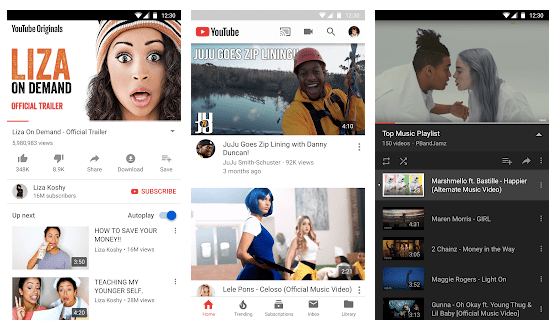
Also Read:
Facebook Live – Leading Social Media App Feature
Facebook is the world’s first versatile social media platform. Most people across the world will have their accounts on Facebook.
Facebook had moved to a mobile platform to adapt to the current trending scenario. The streaming services of this app are not only limited to social media.
Easy to share the live stream videos with all devices working on all platforms. By clicking the live icon on the top header of the app anyone can go live. You can share live stream videos with your friends and families.
You can choose a single or group of viewers to watch your video. Users can also chat with the viewers and check the comments.
You can also add filters and another visual effect on the live stream video.
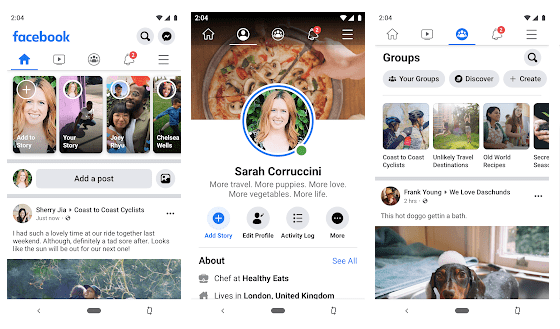
Instagram Live stories – Broadcasting App
Instagram is a photo and video sharing platform and developed for smart mobile devices. It creates specialized content for the users called stories. This app allows users to post interactive videos to attract followers.
These videos are useful to market the products to increase the profits of your small businesses.
You can swipe directly into the Live Video app and tap the Live option. Notification will be sent to your followers when you start the live video.
Live tags will be added to your profile to inform other Instagram users. You can broadcast the live stream for an hour without any network traffic.
Developing an app like Instagram is easy yet tricky task.
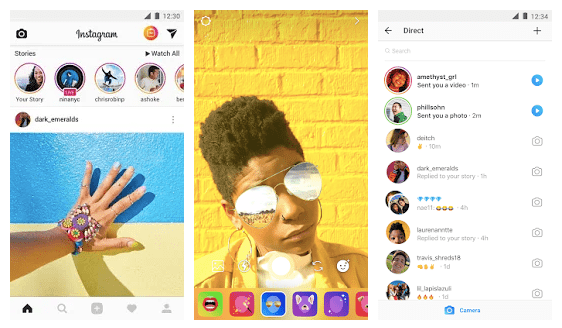
Broadcast Me – App for Broadcasting
Broadcast Me is a free streaming app This app uses a multimedia server that uses a real-time messaging protocol(RTMP). You can broadcast to all social media applications using this app.
The Broadcast Me app is for the professionals such as photographers or entertainers to showcase talent.
The integration of social media applications is done with cutting-edge network software. The Broadcast Me app offers high-quality unlimited streaming.
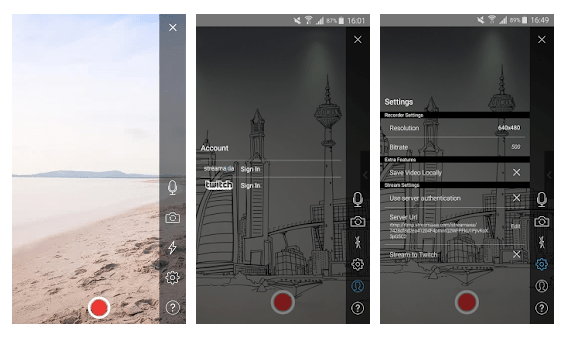
Also Read:
Twitch
Twitch TV is well-known among live video game players. It is widely regarded as one of the best gaming streaming platforms.
Twitch TV is used by approximately 10 million players every day to stream, watch, and discuss video games. Users may watch live streaming gaming videos, Esports, and any IRL broadcast using live cast streaming.
Vimeo
Vimeo might be considered a competitor to YouTube. It takes pleasure in the fact that it is ad-free. Vimeo was the first video player to support high-definition videos in 2007.
Vimeo’s finest feature is that it allows users to stream events to an endless number of people while simultaneously casting them on social media platforms.
Tango
Tango allows you to video chat live with your friends and viewers. It is the finest live streaming app since it allows you to meet new people, display your abilities, and support artists. This platform enables content providers to make money online by monetizing live streams and broadcasts.
You may also team up with other streamers to create amazing live stream experiences for the audience and receive presents from them.
How Live Streaming Apps Make Money? Revenue Model

Advertisements
This model is used by several platforms, such as Twitch and YouTube, to generate revenue.
The number of adverts you place will determine how much money you make. Even so, we all know that no one enjoys seeing obnoxious advertisements. This is why you should only post one or two interesting and valuable advertisements.
Ads perform best when consumers haven’t subscribed for anything. However, if the adverts are placed in the sidebar, they can be seen by both subscribed and unsubscribed users. Therefore, if you want to generate income with your business then get started with your mobile app development process in Toronto, Bay Area, and many other parts of the world.
Subscriptions
Paid subscriptions are a terrific option for users to get rid of adverts while also providing you with a constant stream of revenue. Subscriptions, whether monthly or annual, provide revenue at regular periods.
You can also provide exclusive services to subscribed consumers to make them feel special. This also keeps them engaged in continuing with the subscription.
Premium Features
Another fantastic method to monetize your application is to include premium or paid features. You can create additional features, such as analytics, and only offer consumers access to them if they purchase the feature.
Users will have no trouble paying for your feature if it is truly valuable. You must include premium features to engage more users during your mobile app development process.
Partner Programs
This is an excellent method to boost your income. Your users will be able to collaborate with other live streaming services. Websites will receive high-quality content, and streamers will be paid for their work.
Final Words
Live stream apps are developed exclusively for mobile platforms. You can have an unimaginable reach by using these live streaming software. These live streaming software can also be used to generate additional income to improve your economy. These live stream apps can also be used for the effective branding of your Entertainment app.
As an industry leader, we can help you develop your own live streaming app that will help you get on top of the market.
FAQs
Which Company is Best for Developing a Live Streaming App Like Youtube?
There are a lot of companies around the Globe that Develop Android and iOS app development.
- Echoinnovate IT is a Leading App Development Company,
- Echoinnovate IT has more than 12+ years of experience in this Field and More than 680+ Project Completed.
- We have Developed Live-Streaming Apps to Check Our Portfolio.
How Much does it Cost to Build a Live Streaming App?
It is not easy to quote the exact cost of live streaming here, but it is possible to give near-perfect estimates. You can use our app cost calculator. To get the correct estimate, you need to put into consideration your projected production quality and goals.
How Much Time Will it take to Develop an App Like Youtube?
Developing an app like YouTube can take months to develop, depending on the complexity of the app such as features, team strength, team experience, finance availability and structure of your project.
What Technology does YouTube use for Live Streaming?
YouTube is using progressive. Progressive (also known as Conventional video playback) involves a single video file at a single quality that is transferred as it is being played. If the user’s playback has caught up to how much of the video has been downloaded, the player pauses and buffers. YouTube subscribes to this method of playback but offers different quality levels that you manually select. You only watch a single quality unless you manually switch it.
How do I start a Live Streaming Business?
- Plan your business
- Form a legal entity
- Register for taxes
- Open a business bank account and credit card
- Set up business accounting
- Obtain necessary permits and licenses
- Get business insurance
- Define your brand
- Create your business website



