In today’s mobile-first world, getting app downloads is only half the battle. Keeping users engaged with your Android apps or iOS apps is what really matters.Retention and user experience are stronger ranking signals, both for user satisfaction and app store optimization (ASO). Many apps are uninstalled quickly—sometimes just days after install—because they fail to meet evolving expectations for speed, usability, value, and trust. For B2B and B2C product teams, understanding the leading causes of app uninstalls and implementing modern best practices to reduce churn can improve user retention, app ratings, engagement, and organic growth.
Top Reasons Apps Get Uninstalled & What You Can Do
1. The App Is No Longer Needed
One of the biggest reasons users uninstall apps is simply because the app no longer serves a purpose. Trends change fast: new technologies, changing habits, shifting user needs. If your app doesn’t evolve—adding features aligned with what users now want in 2025 like voice-control, AI-powered personalization, better integration with mobile wallet or wearable devices—users will move on. Regularly updating your app with relevant features (for Android, iOS, or hybrid cross-platform builds), pruning unused features, and staying in tune with usage trends are essential.
2. Takes Too Much Storage Space
Storage constraints remain a major pain point, especially on older or lower-end phones. Apps that hog too much space because of large asset bundles, uncompressed images/videos, or non-optimized code risk uninstall by users who need to free up space. To avoid this, use techniques like code splitting, lazy loading, compressing media, offloading large assets, and making your build size smaller, especially for Android apps where APK or App Bundle size matters for installs and updates.
3. Overwhelming Notification & Messaging Interruptions
Push notifications, in-app messages, and intrusive alerts can drive users away.Users expect more control: they want granular settings (which types of notifications, when, how often). If an app bombards users with marketing messages, reminders, or irrelevant alerts, especially without asking for permission or letting them customize, the chance of uninstall increases. Respect user preferences, use opt-in, allow snoozing or silencing non-critical notifications, and focus on value-adding alerts rather than pushing content for the sake of engagement.
4. App Crashes, Freezes & Poor Performance
Nothing kills trust faster than an app crashing or freezing. It’s especially frustrating when in the middle of a task—making a payment, uploading media, navigating maps—or on low battery or limited network connectivity. Users expect your app to handle exceptions, degrade gracefully, and perform reliably. Regular testing (unit, UI, integration), crash reporting (e.g., Firebase Crashlytics), monitoring performance under different network speeds (4G/5G), handling background/foreground transitions properly—all matter. Both Android and iOS platforms demand stability.
5. Security & Privacy Concerns
Data privacy, encryption, secure authentication, and transparent data handling are non-negotiable. If users feel their data isn’t safe—through suspicious permissions, weak or missing HTTPS, non-transparent policies, or real security vulnerabilities—they’ll uninstall and warn others. To build trust and authority, follow best practices: least privilege permissions, secure data storage, routine security audits, clear privacy policy, compliance with regulations like CCPA or GDPR (when relevant in the USA), and communicate security steps to users.
6. Poor Onboarding & Usability Issues
Even if your app loads quickly, if the onboarding flow is confusing, too long, demands too much personal data upfront, or hides critical features, users may uninstall before exploring core functionality.Good UX includes simple sign-ups (social login, biometric login), clear guidance, minimal friction, and helping users find value immediately. For mobile apps (both Android and iOS), responsiveness, intuitive navigation, accessible design, and UI consistency are crucial.
7. Battery Drain & Resource Overuse
Apps that consume too much battery, use excessive CPU, keep GPS on unnecessarily, constantly fetch data in the background, or overuse push notifications trigger uninstall. Users have many apps competing for limited device resources. Optimizing background tasks, respecting platform best practices for battery usage, limiting unnecessary location tracking, and efficient data fetches all help preserve battery life and user goodwill.
Strategies to Reduce Uninstalls & Boost Retention
To counter uninstalls and foster long-term retention in your Android and iOS apps, consider these proven strategies:
Frequent updates with meaningful improvements: Deliver value in each update—new features, bug fixes, performance improvements. Let users know what’s new (“What’s New” sections) so they see the app evolving.
Optimize app size & performance: Use code obfuscation, asset optimization, dynamic delivery (Android App Bundle), app thinning (iOS), lazy load rarely used features, and cache smartly.
Balanced, user-centric notifications: Let users control notification settings; only send relevant, contextual, useful messages. Avoid spam-like behavior.
Prioritize stability & QA: Automated testing, crash reporting tools, beta testing with real users, monitoring UI/UX under different device specs, network conditions, and OS versions.
Transparent privacy & security: Be clear about what data you collect, why, how you use it; ensure secure authentication, data encryption; stay compliant with regulations; communicate your trust signals in your app store descriptions and privacy settings.
Smooth onboarding & onboard analytics: Track where users drop off, simplify steps, offer guided tours, contextual help, first-time user benefits. Make essential features discoverable early.
Efficiency with resource usage: Limit background tasks, optimize for battery/CPU usage, compress images/media, avoid unnecessary GPS or sensors usage; allow offline mode where feasible.
Personalization & value delivery: Use analytics and AI/ML to personalize content, recommend features or content based on behavior, provide real-time value (e.g., fitness tracking coaches, personalized news, transaction history). This boosts engagement and stickiness.
The Impact of Uninstalls on App Success & SEO
Uninstalls don’t just affect your metrics—they can hurt app store rankings, user perception, app reviews, and by extension your organic growth. Higher uninstall rates can lead to worse retention metrics, which are considered in mobile app store algorithms and can influence visibility in marketplaces (Google Play, Apple App Store). Also, apps that encourage sharing, high engagement, and long session times tend to generate better ASO signals. For websites promoting apps, content that addresses why apps may get uninstalled (common issues, fixes) can rank well for keywords like “why do users uninstall apps”, “reduce app uninstall rate”, “app retention strategies”, or “mobile app engagement tips”. These topics also align well with voice search (“why did I uninstall my app”, “how to keep users engaged with my app”) and local/USA geographic searches.
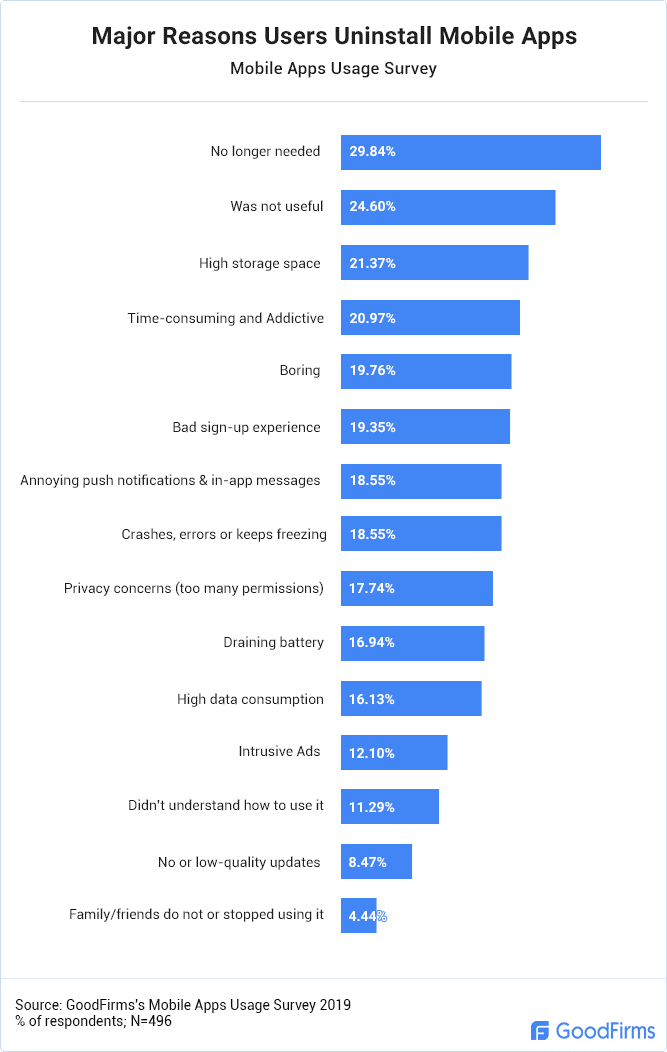
1. No Longer Needed
The app is no longer needed is the most significant cause of its uninstallation. Users must find the app useful; else they will stop using it.
But, what can you do to prevent the obsolescence of your app?
You have to keep updated on all the technological and usage trend changes. And, to match up with the trends, you must issue regular app updates.
You must include all the latest features that your users need, as they are keen to shift to a competitor app in the absence of these features in your app.
Good user experience and ease of use contribute a lot to the continuity of an app, but these are futile if the user does not need the app!
2. High Storage Space
Though it may appear unbelievable, the app occupying too much application of the storage space on the user device tops the list of reasons that your app is uninstalled.
Users are increasingly becoming smartphone-dependent. And, they use smartphones for all day-to-day needs like reminders, to-do lists, banking, messaging, etc. You can imagine the number of apps they require on their phones.
But, not all users have very high-capacity devices. And some of them need too many apps. So, it is most likely that such users will continue to use space-friendly apps only.
I know what you are thinking; the top app developers very well know how to build space-efficient apps!
3. Time-Consuming & Addictive
Some apps are time-consuming and addictive. These incite more engagement initially. But, gradually, the user gets bored and uninstalls the app.
So, your aim should be to build apps that do not become an addiction, but rather a fulfilling experience for a sensible user.
Addictions can fade away, but a utility will always be the primary determinant of a product or service being accepted and used by the user.
So, the idea is to build high-utility and engaging apps, which are not just addictive!
4. Crashes or Freezes
You are about to complete a payment on your favorite shopping app, and the app freezes, leading you to nowhere! And, you don’t even know if your payment is through.
Well, many users have experienced such situations with one app or the other. And, guess what the user will do; he will never use the app again!
Users like easy-to-use and functional apps. Poorly coded apps are vulnerable to crashes and freezes.
Performance testing is thus a very significant step in the app development cycle. Effective debugging can also help you build robust apps that won’t betray the user.
After the app is in the stores, crash reporting is another way of collecting regular app health information. You can release updates on your apps after rectifying the code leading to the errors.
5. Push Notifications
Too many push notifications distract the user from his work and routine. Most busy users don’t like apps that keep disturbing them all the time. So, always give an option to the user to decide what notifications he wants to receive.
Similarly, the in-app messages, commonly used by app developers for marketing, can be very annoying for the users. Keep these to the minimum if you want your users to continue using the app.
Users should also be given the option of disabling unwanted push notifications.
It is also a good idea to take feedback from the users about push notifications and messages. Remember, the user understands a good user experience better than you do, from your mere reading of blog posts.
6. Security Threat
Suspicious behavior of your app is a reason enough for your user to uninstall it, to never install it again.
Everyone values the security of his data, and the user will reject an app that makes his device vulnerable.
So, even after the app is developed, and out in the stores, keep focussing on app security. Build regular updates to cover any prospective security concerns. User’s trust is valuable, maintain it!
To Conclude!
Undoubtedly, users love smartphones, and they spend a considerable time of their day with their phones. And, smartphones are nothing without apps.
One can reasonably conclude how important apps are for users. And, still, is the users are uninstalling your app, there has to be something that you must do about it!
Keep a check not just on your app downloads, but also on how many times your app is uninstalled. Do also record how many days, or months an average user continues to use your app without uninstalling.
App developers exist because users do. Make your app an experience that the user doesn’t want to lose.
FAQs of How to increase user engagement
Why Do Users Uninstall apps?
Here are the Top 6 Reasons why users Uninstall Apps
-
- No Longer Needed
- High Storage Space
- Time-Consuming & Addictive
- Crashes or Freezes
- Push Notifications
- Security Threat
Reasons Why Mobile App Fails & How to Make it Successful?
Listed below are the reasons for your mobile app failure and you can make it successful by overcoming these challenges:
- Lack of originality
- Substandard research on market and competition
- Poor strategies in promoting, branding and advertisement
- Lack of capital and resource investment
- Low scores in user experience and friendliness
- Failure to undertake app testing
- Inappropriate monetization strategy



