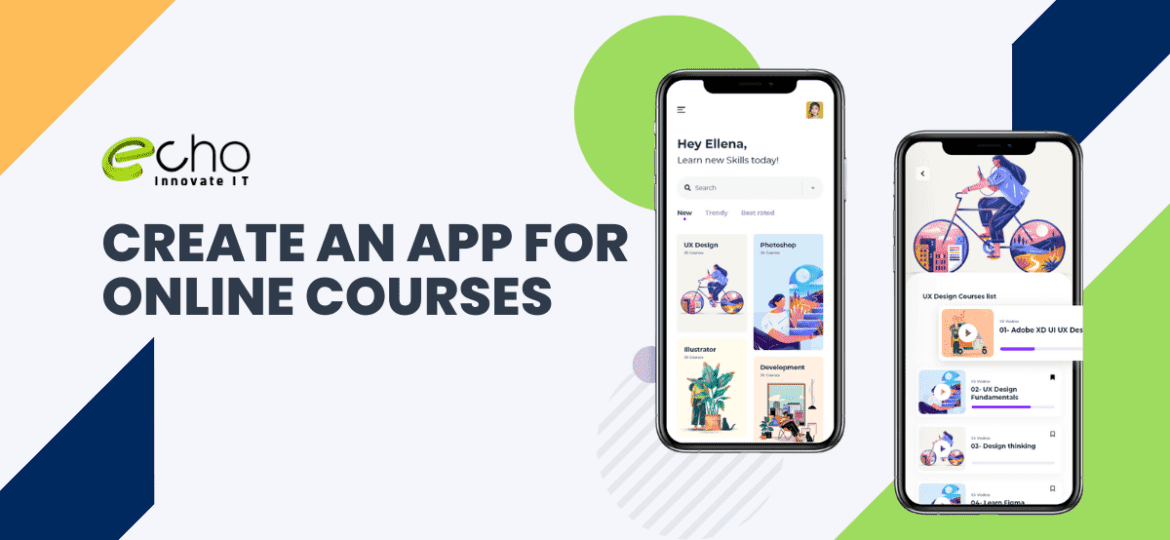Communication and education have become fundamental components of an app for online courses. These factors, along with technical developments such as mobility and real-time material delivery, have spawned the mobile learning sector. Apps for online courses allow instructors to provide interactive, real-time lectures to students through mobile devices.
Launching an online learning application should ideally follow the introduction of a website for an online course. This essential feature would enhance engagement and retention. The education application would enable your students to study and finish the course at their own speed and leisure.
Steps To Create An App For Online Courses
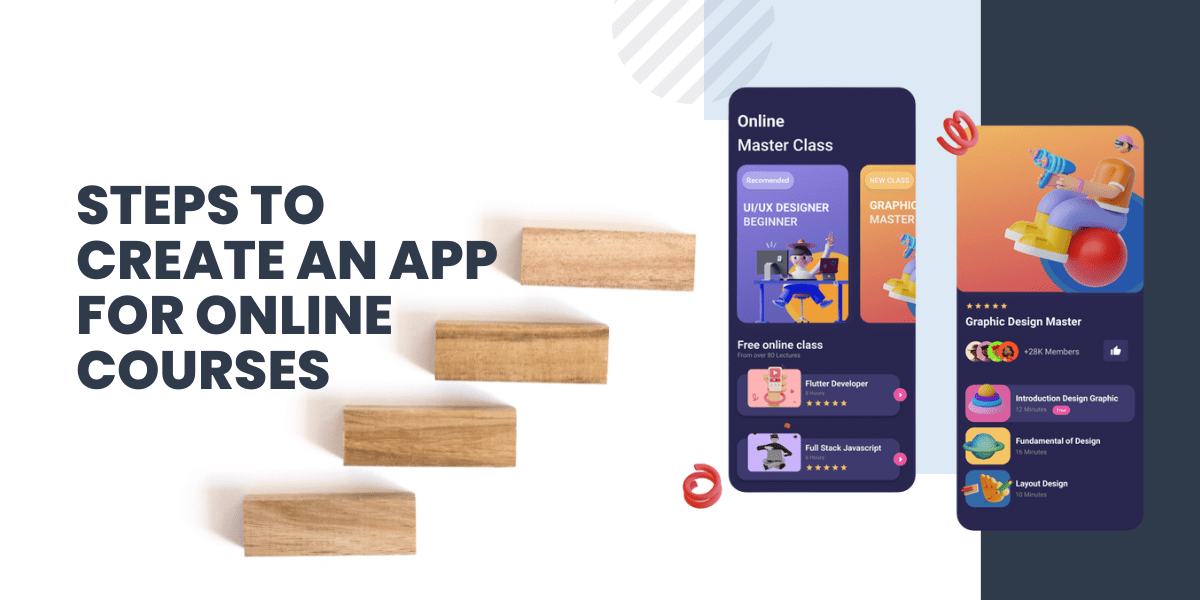
Select a theme:
Apps for online courses are a competitive market. As an instructor interested in online education, you would want to remain ahead of or at least on level with the competition. The layouts or designs provided by the apps for education theme should enhance the learning experience. You should not want designs and images that overwhelm or distract pupils from studying. This is because world would defeat the goal of your website.
While configuring a theme, you will likely want to fine-tune the aesthetic. This will include matching colors and logos to your brand. In addition, you want all of these parameters to be accessible without the need to touch any code. You must choose a theme with sufficient customization options. Focus on the term sufficient, since an excess of possibilities might be overpowering and hinder the performance of the theme.
Create your Home Page:
An online marketing strategy may send visitors to a home page, and that page should be intended to convert that traffic into customers. You can see how you may improve the user experience of your modular Home. This is by adding a variety of widgets by reading the part that discusses UX and content. In order to do this, it provides visitors to your website with information that is targeted and strategically selected in order to urge them to accept your offer in some fashion, whether they choose to opt-in or purchase one of your courses.
Create the navigation menu:
Within your education app, the Menu is used for supplementary navigational purposes. Your Home already gives points of the entrance towards the parts of your choosing. Thus, depending on the app you’re using, you may even have the option to show no Menu at all. This is because your Home already provides these points of access. There is no use in having a creative app since consumers won’t be able to quickly move around it to locate the information they want if the app navigation is not nice and functional. Therefore, it is very crucial to maintain a straightforward and efficient design. This improves the overall user experience and maintain satisfied customers for your educational app development.
In addition, your menu may have titles and separators, which allow you to prioritize information contained inside the menu, as well as links and shortcuts, which lead towards destinations. You have the ability to further personalize your app by displaying your logo inside the Header, both on the Home screen and within sections. Additionally, the Header of each part may be personalized in its own unique way.
Everyone wants their desired information to be conveniently accessible. A site with good navigation makes it easier for visitors to access the content they are looking for and speeds up the searching process for visitors. The user experience is improved as a direct result of clear and easy navigation since it is easier to grasp.
Add content to your app for online courses:
This is, in all honesty, the most essential component of our software. To begin with, utilizing the various sections categorize each sort of material (classes, videos, podcasts, ), activities (E.g.: Exercises, practises, Events …), and other information important to the app (E.g.:Gallery, Profile, etc), which are in the original menu.
After the app structure has been established, it is time to begin adding the actual information. This information will be included inside the sections that have been developed. Living in today’s world without access to the internet is a huge challenge. People have an ongoing need for it. In its absence, they are severely limited in their ability to carry out daily activities and maintain their lives. Therefore, if you only provide a desktop version of your online courses, you are preventing folks who are not connected to the internet from making use of your material.
Not only may the educational app for kids provide you an online audience, but they can also give you offline users. You will also be able to interact with and get the attention of your offline fans.
Design and Launch:
Programmers write code, while quality assurance engineers verify it before the development stage is considered complete. There is certainly more to it, but unless you require direct control over the developers working on your project, you don’t really need to know it.
The development process will begin after the requirements for the UI/UX and the technical specifications have been completed. Your application should undergo ongoing quality assurance testing by trained professionals. This needs to be done at every stage of the development process to guarantee that it is free of errors. It is not possible to deploy the application to the store until after it has been perfected. You need to find out if there are easily accessible tools that may be used to get the ball rolling on the development of your free educational apps for kids.
Launch education apps for kids after testing:
Your application for the online course is now available to use. However, before you can show it to the rest of the world, you will need to put it through a number of tests. This is to see whether or not everything is operating as you had anticipated. You will need to test all of the versions of the app that you want to publish (native iOS, native Android, PWA, etc.), across a variety of operating systems and browsers.
Maintenance and support are equally important due to the fact that you may think of new ideas. Your users may express their desire to see some additional features. Technologies may require some updates, or some unpredictable mistakes may occur. Keeping up with these things is essential in order to prevent any problems from arising.
You may rest easy if you decide to choose Echoinnovate IT as the provider of your free educational apps for kids. We will assist you in effectively launching your app into the market. One step in the process of developing mobile apps for us involves uploading the application to the appropriate app store. First and foremost, after the launch of the application, we will provide free app maintenance services for a period of ninety days.
Conclusion
At Echoinnovate IT, we are also helping you improve the mobile app that has already been created by employing the mobile app development talents that we have. Schedule a conversation with one of our subject matter experts if you have a concept for the development of an educational app for kids for mobile or online platforms, and you will discover how to make that vision a reality.
FAQs
What are the most recent trends in the creation of educational apps?
Video material, augmented reality, virtual reality, and artificial intelligence are emerging technologies. A gamified education application is also in trend
Which platform do you recommend?
It depends on the location of your intended audience. Targeting both platforms with React Native is a safe idea, but be sure you won’t need to access too much of the iPhone’s hardware (sensors, Bluetooth, etc.)
What is the cost to develop an education application?
The range may vary based on your specifications, features, and functions, the technology used, and the hourly rate charged by the developers.