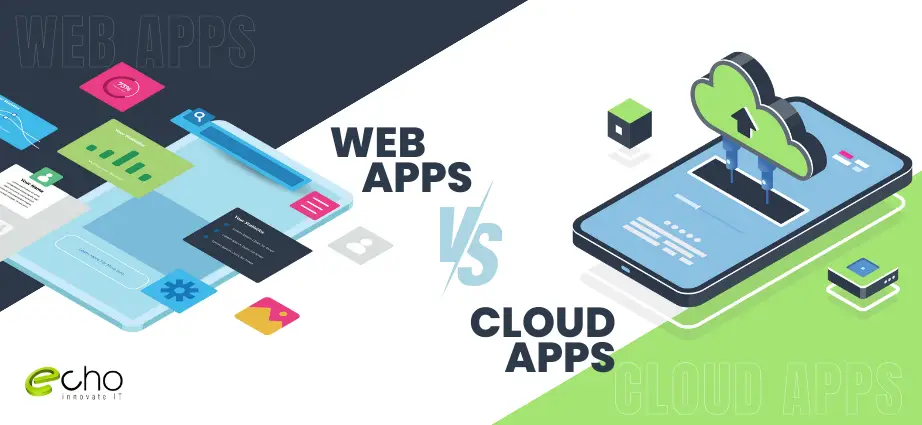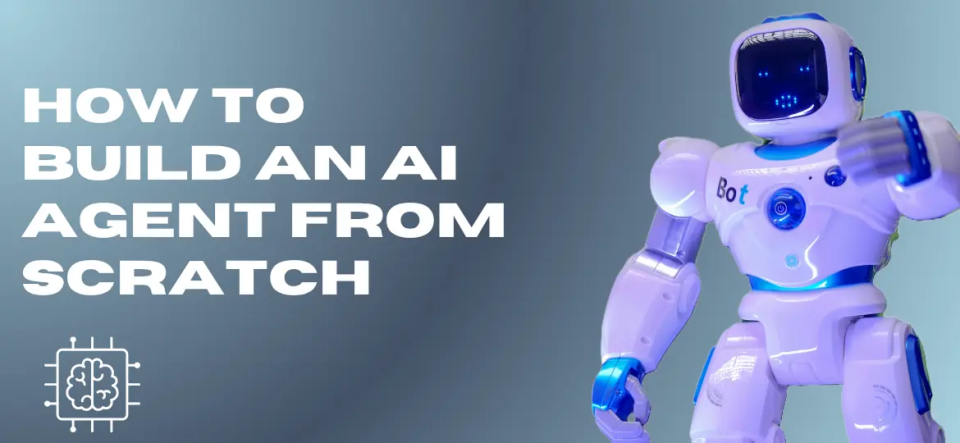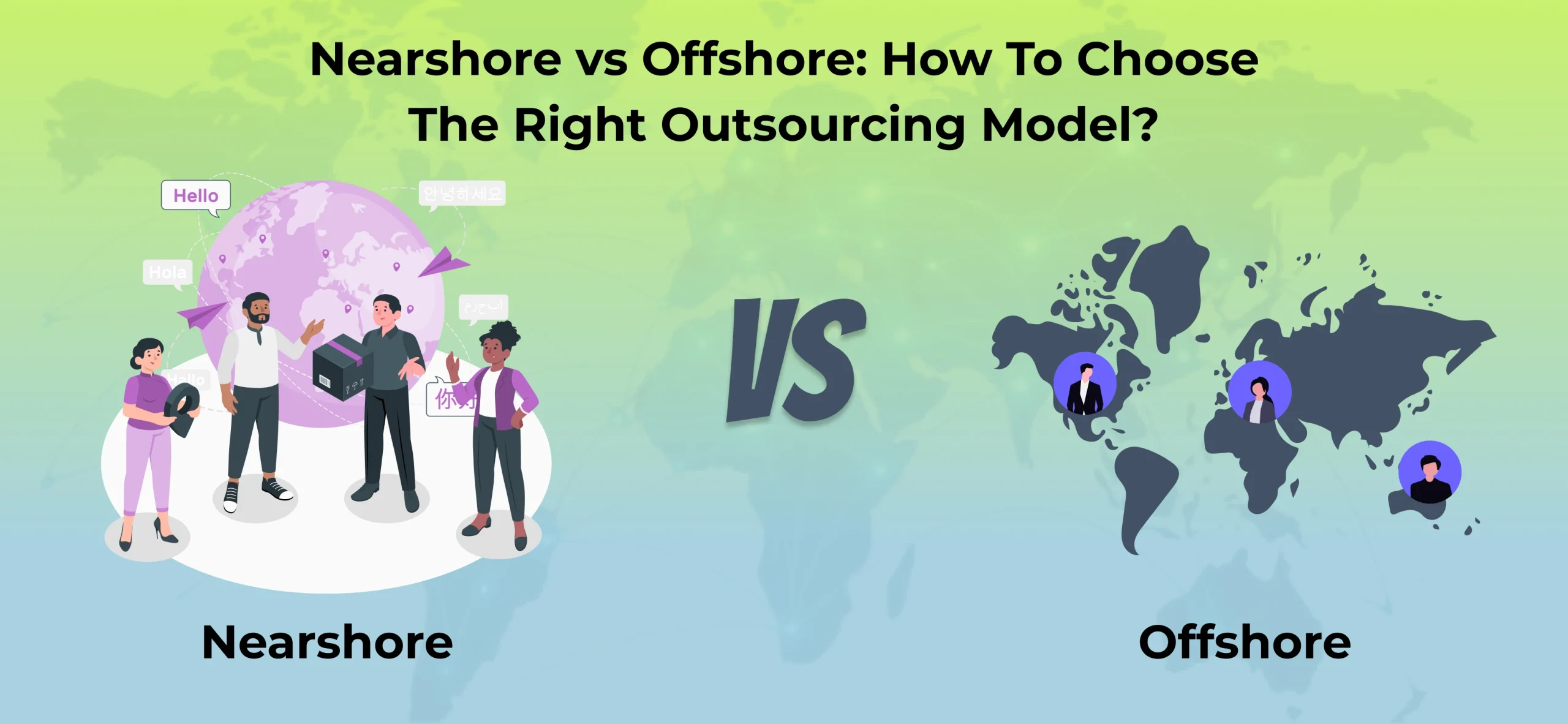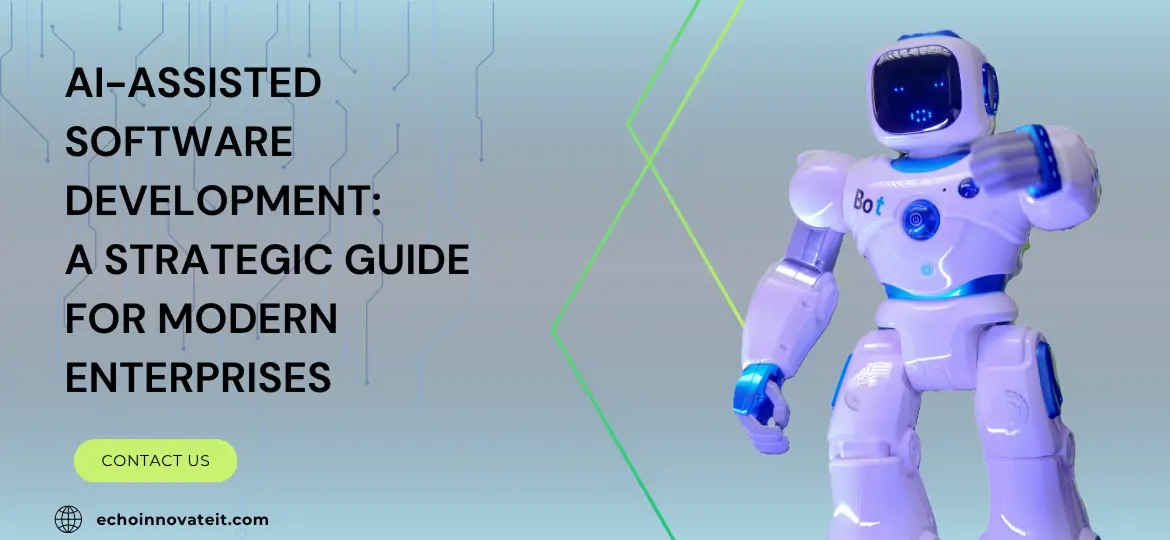Confused Between Web Apps vs Cloud Apps?
Integrating the right technology in applications has become a necessity. Modern businesses can only improve by choosing the best one or combining various technologies to keep improving. You might be wondering why we are differentiating both terms. Most of us think web and cloud applications are the same; as both run on the internet and have similar software architectural structures.
Well, they are not!
There’s a significant difference between the two. Web applications need a browser to run on, whereas cloud-based applications do not. All cloud apps are web-based but not all web apps are cloud-based. Also, web applications can be accessed via a web browser like Google Chrome, Firefox, or Safari, whereas cloud applications can be accessible via both web browsers and smartphone apps.
With this, in today’s blog, we’ll be helping you understand the difference between the two i.e. Web Apps vs Cloud Apps, their types, benefits, and current popularity. Also, we’ll try to explain the key differences and provide some popular web-based and cloud-based applications available today.
So let’s Begin!
What Are Web Applications?
All of us use web applications in our day-to-day life. A web app is intended for use in web browsers on smartphones, laptops, or PCs. A web application comprises specific information and buttons or windows, as these pages are typically accessed to acquire a service. Web apps are software applications that run in web browsers and may be accessed from any internet-connected device.
These applications are often hosted on web servers and supplied to users via the Internet. Users interact with web apps by visiting their URLs in a web browser, without downloading or installing any software. Web apps are created in computer languages such as HTML, CSS, and JavaScript, and they use web technologies such as AJAX to dynamically display content.
Also Read:
How Do They Work?
Web applications use a client-server architecture. Their code is divided into two parts: client-side scripts and server-side scripts.
Client-Side Script: The client-side script handles user interface elements like buttons and drop-down boxes. When the end user clicks on the web app link, the web browser executes the client-side script and displays the graphic components and text for user interaction.
For example, the user may read the material, watch videos, or complete a contact form. Actions such as clicking the submit button are sent to the server as client requests.
Server-Side Script: The server-side script handles data processing. The web application server processes client requests and returns a response. Typically, the requests are for more data, editing, or saving new data. For example, if the user clicks the Read More button, the web application server will return the material to the user. If the user clicks the Submit button, the application server will save the user’s information to the database. In some circumstances, the server completes the data request and returns the full HTML page to the client. This is known as server-side rendering.
Types Of Web Applications
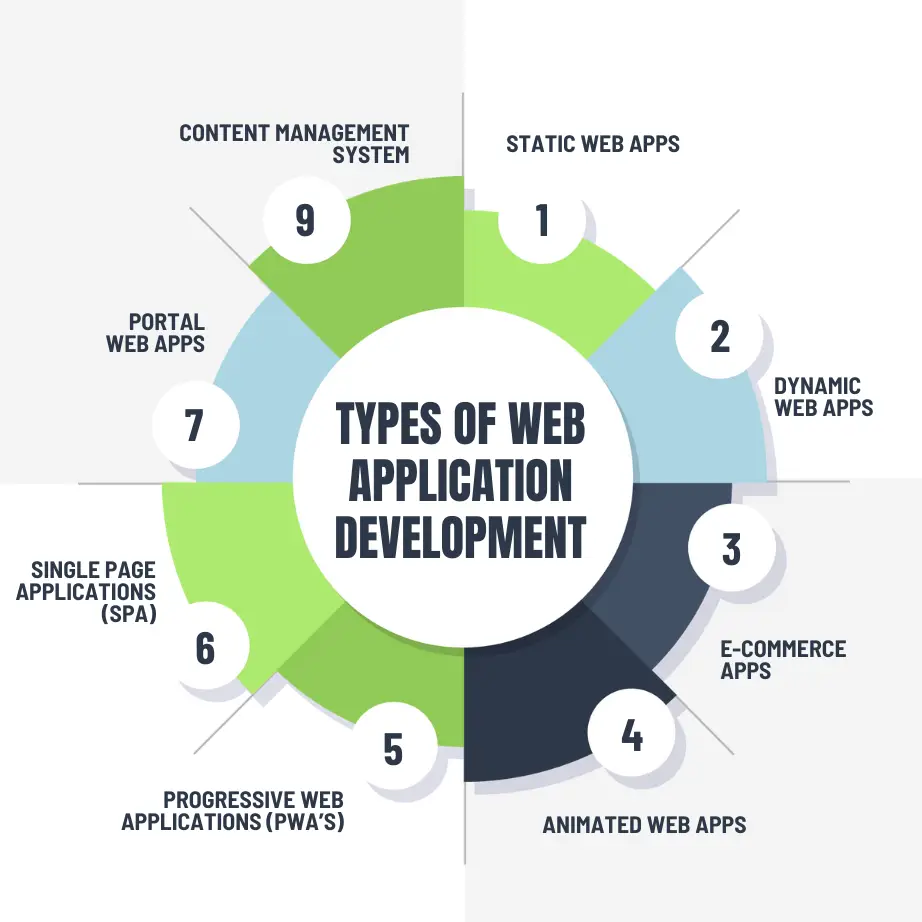
Static Web Apps
Static web apps are made up of static web pages that display each visitor’s pertinent info but lack flexibility or interactive capabilities. They are developed with the HTML and CSS languages.
Dynamic Web Apps
Dynamic web applications are highly interactive and require both server-side and client-side programming. A web application allows you to enter data and receive results in real-time.
E-commerce Apps
An e-commerce app is a web application that allows you to place orders and complete transactions while selling or purchasing items online.
Animated Web Apps
An animated web application is a Flash technology that provides animation and synchronization across the full web platform. In this type of web app, users can view the response to their request as animated objects. Animated web applications have little effect on search engine optimization. But these online apps have a distinct, modern style and purpose.
Progressive Web Applications (PWA’s)
Progressive web apps (PWA) are sometimes referred to as cross-platform web applications. These web application categories leverage the most up-to-date browser APIs and application architecture to provide consumers with a mobile app-like experience.
Developers create PWAs using popular languages and application code such as HTML, JavaScript, and CSS.
Single Page Applications (SPA)
A single-page application (SPA) is a web application that only displays one web document or page. In single-page apps, just the content body is uploaded; otherwise, the information remains unchanged.
It refreshes a few pieces of content at a time using the JavaScript API, without reloading the page. For example, when users use an email app, the website header and widget remain unchanged, but they may check their mailbox. These types of web app technologies are implemented directly in web browsers. As a result, it is faster and cheaper to construct than typical web applications.
Portal Web Apps
A portal web application allows users to navigate to a secure area from their home page. Portal web apps include vendor, patient, and student portals, as well as government portals.
Content Management System (CMS)
A content management system (CMS) is a web application that allows administrative users or owners to alter information. Users do not need to learn programming languages or work with a technical staff to change, add, or remove content.
CMS, in summary, is a tool that helps users or administrators improve the creation and management of digital information. It serves as the foundation for several further online applications. CMS administrators must take action to change, add, or remove content and structures.
Also Read:
Benefits of Using Web Applications
Compatibility across several platforms
Most web programs are significantly more cross-platform compatible than traditional installation software. Typically, the minimal required is a web browser, of which there are numerous. (Examples include Internet Explorer, Firefox, Chrome, and Safari). So, whether you use Windows, Linux, or Mac OS, you may execute the web application.
Less complicated
Web application development solutions just need to be installed on the server, requiring minimum resources from the end user’s desktop. Maintaining and updating the system is significantly simpler, and client updates may be easily deployed via the web server.
High deployability
Deploying web apps for every platform in any type of work environment is made easier by their manageability and cross-platform support. It is ideal in situations where bandwidth is limited and the system and data are remote from the user. At their most basic, you only need to offer the user a website address to log in to and provide them with internet access. As a result, it has significant consequences, allowing one to broaden access to numerous systems, streamline operations, and improve connections by providing access to consumers, suppliers, and other third parties.
Securing live data
Larger and more complicated systems store more data and have several systems and data sources. In web-based systems, these systems and procedures can frequently be merged, minimizing the need for distinct platforms. Web-based apps give an extra degree of security by preventing access to the data and back-end servers.
Reduced costs
Web-based applications can significantly reduce costs due to reduced support and maintenance, lower end-user system requirements, and simplified architecture. Additional savings can typically be obtained by optimizing your business operations with your web-based application.
Some Popular Web Application Examples
Here are some of the widely used web application examples you might know about:
| Gmail | Gmail is one of the most used email apps. Gmail, which was launched in 2004, immediately became popular because of its user-friendly layout and features including storage capacity and labeling. |
| Netflix | Users can access the platform through both computer browsers and mobile apps. |
| It's a terrific opportunity to meet others who share your interests, and it may also serve as a source of inspiration. | |
| Forbes | Forbes is one of the world's most respected business publications, having a global audience of over six million people. |
| Udemy | It is an online learning platform that provides courses in a variety of disciplines for both professional and personal growth. |
| WordPress | It is free and open-source software backed by a strong developer community. |
| Amazon | It is the world's largest Internet retailer in terms of both total revenue and market capitalization. Jeff Bezos launched Amazon in 1994 as an online bookstore, but they also sell products to support the human lifestyle. |
| Uber | Mobility is a service provider that allows individuals to request transportation using their smartphone app. |
| It's a social media site that allows users to communicate with coworkers, prospective employers, and business partners. | |
| Spotify | Spotify is a top audio streaming and media service provider. It provides a vast variety of music, podcasts, and video content to its users. |
Also Read:
What Are Cloud-Based Applications?
Also known as SaaS (Software As A Service) applications, cloud-based applications are hosted and operate on remote servers (cloud infrastructure). Cloud apps are accessed by web browsers, just like web apps, but the complete application is hosted and operated in the cloud. Cloud applications are often intended to be scalable, adaptable, and available on demand.
These programs can store and handle enormous volumes of data in cloud databases, utilizing cloud computing resources for optimal performance. Cloud apps frequently have subscription-based pricing models and are managed, updated, and secured by the service provider.
How Do They Work?
The cloud is essentially a decentralized location for sharing information over satellite networks. Every cloud application needs a host, and the hosting business is in charge of maintaining the huge data centers that provide the security, storage capacity, and processing power required to keep all of the data that users transfer to the cloud.
These hosting firms can sell the rights to utilize their clouds and store data on their networks, as well as provide the end user with an environment that allows devices and programs to communicate with one another.
Types of Cloud-Based Applications
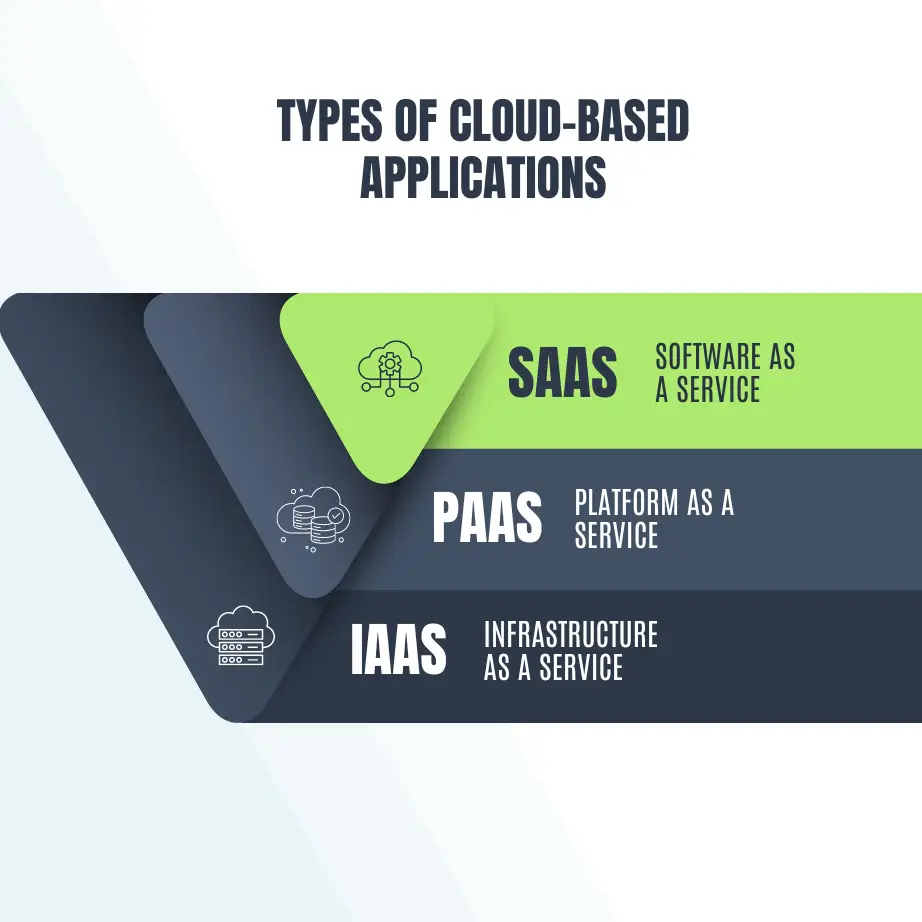
SaaS (Software As A Service)
The provider includes cloud-based applications in this package. SaaS applications do not need to be downloaded and installed on local devices; nevertheless, plugins may be required on occasion. SaaS software can be accessed via APIs on the web and is hosted on a remote cloud network. Customers may collaborate on projects, store data, and analyze it with these apps.
The most common sort of cloud computing is SaaS. The SaaS provider manages everything, including hardware stability and app functionality. In this system, clients are solely responsible for employing programs to complete their tasks. In this case, the supplier manages the client’s software experience.
PaaS (Platform As A Service)
PaaS, or Platform as a Service, is an online foundation for developing applications. This platform includes software components and tools that developers can use to build, customize, test, and deploy applications. PaaS providers manage servers, operating system updates, security patches, and backups. Infrastructure, middleware, and operating systems are not the responsibility of app developers or data managers. The primary difference between IaaS and PaaS is the level of control provided to users.
IaaS (Infrastructure As A Service)
Essentially, this is a virtual representation of a physical data center. Cloud infrastructure providers use virtualization technology to provide scalable computer resources to their clients, such as servers, networks, and storage. Clients gain from this because they are unable to acquire and operate their gear. Instead of putting their applications and platforms in actual data centers, companies can use the provider’s virtual servers. The IaaS provider administers the entire infrastructure, but consumers have full control over it. Users install and manage apps and operating systems, together with security, runtime, middleware, and data.
Benefits of Cloud Applications
- Accessibility: Access to cloud apps is critical in today’s global working environment. Users can access cloud apps from anywhere with an internet connection. This allows for a high degree of freedom when working remotely.
- Cost efficiency: Cloud apps typically operate on a pay-as-you-go or subscription approach. This eliminates the need for upfront software and hardware investments. This level of cost-effectiveness enables firms to efficiently scale resources. This adds to optimal operational expenses.
- Scalability: Cloud applications can scale quickly to meet changing company needs or user demand. Cloud service providers give on-demand services to businesses, allowing them to grow their resources, processing power, and storage as needed.
- Reduced IT management expenses: Cloud service providers handle security, infrastructure upkeep, and updates. This frees up IT personnel so they can work on more complex jobs. This leads to higher cost savings and efficiency in enterprises.
- Security Measures: To secure user data and information, cloud service providers make significant investments in security measures such as access controls, encryption, frequent security audits, identity management, and so on. Businesses can increase their security levels by implementing cloud security solutions rather than optimizing their on-premises infrastructure.
Some Popular Cloud-Based Application Examples
Here are some of the well-known applications that are cloud-based:
| Office 365 | Microsoft 365, formerly known as Office 365, is a subscription service that provides access to a wide range of productivity apps, cloud-based services, and device management capabilities. |
| Salesforce | Salesforce is an American cloud-based software firm situated in San Francisco, California. It is the world's top vendor of customer relationship management (CRM) software. |
| Adobe Creative Cloud | Adobe Creative Cloud is a collection of software programs and services by Adobe Inc. that provides users with access to a variety of products for graphic design, video editing, web development, and photography, as well as a set of mobile applications and optional cloud services. |
| Twitter, formerly known as Twitter, Inc., was an American social media and networking platform where users could post and engage with messages known as "tweets". By February 2023, it was acquired by X Corp, and now it’s known as X. | |
| Mark Zuckerberg established Facebook in 2004 with his Harvard University classmates and roommates Eduardo Saverin, Andrew McCollum, Dustin Moskovitz, and Chris Hughes. | |
| Google Maps | Google Maps is a digital mapping platform and consumer app created by Google. |
| eBay | eBay is an American global e-commerce corporation headquartered in San Jose, California, that facilitates consumer-to-consumer and business-to-consumer sales via online marketplaces throughout the world. |
| Google Workspace | Google Workspace, previously known as G Suite, is a set of cloud-based productivity and collaboration applications provided by Google. It offers a set of applications designed to help individuals and businesses become more productive and collaborate more efficiently. |
| Coursera | Daphne Koller and Andrew Ng established Coursera, a global online learning platform, in 2012. It provides a diverse range of courses, specializations, and professional courses from top universities around the world. |
| Dropbox | Dropbox is a cloud storage service that allows you to upload files and access them from any device with an internet connection. It provides two types of plans: free with limited storage and paid with additional storage and features. |
Web Apps vs Cloud Apps - Key Differences
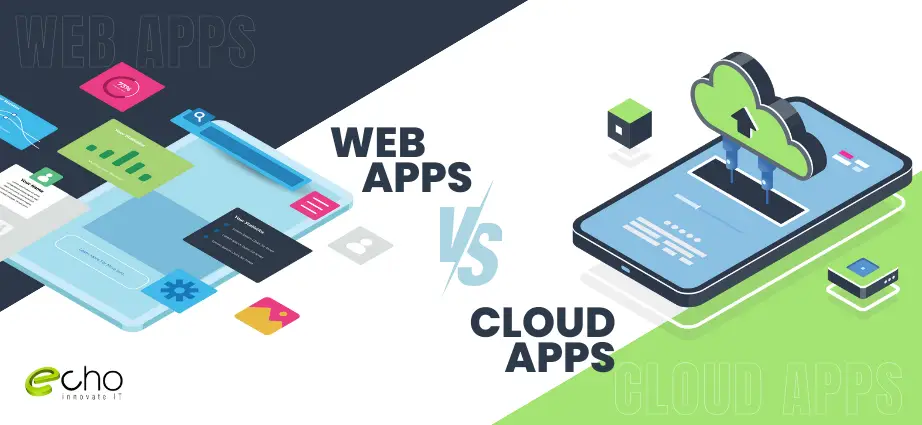
Infrastructure
Web Application: A web application is a software program that runs on a web server and is accessible to users via a web browser. The web server processes the application’s logic and data, while the client-side (web browser) renders the user interface. These apps are often developed with computer languages such as HTML, CSS, and JavaScript.
Cloud Application: A cloud application, or Software-as-a-Service (SaaS), is a type of software that runs on remote cloud servers. Users use a web browser to access the program, exactly like with other web applications. However, unlike standard web apps, cloud applications perform data processing and logic on cloud servers, and the program can be viewed from any location with an internet connection.
Scalability
Web Application: Web apps may imitate traditional shops, which can only service a limited number of consumers at one time. Their scalability is dependent on the capacity of the single web server on which they execute.
Cloud application: resemble elastic bands. They can simply expand and accommodate more users by adding additional server capacity during periods of high demand.
Accessibility
Web Application: Web apps may imitate traditional shops, which can only service a limited number of consumers at one time. Their scalability is dependent on the capacity of the single web server on which they execute.
Cloud Application: Cloud applications are your globetrotters; they can be accessible from any location with an internet connection, making them extremely versatile, particularly for distant and mobile users.
Security
Web Application: Web apps are similar to residences in that you must secure them. Their security is determined by the organization that hosts them, so you may need to go above and beyond to protect your information.
Cloud Application: Consider cloud applications to be secure fortresses. Cloud service companies spend substantially on security, providing strong safeguards to protect your data.
Cost
Web Application: Web applications may demand a larger initial investment since firms must manage their infrastructure and maintenance.
Cloud Application: Cloud apps frequently provide flexible payment arrangements. You can subscribe or pay as you go, which provides cost certainty and flexibility.
Check out the below comparison table for better clarity:
| Parameters | Web Apps | Cloud Apps |
|---|---|---|
| Storage | single data center | Multiple replicated centers |
| Technology | It includes built-in languages such as PHP, Python, and Ruby, as well as databases like MySQL. | It requires a back-end framework and a JavaScript-based structure such as ReactJS, Angular, etc. |
| Security | It can verify client data on legitimate servers. | Ensures excellent security for sensitive and secret information. |
| Customization | Never offers customization or equivalent functionalities. | Customization features enhance functionalities. |
| Types | Static web apps, dynamic web apps, portal web apps, and more | SaaS, PaaS, IaaS, & RaaS |
| Availability | Limited uptime | High uptime |
| Version | Unique copy for users | Standard application for all |
| Internet | Work exclusively using the Internet. | Work partially or completely without internet connectivity. |
| Solution | Isolated Tenancy | Multiple Tenancy |
Also Read:
Conclusion
Wrapping up today’s article on Web Apps vs Cloud Apps, so far we have found that cloud-based applications are robust, versatile, and flexible for various IT solutions. Thus rooting for Cloud won’t be a bad option. Although majority of the businesses still use web-based applications today; we hope companies will start integrating the cloud technology after learning about its great advantages very soon. As we have studied, cloud technologies are highly scalable, cost-effective, remotely accessible, efficient, and provide highly secure systems to users. However one should not rely entirely on cloud for their IT solutions. Web applications have their own merits in terms of reduced cost, cross-platform compatibility, securing live data, making projects less complicated, and providing high deployability. That’s why most of the businesses choose both web-based and cloud-based apps for higher-end profit. Overall, web apps are best for simper tasks while cloud apps are applicable for complex processes. You can decide on any one accordingly or just integrate both.
Looking for a Web-based or Cloud-Based Project for your business?
We can help…
Know more about Mobile App Development and other related services at Echoinnovate IT, your one-stop destination for providing all IT solutions.
Also Read:
FAQs- Web Apps vs Cloud Apps
Are web apps and cloud apps the same thing?
No. Web apps refer to how an application is accessed, while cloud apps focus on where the application is hosted and managed.
How do web apps work?
Web apps run on a server and are accessed via a browser. Users don’t need to install anything locally; updates are typically automatic.
What about cloud apps?
Cloud apps are hosted and managed on remote servers, providing scalability, accessibility, and often collaborative features. Users access them through the internet.
Are there security concerns with cloud apps?
Security measures depend on the provider, but reputable cloud services implement robust security protocols. Users should follow best practices for data protection.