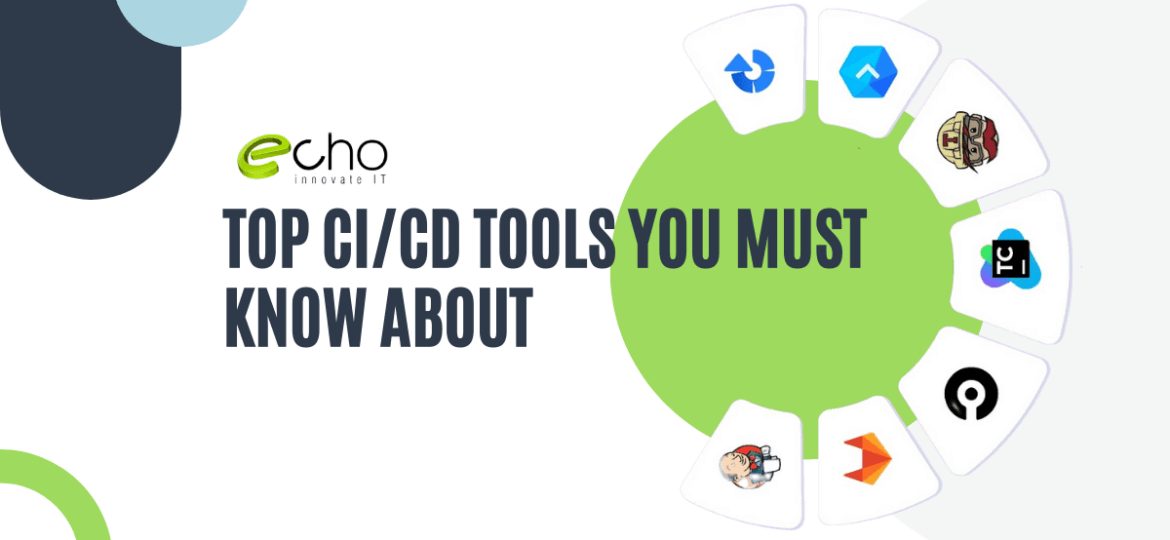Do you want to know what CI/CD stands for? “CI” and “CD” refer to continuous integration and deployment/delivery practices, respectively. To clarify, CI is a current method of software development in which small but frequent changes are applied to the code. The integrity of code changes integrated into the repository is ensured by automated build and testing methods prompted by CI. The CD process in DevOps then swiftly and reliably delivers the code. Before discussing the best CI/CD tools, let’s examine the CI/CD methodology and its benefits.
What Is Continuous Integration?
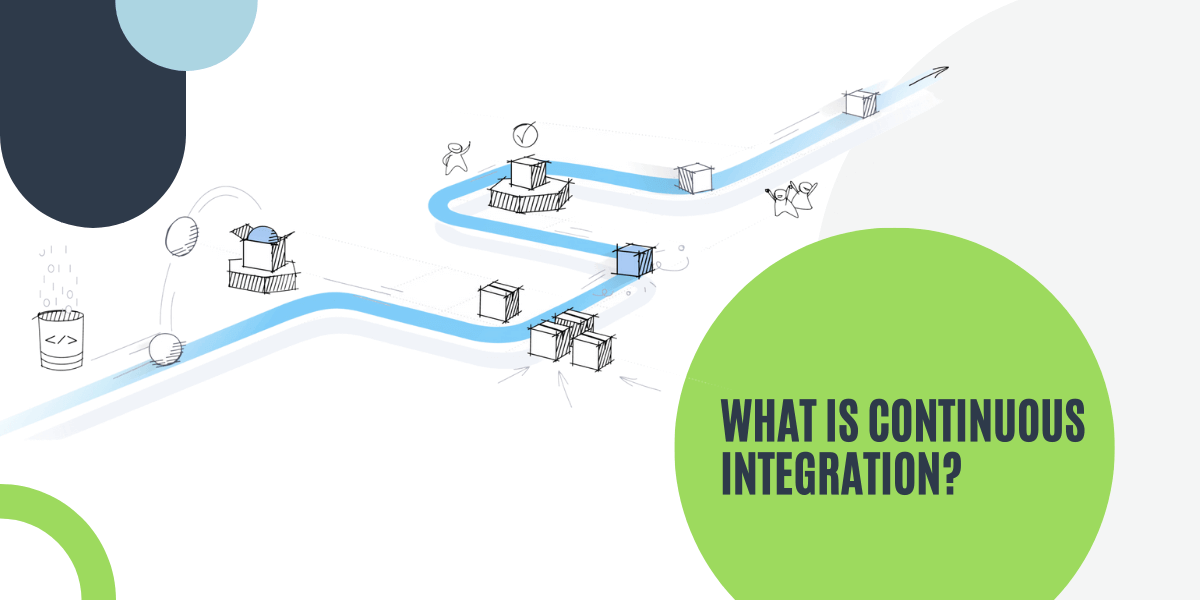
As a software development methodology, continuous integration (CI) entails a team of people working on the same codebase, communicating their changes to one another frequently, and checking that the code continues to function as expected after each update. Tools for continuous integration are automated build systems that smoke tests and integrate new code into the main branch whenever a change is made.
Continuous integration tools monitor for failing tests and flag the developer who caused the issue immediately after they made the change. With this method in place, the development process will likely go off without a hitch. Automated tests and builds are triggered immediately when new or updated code is committed to a branch.
What is Continuous Delivery?
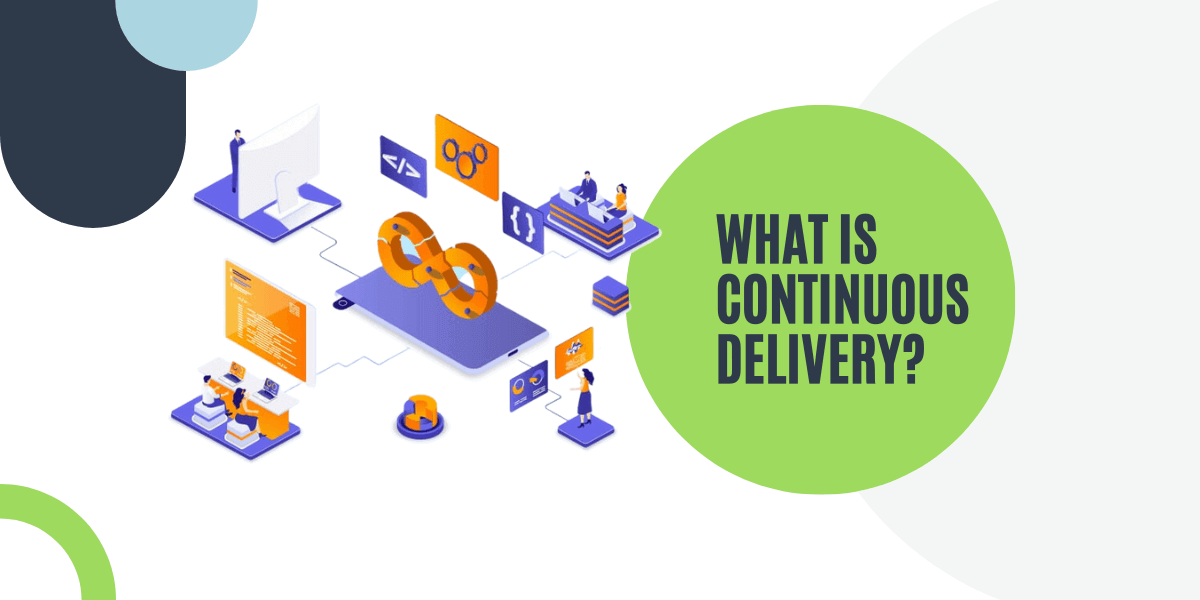
The term “continuous delivery” (CD) describes a method of software development in which updates to the program are constantly made available to users. A CD system or other continuous delivery solution incorporates changes from single or several sources and puts them through regular, automated tests.
This might be the repository for the program’s source code, a repository for precompiled binaries, or a repository for finished artifacts. When a new modification has been successfully incorporated into the software product, the CD procedure enables automatic updates to be distributed—seeking a deeper understanding of how CI/CD services work. Learn more by reading our article. What are the advantages of using CI/CD tools? This brings us to the next important point.
What are some Major Benefits of Using CI/CD Tools?
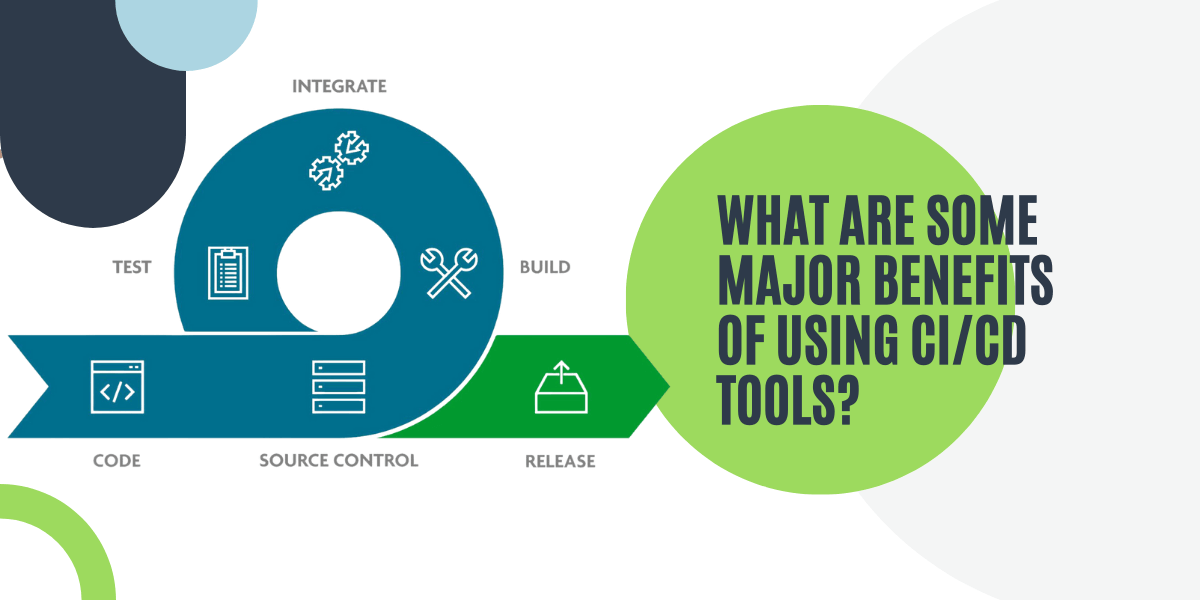
Managing code changes is a laborious manual process without continuous integration and delivery solutions. Software development projects may streamline code upgrades by using CI and CD automation tools. When utilizing a Continuous Integration solution, developers can be sure that their changes will always be compared favorably to the most up-to-date version of the code, thanks to the technology’s emphasis on automation and everyone else’s modifications and new dependencies. Using a Continuous Deployment solution, you can be confident that your code update has been thoroughly tested and validated before being made public.
It’s clear that CI CD tools have several advantages:
- Minimal Changes to the Code
- Isolation of faults
- Test reliability was increased despite a quicker time to resolution.
- Faster Dissemination and Less Backlog
- Satisfied Customers
- Increase the level of Accountability and Transparency Within Your Team
- Cost Efficient
- It's simple to do upgrades and routine maintenance
What are the leading CI/CD tools in 2023?

The proliferation of CD and CI technologies in recent years is a direct result of the widespread adoption of agile methods; yet, this has only further complicated things for software engineers looking to further their careers by learning one of these techniques. To assist, we’ve developed a list of the best CD CI tools you can learn in 2023.
Jenkins
Jenkins is an open-source, cross-platform Java-based tool that allows users to test and report in real time, making it one of the most excellent CI/CD systems currently available. This CI/CD is simple and compatible with many cloud systems. This includes Microsoft Azure, Google Cloud, DigitalOcean, and AWS CI/CD. Its CI/CD pipeline provides developers fundamental tools for designing and implementing in a domain-specific language.
Jenkins has a large user base, and its plugin ecosystem is thriving with over 1500 add-ons. It is cross-platform and can operate on macOS, Windows, and Linux. Large corporations and startups alike find it attractive because of its low cost, flexibility, robustness, and open-source nature.
Jenkins's features:
- Setup is quick and easy on many different OSes
- A simple and intuitive UI
- Extensible, with a large number of user-made plugins
- Configuring the environment in the UI is straightforward
- It's possible to use a master-slave setup for distributed builds
- Expression-based schedule creation
- During the pre build phase, you may run shells and Windows commands
CircleCI
It is a continuous integration service that allows developers to run tests for code changes with a single click by integrating with GitHub. CircleCI supports all popular languages, including Python, PHP, Ruby, Node.js, Go, and Java, and can automate build processes for any project that has tests written in those languages. You may use the web-based service if you need access to GitHub Enterprise or want additional customization options for your CI/CD pipeline.
Circle CI's features:
- With a simple click, you may initiate code-change testing
- Allows for efficient and cost-saving use of a single procedure for all projects
- All sorts of permutations of environments may be used in parallel for tests that can be configured to run in any of them
- Scheduled workflow automation is possible
- With the GitHub CI/CD integration, developers can quickly and easily submit their code to the service and get test results back in minutes
- Instead of just displaying an error message or sending an email when anything goes wrong, automated failure reports provide you with additional information to make informed decisions
- With a flexible online interface, you can monitor the status of your build on any system
GitHub
The most popular service for storing and sharing code is GitHub, a web-based repository hosting service that facilitates version control and teamwork. It provides all of Git’s source code management (SCM), distributed version control (DVC) capabilities, and more. Unlike Git, which is only available through the command line, GitHub has a graphical user interface that can be accessed via the web and is compatible with desktop and mobile devices.
GitHub's Features:
- To save and distribute code, you need to use repositories
- It's easy to get your code out to the whole community
- You can get to your storage at any time from any location
TeamCity
TeamCity is a free and open-source continuous integration (CI) server that was first developed in Java and then converted to other languages, including Python, Perl, Ruby, PHP, and others. It may be managed locally or remotely since it is a multi-server application. It is compatible with several repositories simultaneously and enables parallel builds using its prebuilt scripts for unit testing and configuration management.
TeamCity's features:
- Builds in parallel using TeamCity's native tools
- TeamCity's cloud is hosting for build outcomes
- Compatibility with a wide range of build settings, including hosted agents
- The command line is where job settings are established and where any program may be directed.
Travis Continuous Integration
Cloud-based CI/CD deployment tool Travis CI is compatible with popular services, including GitHub, Bitbucket, GitHub Enterprise, and Bitbucket Server. For public archives, there are no costs at all. Projects written in C++, Python, Java, or Ruby may be easily tested on Linux, macOS, and Windows with the help of Travis CI. As a bonus, this server will automatically build your GitHub project if changes are made to the repository.
Travis CI's Features:
- Efficiently manage the settings of your continuous integration scripts with the help of the simple UI
- Cost nothing to use in publicly available source code archives
- Schedule-based automated construction
- Interoperate with several companies offering cloud hosting
- Autonomous testing should be performed on OS X, Linux, and Windows
Buddy Build
When it comes to developing free and open-source software, Buddy Build is the best tool for CI, CD, and CI/CD testing since it works in any time zone. GitLab, Stack Overflow, and Drupal are just some of the numerous services that can be combined with it. You can easily monitor the development and testing processes with Buddy Build’s web-based interface. You may also have your phone send you alerts when a build or test fails, so you can swiftly investigate and resolve the problem. Currently, Buddy Build is only accessible via GitHub’s Enterprise Edition.
Key Features of Buddy Build:
- Support API-based integration with popular code-hosting services like GitHub and Bitbucket
- Easy web-based interface for configuring and monitoring testing and building tasks
- Measures of code quality may be provided instantly
- Buddy Build offers complete access to the Git file history it stores (or hosted service)
- You will be notified via email if a build or set of tests fails or a new branch is generated
- Quick and easy automated testing and code coverage using Buddy Build's robust cloud infrastructure
- Create a build and run tests on a test server immediately when a new commit or pull request is sent to a branch
Bamboo CI
Bamboo CI is an Atlassian-based, open-source enterprise-hosted continuous integration platform with a user-friendly interface for setting up and managing CI/CD systems using preexisting code repositories, frameworks, and tools. Tests may be executed, applications can be deployed, and the state of code can be tracked as it progresses through its lifespan. Bamboo is a multi-project approach that lets you merge several build plans from many projects into a single, adjustable UI.
Bamboo CI's feature:
- Create, check out, and release software
- The build process is carried out by building agents, which may be hosted in the cloud or locally
- Allows for the creation of arbitrary rules to augment the default behavior
- Possibility to entirely alter development settings
- Offers complete insight into the development progress of a piece of code at any point in time
- Compatibility with Git, Subversion, and Mercurial repositories
- Builds in several languages, such as Java, Ruby, Python, and Go, are supported
GitLab Continuous Integration
Developers can stop worrying about mundane tasks like deploying and integrating using GitLab CI, a cloud-based Continuous Integration and Deployment service. Gi, GitHub, Kubernetes, Docker Swarm, and AWS support tools are included (AWS).
GitLab CI's features:
- Tags, branches, problems, pull requests and merge requests are used to monitor continuous delivery
- A job's progress may be tracked on the dashboard and in the Slack team chat app
- To better categorize tasks, managers have the option to create their labels
- The build status is transparently shared with the team in their Slack channel
- The results of your builds may be found on S3 or your GitLab server
- Compatibility with Git, Subversion, and Mercurial repositories
- Builds in several languages, such as Java, Ruby, Python, and Go, are supported
Wercker
Wercker is an option for developers working with or beginning a Docker-based project. This tool assists businesses and their development groups using continuous integration/delivery, microservices, and Docker.
Wercker's features:
- Integrations with Git repositories and tools, such as GitLab, Bitbucket, and GitHub
- To debug and test pipelines before deploying to the cloud, use Wercker CLI to create a local replica of the SaaS environment
- Includes support for Wercker's Docker integration, which helps to create compact containers
- The Wercker chatbot Walterbot lets you respond to alerts to change the build's status
- Using environment variables, private data may be shielded from the central database
- Wercker employs several critical security measures, such as code-level protection, disabled test logging, secure environment variables, and flexible user and project access controls
Semaphore
Software projects may be tested and deployed with the help of Semaphore, a hosted CI/CD service. Regarding development, Semaphore uses a pull request-based CI/CD framework.
Wercker's features:
- Together with the famous code repository GitHub
- Performs automation of the continuous delivery process
- It uses the quickest CI/CD system available
- The Wercker chatbot Walterbot lets you respond to alerts to change the build's status
- Adjust your project scope automatically to ensure you're only spending money on what you need
- Support for Docker out of the box. Docker-based application testing and deployment
- Provides a tool called "Boosters," which may be used to speed up Ruby applications' build processes by automatically parallelizing their test suites
Final Thoughts
You now have all the data you need to decide which program meets your needs. This list highlights the most capable, well-established CI/CD solutions for your projects. The option you choose will depend on your specific needs, the state of the existing system, and the scope for growth and development.
FAQs
In 2023, what will be the most widely used CI/CD tools?
In 2023, Jenkins, GitLab CI/CD, CircleCI, Travis CI, and AWS CodePipeline will be among the best CI/CD tools available.
What characteristics should you look for in a proper CI/CD tool for your business?
Factors including team size, application complexity, the organization’s current technological stack, and available funds play a role in determining the best continuous integration/delivery solution.
What are its advantages if you're utilizing a CI/CD tool?
The answer is that CI/CD systems enable continuous testing and deployment while boosting software development velocity, reducing bugs, and enhancing code quality.
What additional tools can I use with a CI/CD solution, and how do they work together?
In most cases, testing frameworks, bug trackers, and version control systems are just a few of the various tools that CI/CD technologies interact with. The tool’s APIs, plugins, or other connectors may be used to accomplish the desired integration.
When choosing a CI/CD technology, what characteristics should you prioritize?
Scalability, user-friendliness, security, support for different platforms and programming languages, and interaction with other tools are all crucial qualities to look for in a CI/CD solution.