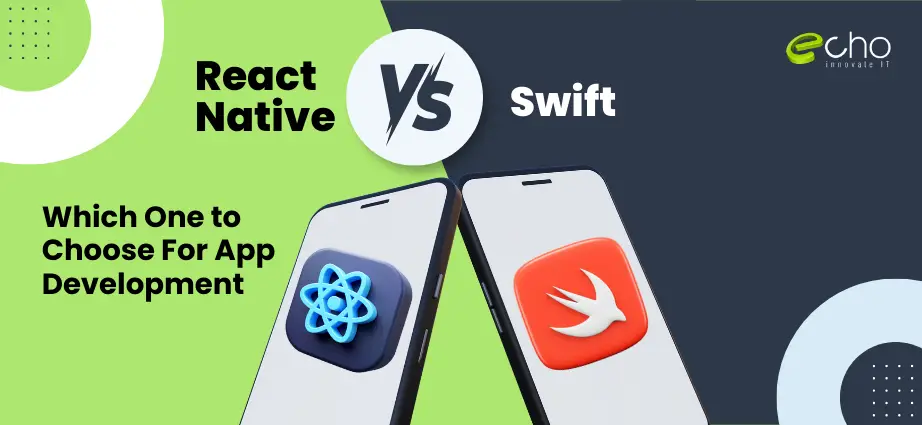In the ever-evolving landscape of mobile app development, selecting the right framework is crucial to delivering a seamless user experience. React Native and Swift are two popular choices, each with its unique strengths and ideal use cases. This article explores these frameworks while highlighting key considerations for businesses seeking to partner with a React Native mobile app development company or a native mobile app development company.
When deciding between React Native and Swift for your mobile app development, it’s essential to consider factors like the development process, cost, and your target platforms. React Native, a powerful JavaScript library, is an excellent choice for cross-platform apps, enabling you to create apps for both iOS and Android platforms efficiently while reducing development costs. On the other hand, Swift is ideal for native app development, particularly for iOS developers focusing on natively developed applications where budget constraints are less of an issue.
Both React Native and Swift offer robust performance on iOS devices, but their suitability depends on your project’s requirements. Factors such as the learning curve of the development team, the nature of the mobile applications, and whether you’re aiming to build using native code or opt for a cross-platform app play a crucial role in the decision-making process.
To assist you, we’ve outlined detailed information on both React Native and Swift, including their pros and cons, for those choosing between React Native and Swift. Whether you’re creating an app with native components or exploring cross-platform apps, this blog will provide valuable insights to guide your decision. Understanding the trade-offs in comparing React Native vs Swift will help you create an app optimized for performance, user experience, and seamless deployment on the App Store.
Both Swift and React Native are practical tools for mobile app developers, and each has advantages and disadvantages of its own. With a single codebase, developers may create cross-platform iOS and Android applications with the help of the JavaScript framework React Native. Your app project’s budget, the development team’s experience, the intended platform, and performance requirements all play a role in selecting the best technology.
Any app development project’s success depends on choosing the appropriate technological stack. A thoughtful tech stack can guarantee long-term maintainability, speed development, and improve app quality. In today’s blog, we’ll examine the benefits and drawbacks of each platform, contrasting its efficacy, affordability, and fit for different applications. You will know precisely when to use React Native and when to use Swift by the conclusion of this article.
What is React Native: Definition & Key Features
React Native, developed by Facebook, is a cross-platform framework that allows developers to build apps for iOS and Android using a single codebase. It’s a top choice for businesses seeking cost-effective and efficient app development.
Key Features of React Native:
- Cross-Platform Development: Write once, deploy on iOS and Android.
- Reusable Components: Enables faster development with pre-built components.
- Community Support: Extensive libraries and resources from a vibrant developer community.
Businesses looking for React Native app development services can benefit from quick deployment and reduced costs without compromising on performance.
React native is a well-liked open-source framework for creating mobile apps for iOS and Android. It is predicated on the JavaScript user interface framework React. React Native lets programmers use their JavaScript expertise to quickly and effectively produce beautiful mobile applications.
Key Features
- Cross-platform development: Save time and resources by writing code once and deploying it on iOS and Android.
- Native performance: React Native applications ensure an excellent user experience by feeling and functioning like native apps.
- Hot reloading: Accelerate development by seeing changes instantaneously without recompiling the entire application.
- Huge community and ecosystem: Take advantage of the many resources, libraries, and community.
- Cost-effective: By sharing codebases across platforms, you can lower development expenses.
Your search is over. We are a top React Native Mobile App Development Company in USA & India. Hire us today!
Advantages of Using React Native

For beginners, it’s common to get confused between React Native and React. However, before diving into development, it’s crucial to understand the basic difference between React vs. React Native. Once you’re clear about this, it becomes easier to choose React Native development for your iOS app.
React Native is an open-source JavaScript framework created and maintained by Facebook. Its primary purpose is to build React Native applications for cross-platform mobile apps and speed up the development process. It enables developers to build natively developed apps, offering a balance of cost-efficiency and functionality.
What sets React Native mobile app solutions apart is their use of JavaScript, the most widely used programming language in the world, surpassing Swift in terms of flexibility. JavaScript’s code reusability allows developers to share up to 70% of the code across platforms, significantly reducing the time to market and lowering development costs for React Native apps.
In React Native app development, developers write native code for both Android and iOS platforms, ensuring the user interface renders in its native components. This means the React Native iOS app offers the same seamless user experience as any native iOS app, and the same applies to Android versions.
Additionally, React Native applications are ideal for businesses seeking cost-effective and fast solutions without compromising quality. Its compatibility with web development concepts also makes it easier for web developers to transition into mobile app development.
Finally, before deciding between Swift vs. React Native, it’s essential to weigh the pros and cons of native app development and React Native development to determine the best fit for your project. Let’s dive into the next segment to explore the key differences between React Native vs Swift and make an informed choice.
For app developers, React Native has many decisive advantages. React Native may help companies and developers efficiently produce high-quality mobile apps by utilizing these benefits.
- Code reusability
- Consistent user experience
- Hot reloading
- Large component library
- Smaller development team
- Reduced time-to-market
- Free to use and modify
Disadvantages of Using React Native
When evaluating React Native as your development framework, it’s crucial to weigh its numerous benefits against its potential drawbacks. Understanding these limitations can help you decide whether React Native iOS is the right fit for your project or if you should explore alternatives like Flutter vs React Native vs Kotlin vs Swift or even compare Flutter vs Swift directly.
Some of the challenges associated with React Native development include:
Performance Limitations: While React Native provides excellent tools for building natively, its performance might not match fully native apps written in Swift or Kotlin, particularly for resource-intensive applications.
Platform-Specific Issues: Though React Native enables cross-platform development, it still requires some native code for platform-specific features, which can complicate the process.
Dependency on Third-Party Libraries: As an open-source framework, React Native relies heavily on third-party libraries, which may not always be well-maintained or compatible with your specific use case.
Debugging Challenges: Debugging React Native apps can be more complex than native solutions, especially when working with advanced features or integrating with native platforms.
Considering these factors, it’s essential to align the strengths and weaknesses of React Native performance with your project’s specific goals. If you’re debating React Native vs Swift, keep in mind that each technology has its own set of use cases, with Swift excelling in native iOS development and React Native providing faster deployment for cross-platform apps.
What is Swift: Definition & Key Features
What is Swift?
Swift, developed by Apple, is the preferred programming language for iOS app development. It’s used to create high-performance, secure, and native apps for iPhones, iPads, and macOS.
Key Features of Swift:
- Native Performance: Swift apps leverage Apple’s hardware and software ecosystem for optimal performance.
- Safety: Includes features that minimize code errors and enhance app reliability.
- Speed: Compiles faster than many other programming languages, making it ideal for complex applications.
For businesses that prioritize high-performance apps, partnering with a native mobile app development company specializing in Swift ensures tailored solutions.
Swift is a high-performance, general-purpose programming language created by Apple for developing native apps for iOS, macOS, watchOS, and tvOS. It is intended to be safe, fast, and expressive, making it a popular choice among developers building apps for Apple’s ecosystem.
Key Features
- Safe: The robust type system and other features prevent typical programming errors.
- Fast: Produces high-performance equivalent to C and Objective-C.
- Expressive: Clean syntax and current features improve code readability and maintenance.
- Interoperability: Integrates effortlessly with existing Objective-C code.
- Open-source: available for free and accepting contributions from the developer community.
Advantages of Using Swift

Swift provides various benefits for app development. Swift’s benefits make it an appealing alternative for developing high-quality, performant apps for Apple devices.
- High speed and efficiency
- Clean syntax with modern features
- Growing community and communications
- Memory management
- Native integration
Disadvantages of Using Swift
Swift is a great language, but it does have certain limits. To assess whether Swift fits your project best, weigh these variables against its specific requirements.
- Smaller developer pool
- Steeper learning curve
- Platform restriction
React Native vs. Swift: Head-to-Head Comparison
Performance
- React Native: While React Native performs well in many situations, it can occasionally fall short of native apps, particularly in complicated or computationally heavy activities. This is due to the JavaScript bridge, which connects the native components and the JavaScript code.
- Swift: As a native language, Swift is performance-optimized and produces fast applications. It’s the best option for apps that need smooth animations, sophisticated calculations, or real-time interactions.
Development Speed
- React Native: Known for its short development cycles, React Native enables developers to build features quickly owing to hot reloading and a huge component library. Cross-platform development also shortens time-to-market.
- Swift: While Swift provides a streamlined programming experience, it often takes more time to build native apps because different codebases are required for iOS and macOS. However, using Xcode’s strong capabilities can help you alleviate this.
Cost
- React Native: It is generally more cost-effective due to cross-platform development, necessitating a small development team. Furthermore, the availability of open-source components can shorten development time and lower expenses.
- Swift: Building native apps with Swift can be more expensive because different development teams are required for iOS and macOS. In addition, hiring Swift developers may cost more than hiring JavaScript experts.
User Experience
- React Native: Provides near-native user experiences but may have performance limits in complicated applications. The developer’s ability to bridge the gap between JavaScript and native components is frequently used to determine the quality of the user interface.
- Swift: provides the most excellent possible user experience by building native apps. Developers have complete control over the user interface, animations, and device functions, leading to highly polished applications.
Community & Support
- React Native: Has a large and active community with numerous resources, libraries, and tutorials. This robust ecosystem makes it simpler to locate solutions and help.
- Swift: Although the Swift community is fast expanding, it is still smaller than JavaScript. However, Apple offers significant documentation and help to Swift developers.
Use cases for React Native and Swift
When to Choose React Native?
- Cross-platform development: If you need to create apps for both iOS and Android using the same codebase, React Native is an ideal alternative. It saves time and resources while providing a consistent user experience.
- Rapid prototyping: When the time to market is critical, React Native’s hot reloading functionality enables speedy iterations and testing of app features.
- Limited Budget: If you have a limited budget, React Native can be a cost-effective solution due to its ability to reuse code and a minor development team.
- Minimum Viable Product (MVP): React Native’s development speed makes it ideal for creating a rudimentary version of your app to assess market feasibility.
When to Choose Swift?
- High-performance apps: If your app demands complex animations and real-time interactions, Swift’s native performance is critical.
- iOS-only application: Swift is the best choice if you’re developing an app specifically for iOS devices and want to take advantage of all of Apple’s ecosystem capabilities.
- Complex user interfaces: Swift allows for fine-grained control over the user experience in apps with elaborate graphics and animations.
- Long-term project: Swift’s stability and performance benefits may be critical if you are developing a large-scale, long-term app.
Finally, the choice between React Native and Swift depends on your project objectives, team expertise, and intended outcomes. You may choose the technology stack that best fits your needs by carefully examining these variables.
Conclusion
When deciding between React Native and Swift, consider your project’s requirements, budget, and timeline. For businesses targeting both platforms, React Native app development services offer a cost-effective solution. However, if your focus is solely on iOS, Swift is the clear winner for delivering a premium user experience.
Collaborate with experts, whether it’s a React Native development agency or a native mobile app development company, to bring your vision to life.
FAQs
What is the primary difference between React Native and Swift?
React Native is a framework for building cross-platform apps using JavaScript and React, while Swift is a programming language for developing native iOS apps.
Which is better for performance, React Native or Swift?
Swift generally offers better performance for iOS apps because it compiles directly to native code, whereas React Native uses a JavaScript bridge which can introduce some overhead.
Can I use React Native to develop apps for both iOS and Android?
Yes, React Native is designed for cross-platform development, allowing you to create apps for both iOS and Android using a single codebase.
Which is easier to learn for a beginner, React Native or Swift?
React Native might be easier for those already familiar with JavaScript and React. Swift, while not overly difficult, requires learning a new language specific to iOS development.