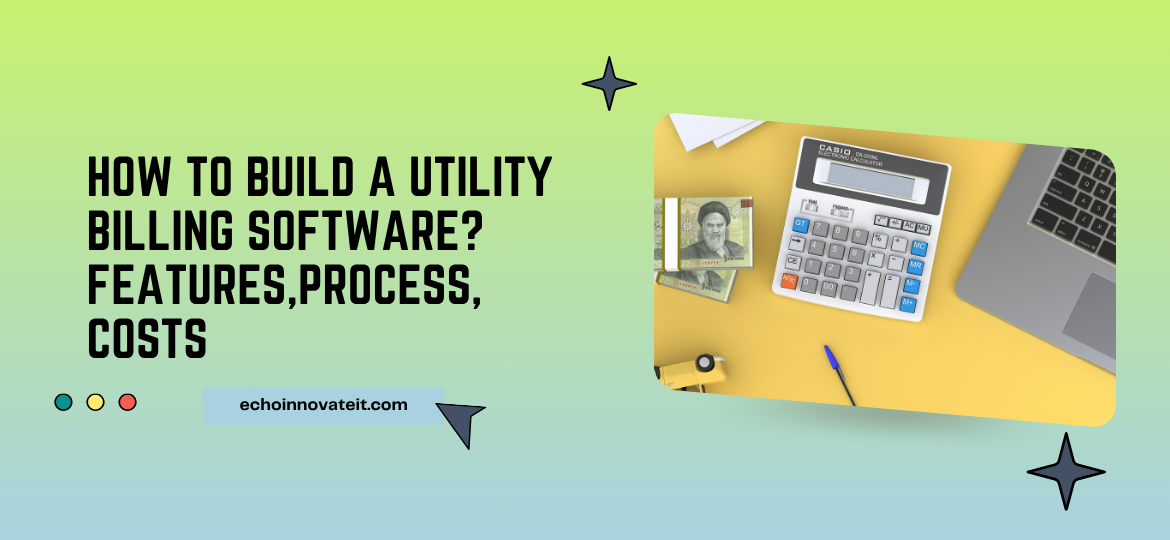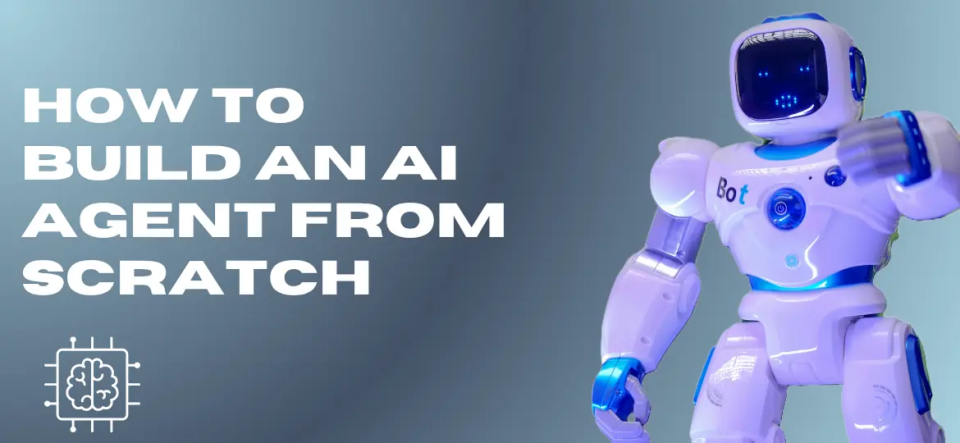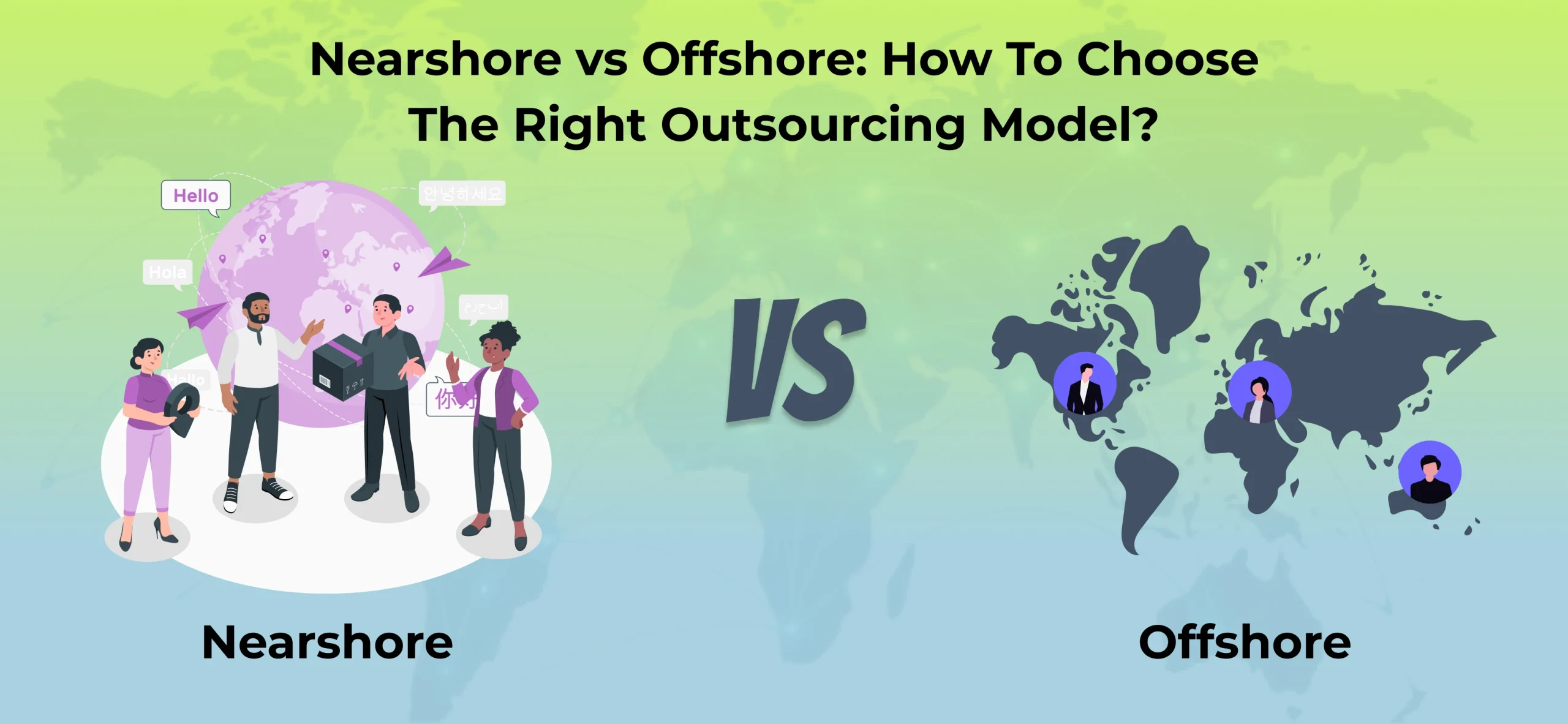In the world of iOS app development, two prominent players dominate the landscape – Swift and Xcode. When it comes to iOS app development, one of the most critical decisions you’ll make is choosing the right tools and technologies. Xcode and Swift are 2 products of Apple. Swift Vs XCode both of them are suitable for macOS, iOS, iPadOS, watchOS, and tvOS.
However, there are still some differences between Xcode and Swift. In case, you have already cleared the term of the theme. So don’t be afraid. Because in this article, we will discuss the differences and similarities between Swift Vs XCode, exploring their features, benefits, and applications.
Key Roles of Swift and Xcode
Let’s explore why selecting the right programming language, Swift, and the Integrated Development Environment (IDE), Xcode, is crucial for Apple platform development.
Easy Coding, Quick Work:
If you pick Swift Vs Xcode, it’s like having a super smooth road for your app creation journey. Swift’s language is like speaking in a cool, modern way, making your code neat and tidy.
Xcode is like a magic toolbox for developers, with tools that fit together perfectly, making your work faster.
Friends with Apple Devices:
Swift is like the language besties with Apple products—iPhone, Mac, Apple Watch, and TV.
Xcode, the official helper, is tuned in to work flawlessly with all these gadgets. It’s like having a special tool for each of your Apple toys.
Fast and Fancy Performance:
Swift is famous for being super fast and efficient, perfect for apps that need a lot of brainpower.
Xcode has detective tools that help find and fix any speed bumps, making sure your app runs smoothly and impresses your users.
Big Developer Family:
Swift has a big gang of developers who love sharing cool stuff—like secret codes, libraries, and tools.
Xcode gets VIP treatment from Apple, getting updates regularly to stay best pals with the latest and greatest tech.
Language Teamwork:
Swift and its older buddy, Objective-C, work hand in hand. So, if you have some old code lying around, Swift knows how to chat with it.
Xcode helps them become the dream team, making sure everything works smoothly.
Always in Style:
Swift and Xcode are like the trendsetters in the tech world. They’re always learning new tricks and updating themselves.
So, if Apple brings in some cool features, Swift and Xcode are ready to play with them, keeping your apps fresh and cool.
Apple’s VIP Club:
Swift and Xcode are like members of Apple’s exclusive club.
They have special perks, like App Store Connect for sending your app out into the world and TestFlight for testing it with a select group before the big debut. It’s like a VIP pass for your app’s journey.
Easy to Learn:
Swift talks in a way that’s easy to understand, like a friendly conversation.
Xcode is like a guide who shows you around with lots of helpful notes. So, even if you’re new to this coding world, it won’t feel like climbing a mountain. It’s more like a fun walk in the park.
What Is Swift?
Swift, Apple’s brainchild, is a robust and intuitive programming language designed for creating powerful iOS, macOS, watchOS, and tvOS applications. Automatic Reference Counting is also used to make the memory management process easier.
The framework stack, which was originally based on the Cocoa and Foundation frameworks, has undergone various changes. And now it is fully regulated and renovated. Furthermore, Developers can avoid coding errors and make code appear more organized, as well as the modules that provide namespaces and eliminate headers.
Swift Features:
Swift has been influenced by a number of language variants, including Objective-C, Python, Ruby, C#, Haskell, Rust, and many others.
An important difference between Swift and Objective-C is that it is not defined by pointers, but by variable types handled by the compiler.
Swift provides operator overloading functions, generalizations, definable names, and other options previously only available in Java and C++.
Also worth noting are patterns such as pre-initializing variables, checking array indexes for out-of-bounds errors, automatic memory management, checking integers for overflow, supervised error recovery, etc.
Swift code is divided into several open source repositories, including the compiler and standard library, kernel libraries, package manager and cloned repositories.
Explore this as well

Swift Advantages And Disadvantages:
- Swift boasts several advantages. Its clean syntax promotes code readability and maintainability. Additionally, it reduces runtime crashes and memory leaks. However, Swift has a steeper learning curve compared to other languages, which may require developers to invest more time in learning it. Now, let’s delve into the Swift vs Xcode dynamics.
- High performance. Swift exhibits very decent code and program execution speed. Apple claims it is 8 times faster than Python or Javascript and 2.5 times faster than Objective-C.
- Backward compatible with Objective-C. Because of this, developers can easily rewrite their projects from Objective-C to Swift, as well as use O-C functionality inside Swift projects.
- Simple syntax. Swift is a very minimalist, logical, and structured language that doesn’t require you to write a large amount of code. Also, its code has a good readability and is
- Understandable not only to experienced but also to beginners. Swift’s syntax has been significantly simplified compared to Objective-C, and the amount of code has also been reduced.
- Free license. Swift is an open-source programming language, completely free and open source. This was an additional factor in its popularity and rapid development, contributing to the creation of a large community of developers to share experiences and joint refinements.
- Security. The language provides important security features, such as protection against unauthorized data access and memory leaks, control of critical scripts, and automatic fixing of routine errors (you do not have to specify them manually, unlike C++).
What Is XCode?
Xcode was released for the first time in 2003. Not only that, it is free for macOS Mojave users. XCode, on the other hand, is Apple’s integrated development environment (IDE) that plays a pivotal role in iOS app development. It is a versatile tool that not only streamlines the development process but also offers features for testing and debugging.
Previous versions are available for registered developers to download from the Apple website. The Apple Developer website allows registered developers to download the preview releases and versions of the suite.
Explore this as well
XCode Features
- When a structured text-based file such as a property list or storyboard fails to open due to a merge conflict, Xcode will offer to open the file as text.
- Supporting is Programming languages such as C, C++, Objective-C, Objective-C++, Java, The “View by Time” / “View by Group” selector in the Report navigator has moved into the navigator’s action menu.
- AppleScript, Python, Ruby, ResEdit (Rez), and Swift
- The capability of Xcode can generate fat binary files containing code for various architectures in Mach-O executable format. These are universal binary files, and they enable the application to run on both PowerPC and Intel-based (x86) platforms, including 32-bit and 64-bit code.
- The xcode tool has been rewritten for performance and reliability. Invoke it from the command line to edit an existing or new file in Xcode, optionally opening to a given line number, and waiting for the file to close.
- GUI tool, Xcode includes GUI tool, Instruments, which runs a dynamic tracing framework on top of DTrace.
Swift Vs XCode: Comparison
This article will compare Swift and Xcode and examine their key benefits and differences. These will be useful for any company that is looking to create an iOS app.
| Swift Advantages | Swift Disadvantages |
|---|---|
| Flexible | Inadequate iOS support in the early days |
| Compatible with Apple OS | Very little cross-platform support |
| Modern and Fast Language | Poor interaction with third-party tools |
| Xcode Advantages | Xcode Disadvantages |
|---|---|
| A wide range of functionalities | Outdated |
| Test capabilities across architectures | Very Support for work environments |
| It’s great for collaboration | Exporting is difficult |
Explore this as well
What Should You Choose Between Swift Vs Xcode?
There are three key factors to remember when deciding between Swift Vs Xcode in your next iOS project.
- Swift is a programming language that allows for flexibility and organization. However, as it’s a new technology, there could be delays in a project due to a lack of support.
- Xcode is compatible with Apple operating systems including Swift. It provides a quick UI and workflow that can be used to benefit any project.
- Although it’s a well-designed system it can be challenging to use for companies.
Swift Vs Xcode, Both complement each other so it is worth considering adding both to your project planning. It is up to you to decide whether you want to include all or one of them in your iOS app development process.
Understanding the inner workings and differences between Swift Vs Xcode is crucial if you want to incorporate iOS technology into your business development process.
At Echo innovate IT – Custom Mobile App Development Company we help you grow your business faster by helping you hire the top Swift developers. We help you Hire Dedicated Swift App Developer in the world. CONTACT US NOW! Find out why Echoinnovate IT is the perfect Toptal Alternative.