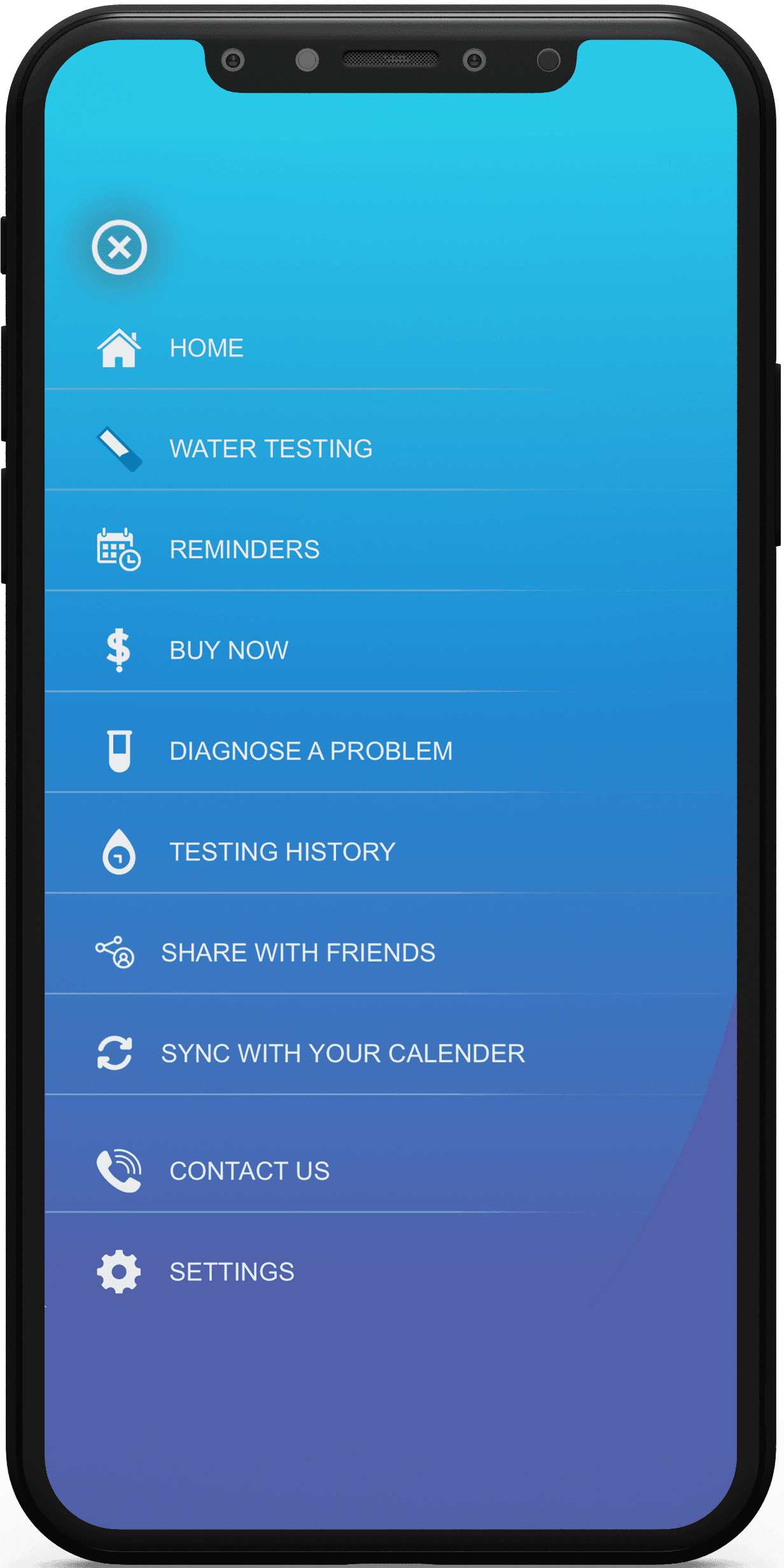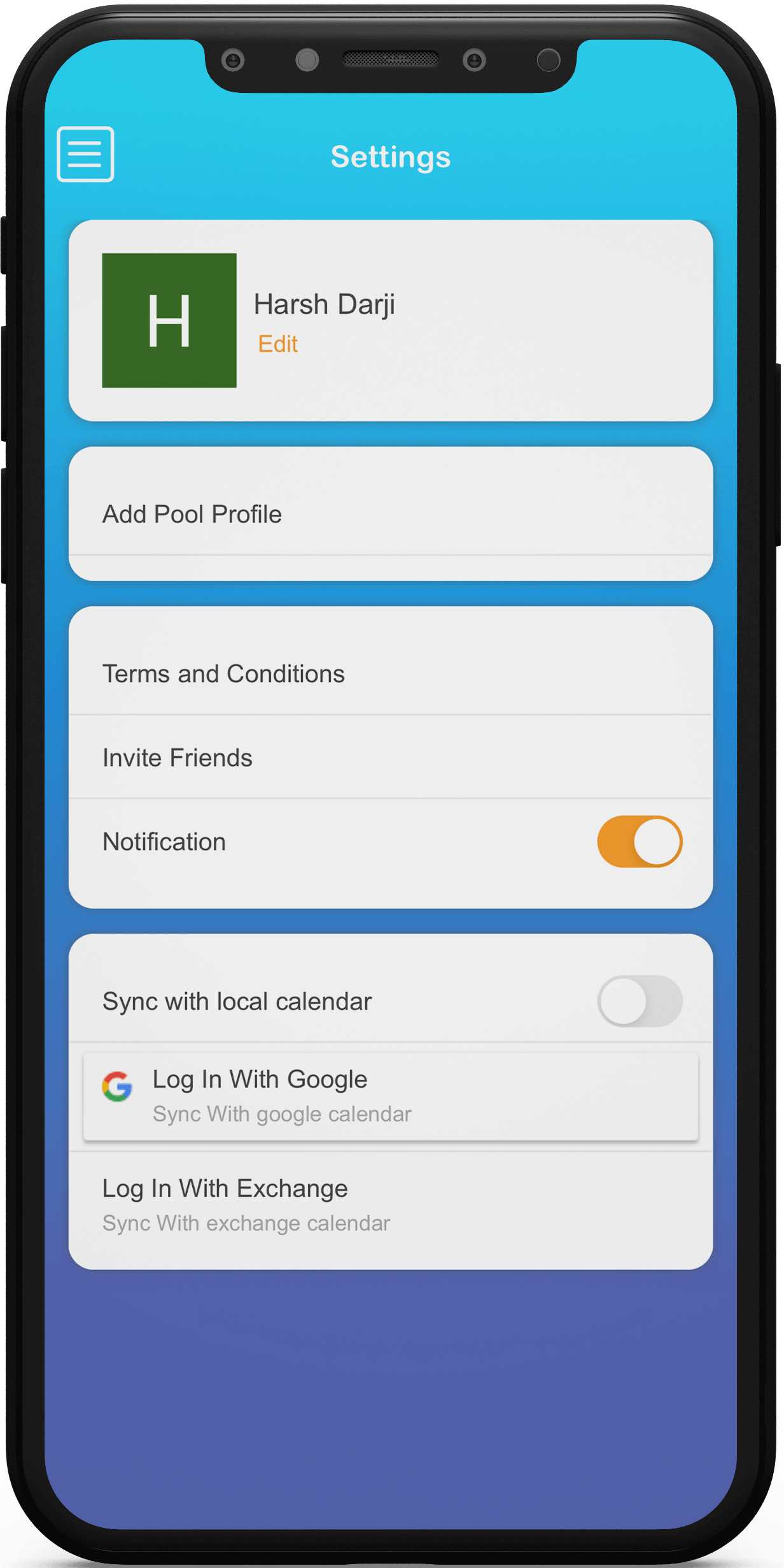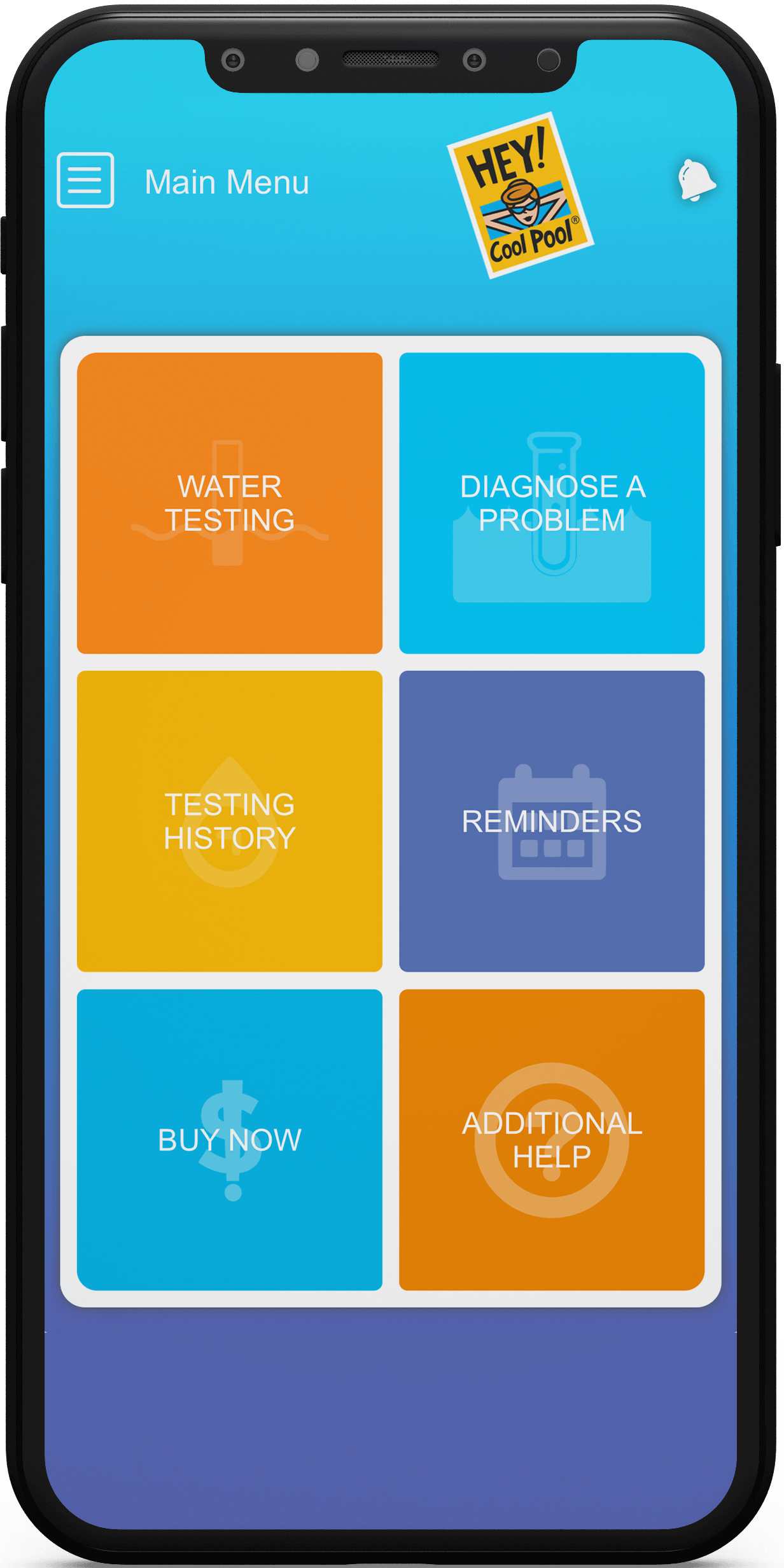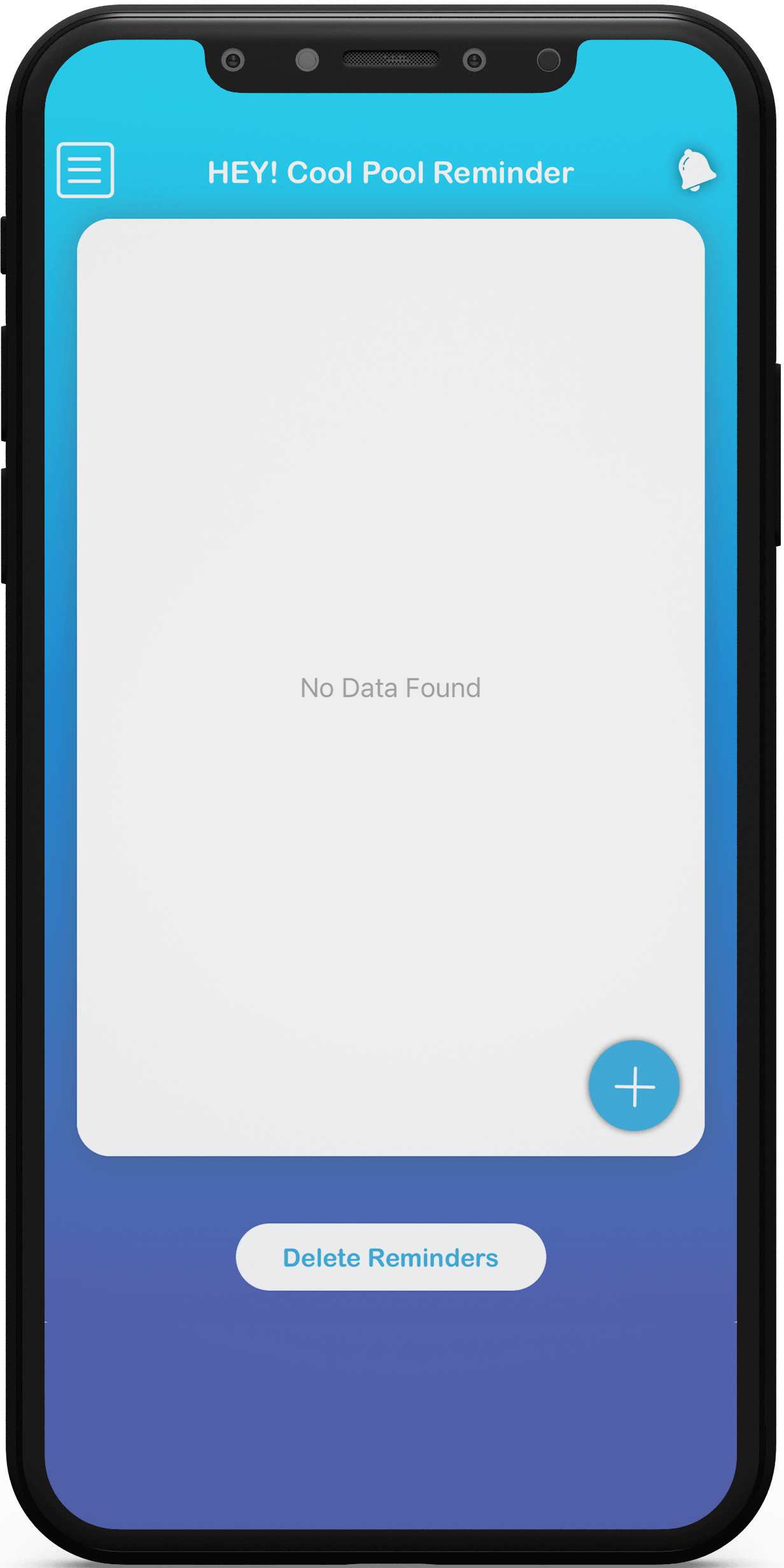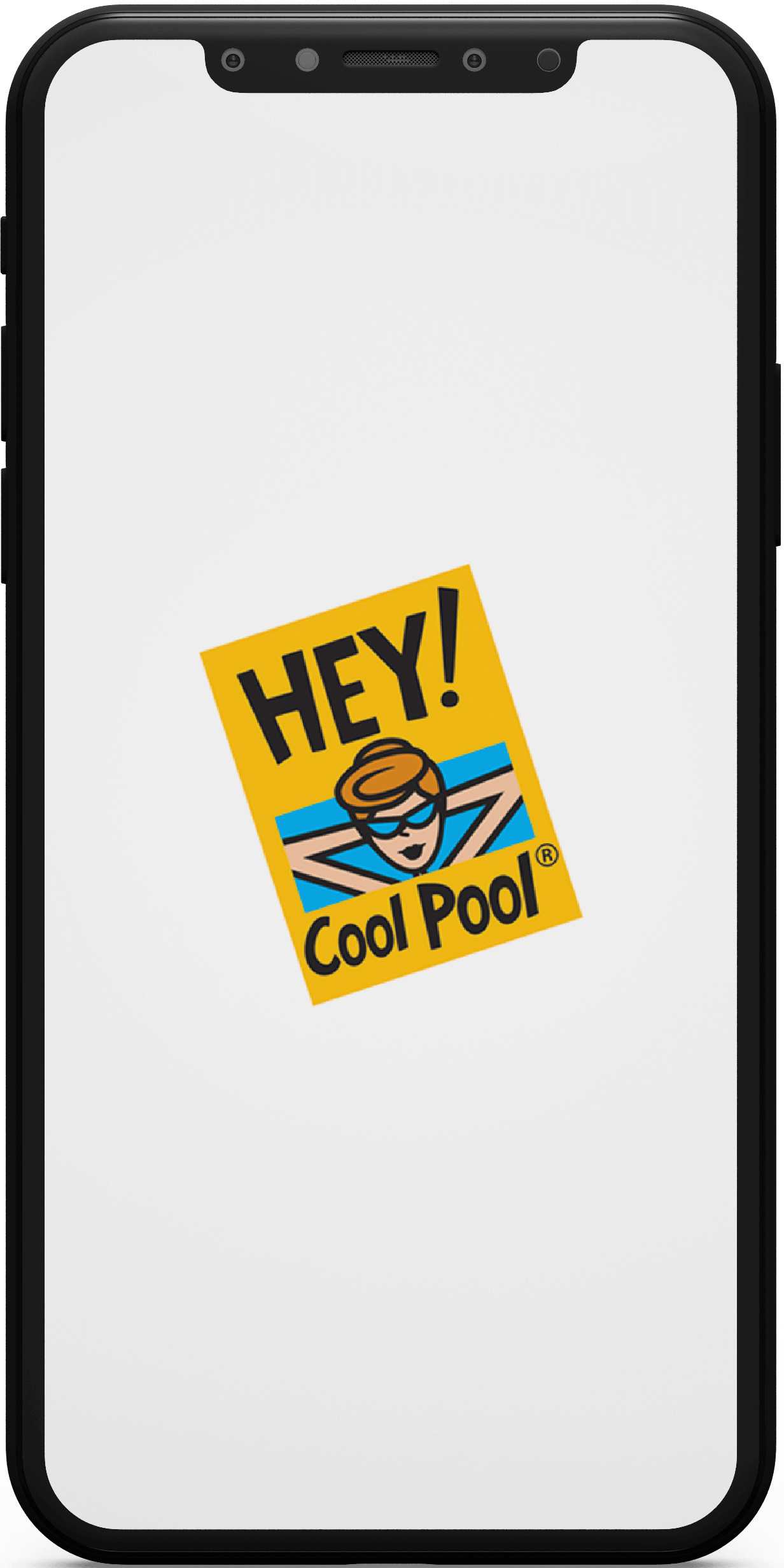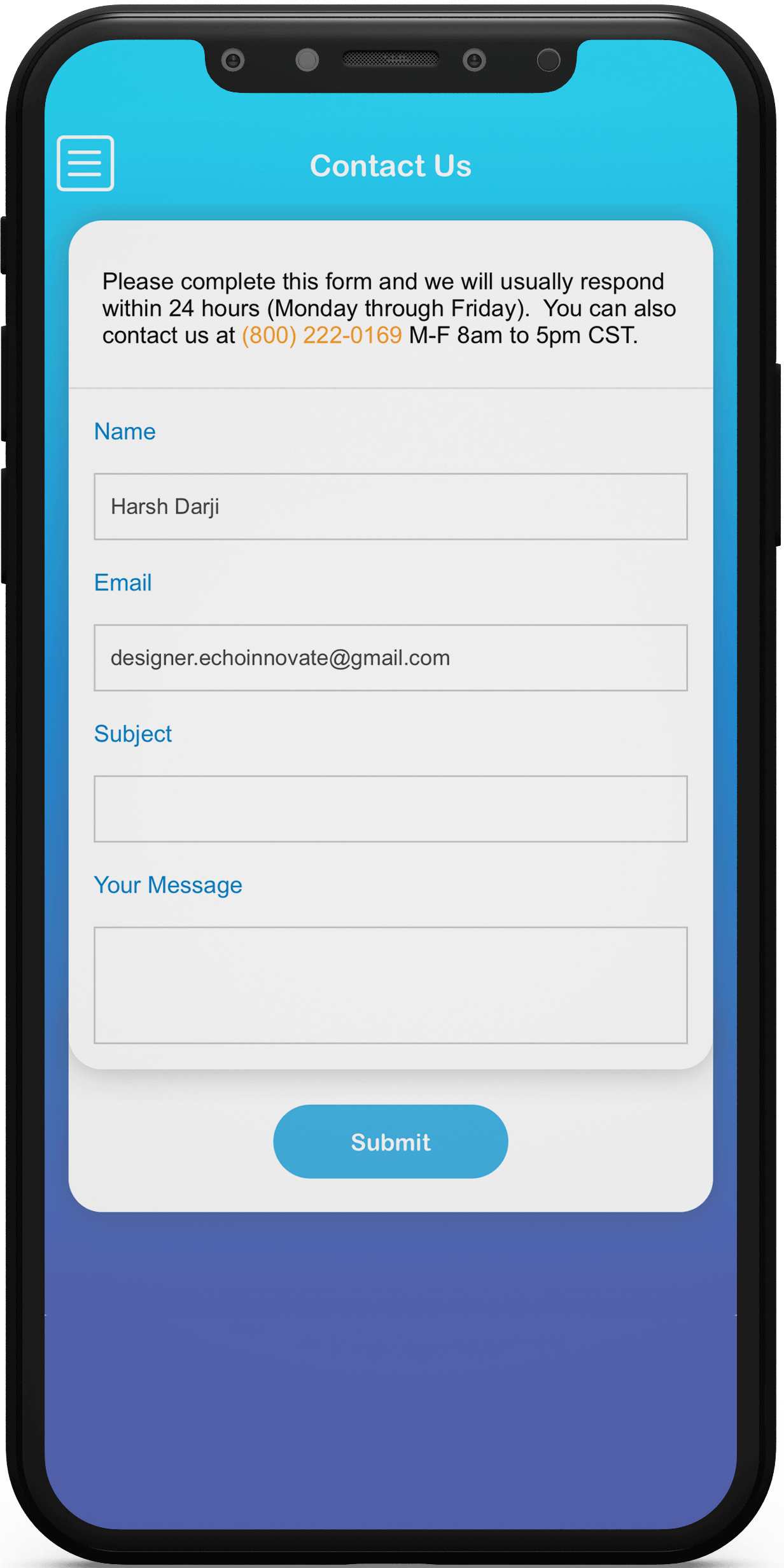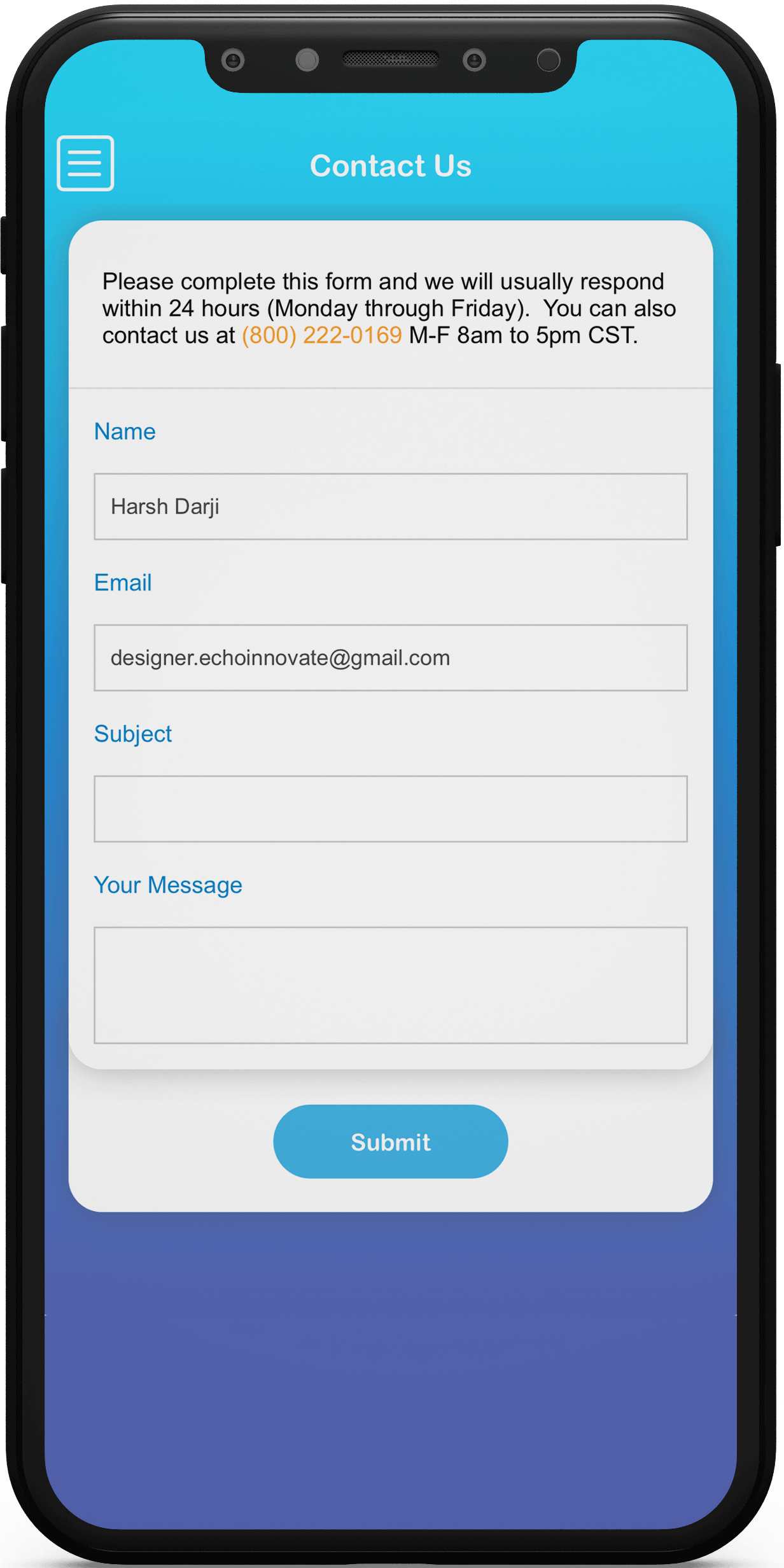Hey Cool Pool
Hey Cool Pool Water Quality Testing App Solution
The Hey Cool Pool app, developed by Echoinnovate IT, offers expert assistance with water testing to maintain FlipPlop’s unique chlorine levels. In addition to precise water testing, the app provides troubleshooting support and schedules reminders for testing your water or replacing pool products. Designed to ensure your pool remains in perfect condition, Hey! Cool Pool simplifies pool maintenance with its comprehensive and user-friendly features.
- Gives clear step by step recommendations on test strip results
- View testing history
- Provide dosage recommendations

Expectations of the client
The client intended to create an water monitoring application that could give its users an immersive experience. The main goal was to constantly update the app with current data that may immediately assist the users. The customer also anticipated that we would provide the application as soon as possible so that they could launch it right away.
Challenges
Being unknow to the technology, we needed to deep into Research to understand the data needed
Solution to the identified issue
Including a way that clients could easily test was one of the biggest hurdles. The customer wanted to create an app that anybody, regardless of age, could use. We were forced to conduct extensive study on the issues and methods of diagnosing them as a result.
Updated information instantly
Making the backend as straightforward as possible to enable customers to change the information without difficulty was another hurdle. The client wanted a solution that would allow them to update or delete information from their application without needing assistance from anybody.
We developed several scenarios and incorporated fixes for every issue someone may have with their pools.
The entire team made an effort to comprehend the water monitoring app’s overall workflow, the issues the customer would focus on, and the best ways to communicate those issues. After that, we all sat down and came up with several situations that any client’s consumer would encounter. We developed a wireframe draught of the application’s interfaces and functionality based on each of these scenarios.
We created the application’s interface and backend in the most smooth way possible.
We were already aware that the application’s front end needed to be flawless and simple for users of all ages. In order for our customer to simply add any new information to the application, we also made sure that the backend was simple to update.
Solutions
We did a complete research to find the solution and made sure the Backend works the Way client wanted
Core Functionalities of Frog App
Water testing
Diagnose a problem
This feature addresses common pool and hot tub issues. When you run across a problem, it gives you Step-by-Step instructions. If your problem is still not fixed, you can contact us directly.
Dealer Locator
Locate the closest dealer and save their details. Contacting and visiting the dealer whenever you want is straightforward. Or, give a call for directions.
Data for Testing History
This feature shows your testing history to your dealer and lets you check earlier test results. This feature also allows you to view seasonal trends.
Notifications and Reminders
Depending on your testing, you can either set up your own reminders and notifications. There is also an option to receive automatic reminders. This feature makes sure that your mineral water stays fresh.
Additional Help
You can get further help at Hot Tub and Pool School. If you want to watch some video tutorials, it is also available. In this feature, manuals and documentation are available as needed.
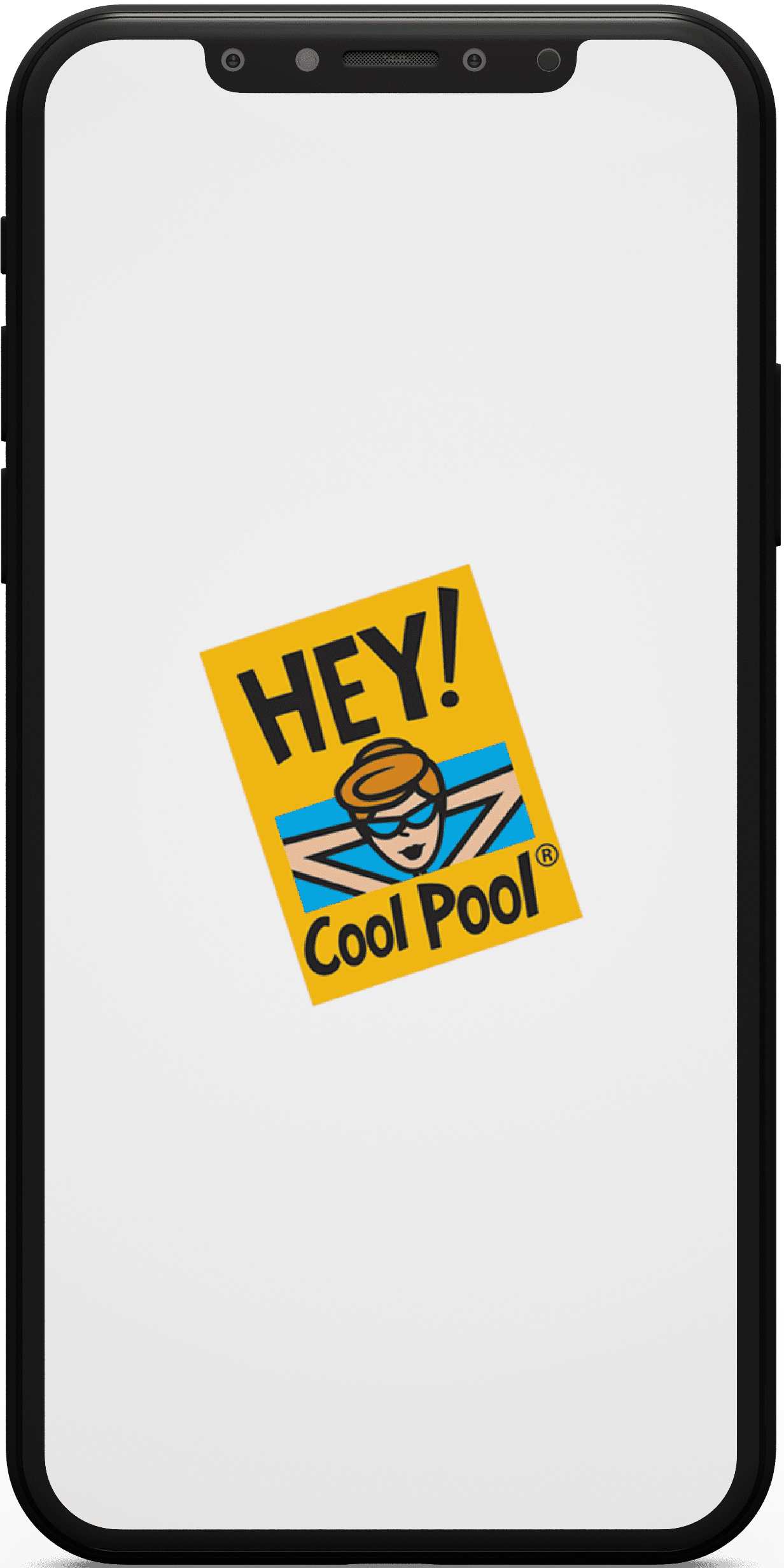
Results
The completed application pleased and delighted the customer. Each screen of the application was carefully crafted by the development, design, and analytical teams to meet the requirements of the customers and app users.
Our Development Process
01
We started the development process with a product discovery workshop. Our cross-functional team, business analysts and developers spent 4 days understanding the vision of the client. After that they decided which features are required to deliver the objective of our client via the mobile application.
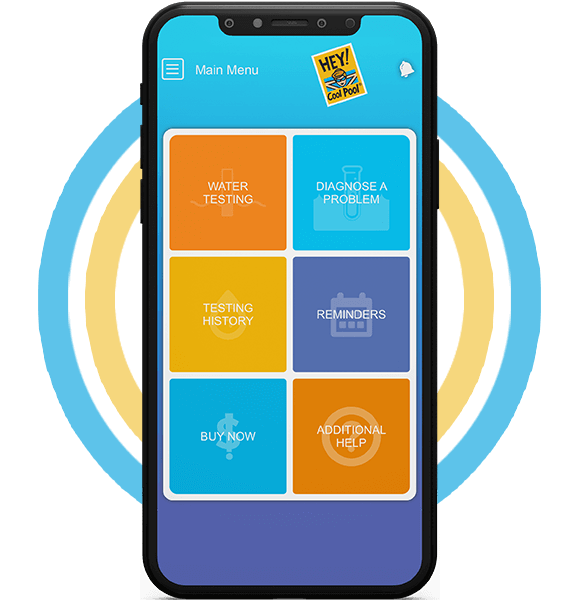
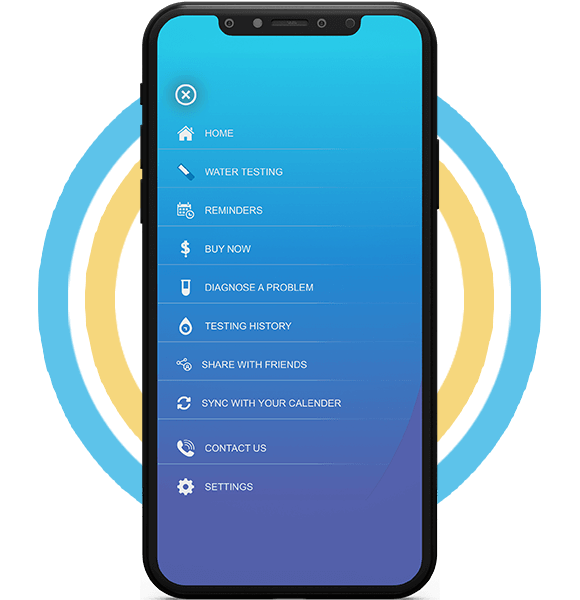
02
In the second phase we created the design sprint of the app that helped us to understand the direction of our planning and expectation of the client. We shared the design sprint to the client and based on their suggestions we finalized the design of the application.
03
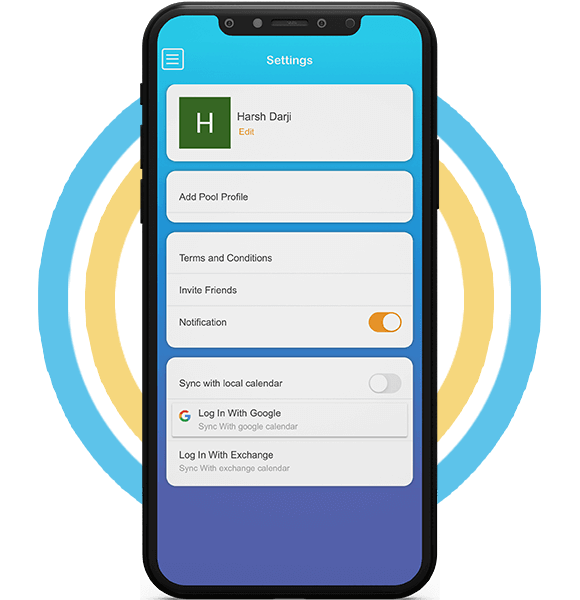
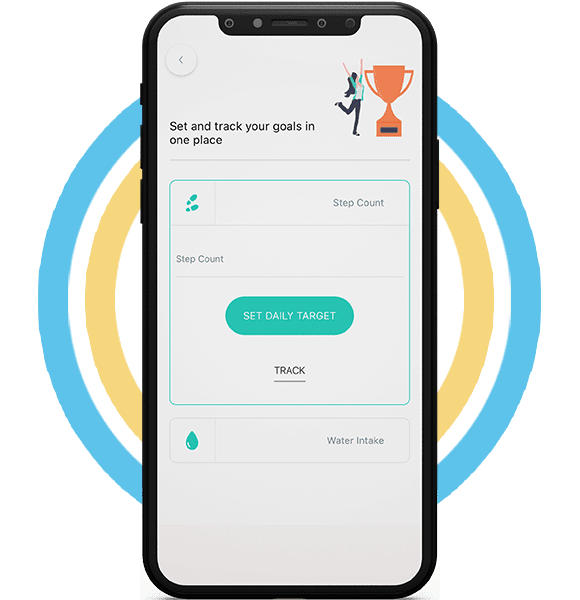
04
Once the design was ready; we started working on the frontend and backend development of the application instantly. The project manager was in constant touch with the client throughout the development process to make sure the client is updated with the progress.