In a groundbreaking move, OpenAI recently unveiled the ChatGPT API, making it easier than ever to create an AI chatbot. The newly released gpt-3.5-turbo model, which powers ChatGPT Plus, is now available at a 10x cheaper price, offering extremely responsive performance. This update opens the door for anyone—whether a developer or a non-coder—to create their own custom chatbot for websites using the ChatGPT API.
If you’ve ever wondered how to make an AI chatbot or how to create a bot using ChatGPT, you’re in the right place! In this tutorial, we’ll guide you step-by-step on how to build your own chatbot using the ChatGPT API. We’ve also included a simple Gradio interface that lets you easily demo your free chatbot for website and share it with others. Ready to create your own AI-powered bot? Let’s dive in and explore how you can leverage the AI chatbot builder to make your website more interactive and engaging with a personalized chatbot experience.
AI technology is rising worldwide with chatbot integration, taking it to a whole new level. Industries like retail, health, finance, and tourism are incorporating AI-powered chatbot services to improve business productivity. With the increasing global AI market, chatbot markets are improving, too. The findings suggest that the AI market size is expected to reach 34.6 Billion USD by 2032 with a growth rate of 22.19%.
Observing the lucrative growth rate in AI development, it is high time for businesses to invest in AI chatbot development services to learn customer behaviours, fix potential problems, and reach targeted audiences conveniently. In today’s blog post, we’ll learn about AI chatbots, their development cost, and how we can help you build your first AI-powered chatbot for a website or mobile app.
What Are AI Chatbots And Their Types
media, mobile apps, and online businesses. With this, chatbots can be of four main types:
Flow or Rule-based Chatbots
These are basic chatbots designed to generate scripted answers without AI. Developers can quickly build rule-based chatbots that can easily fit automated routine tasks. Some common examples include FAQ chatbot, appointment booking bot, tracking orders, and signing up for events. You will observe that they usually provide a set of choices or menus for customers, stating their limited range of solutions.
Generative AI Chatbots
These are more sophisticated or advanced-level chatbots that use natural language processing to interact with humans in real-time situations. A generative AI chatbot is superior to a traditional one because it is powered by an advanced neural network, a large language model (LLM), or a text-to-image model, all of which use a deep learning architecture known as a transformer.
Generative AI is not dependent on predefined answers or patterns at all. As previously said, some significant activities that generative AI may perform include creating content (texts, photos, audio, and videos), translating languages, generating product design concepts, and developing hypotheses for scientific research.
Conversational AI Chatbots
Conversational AI tries to correctly identify and interpret user inputs, their intent, and contexts, giving possible solutions or answers in a conversational process. The quality of responses is human-like due to integrating deep learning and machine learning factors. Thus, they can provide relevant human-like solutions and open-ended answers, usually explained in detail.
Regarding use cases, current chatbots can provide individualized suggestions based on user behaviour (previous interactions, purchases, and browsing history). However, many traditional AI chatbots continue to rely on predefined rules, scripts, and datasets to some level.
Virtual Assistants
As the name suggests, virtual assistants are your online helpers who can manage schedules, create reminders, control smart home gadgets, and even carry out conversations. It uses advanced AI-like natural language processing (NLP) to understand complex requests and answer appropriately. They provide a broader variety of capabilities, much like a personal assistant.
They can answer inquiries, carry out tasks (such as setting alarms or making calls), and even operate smart home gadgets. Virtual assistants can communicate via text chat or voice commands, allowing for a more natural discussion. Alexa, Siri, and Google Assistant are some famous examples.
How to Build Your Own Custom ChatGPT Bot: A Step-by-Step Guide
You can easily create a custom chatbot for websites using ChatGPT, regardless of whether you’re on Windows, macOS, Linux, or ChromeOS. In this article, I’m using Windows 11, but the steps are nearly identical for other platforms. This guide is designed for general users, and the instructions are clear with examples, so even if you’re new to coding AI bots, you can still learn how to create a bot using ChatGPT.
To create an AI chatbot, you don’t need a high-end computer with a powerful CPU or GPU. The heavy lifting is done by OpenAI’s API on the cloud, so your local machine doesn’t need to handle all the processing power. Whether you’re looking to create custom ChatGPT bots or integrate chatbot software into your website, the tools required are minimal.
Before you begin building your custom ChatGPT bot, you’ll need a few essentials: Python, Pip, OpenAI and Gradio libraries, an OpenAI API key, and a simple code editor like Notepad++. These tools might sound intimidating, but the setup is straightforward and anyone can follow along. If you’re ready to create your own AI chatbot builder or looking for chatbot development agency services, the process is simple and scalable. Let’s walk through the steps on how to add a chatbot to a website and start utilizing chatbot services today.x
AI Chatbots And How They Are Better Than Traditional Chatbots
If you’re wondering how to make a bot for your website, you’re in the right place! With the rise of best artificial intelligence technologies, creating a powerful AI chatbot has never been easier. Whether you’re looking to build a custom chatbot for your website or explore AI chatbot maker free tools, the process can be straightforward with the right guidance.
In this guide, we’ll show you how to add a chatbot to a website and integrate it seamlessly into your user experience. From basic setups to advanced configurations, you can choose between chatbot software solutions or partner with an AI chatbot agency for enterprise-level development. Whether you want a chatbot open source solution or a premium enterprise AI chatbot development service, there’s a range of options to suit your needs.
If you’re just starting and need ChatGPT help, we’ll also provide step-by-step instructions on creating and deploying a ChatGPT-based bot. For businesses seeking tailored solutions, working with a chatbot development agency can provide customized bots designed to engage customers and optimize your website’s functionality.
With the right tools and services, creating a highly responsive, AI-powered chatbot is within reach, offering you a great way to enhance customer interaction and streamline support.
5 Simple Steps To Develop Your First AI Chatbot
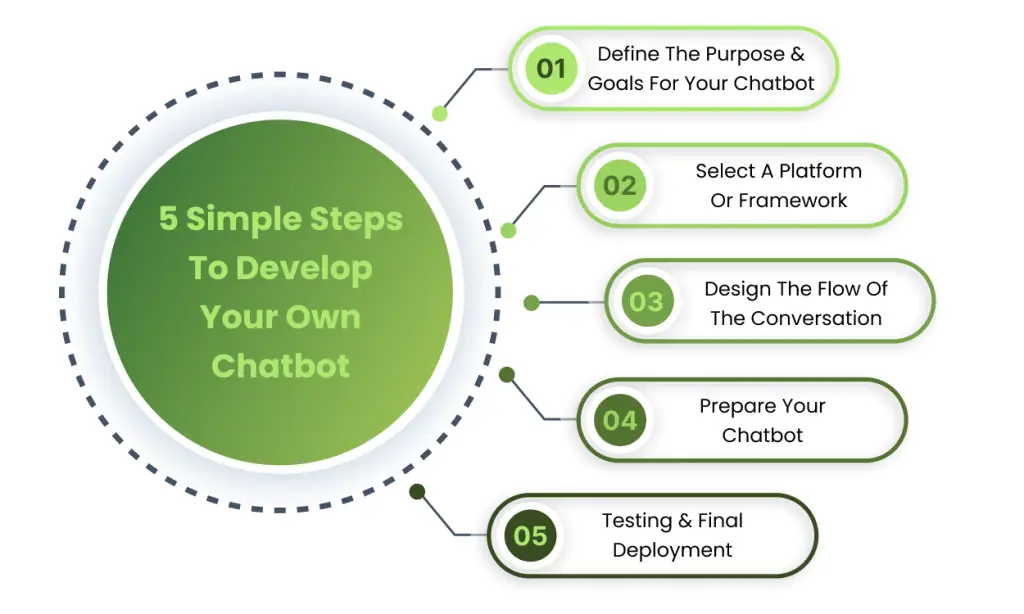
So, you want to build your own AI chatbot.
But how to get started?
The first crucial step is to get a clear picture of your future AI chatbot. Like what tasks it will perform (solving queries, providing user information, 24/7 customer support, personalized recommendations, etc). Once you have decided, our AI web developers can help you get started. Follow these five simple steps below and learn how to quickly develop a powerful AI chatbot.
Define the Purpose and Goals for your Chatbot
What kind of AI Chabot do you wish to build? An e-commerce chatbot for expanding sales or customer service. What tasks or questions will your chatbot be able to handle? Automated routine solutions like order tracking or advanced ones to suggest relevant products to customers.
The objective of your AI chatbot will dictate the features it requires, which will define the platform you pick. If you work in a specialized field, you can create an AI chatbot that manages various procedures. A well-designed AI chatbot can do any conversational AI task you can think of.
Select a Platform or Framework
The next task is to choose a platform. It can be a part of AI websites, an artificial intelligence app, or a service-based platform providing enterprise AI chatbot development services. Use the platform where most of your users come regularly. Websites or mobile apps are usually prime places for customer interactions. You can also choose multiple platforms to use the maximum power of AI chatbots.
There are numerous accessible chatbot development platforms, including Dialog Flow, Amazon Lex, IBM Watson, and Pandorabots. Each has strengths and weaknesses. Choose the one that best meets your chatbot aims, has decent NLP capabilities, and has simple integration choices.
Design the Flow of the Conversation
The flow of the conversation is how your chatbot will interact with users practically. It includes common factors like intent, dialogues, entities, and fallback mechanisms. Intent can refer to the possible queries the user may ask from you. Entities are the user’s specific information, such as size, quantity, or location.
Conversation paths are scripts a chatbot will follow based on the prompts given by the user or their inputs. There also needs to be a plan for situations where the chatbot doesn’t understand user inputs or queries; in such cases, there should be an appropriate response or backup plan.
Prepare your Chatbot
Now, it’s time for the most critical step. Collect and arrange all the content required for the chatbot to function, including product catalogues, support articles, corporate information, etc. Structure your data so that it is easy to access. Feeding correct, up-to-date information to your chatbot enhances its conversational abilities. Most platforms include NLP to analyze user input and match intents.
Review the default NLP parameters and better understand the terminology used by your target consumers. Use sample chats to train the NLP engine. Create messages that the chatbot returns for matching intents to simulate natural human discussions.
Create many variations of messages to make conversations more dynamic. Use conditional logic to give individualized information. Once done, combine your AI chatbot with the website, mobile application, or social network.
Testing and Final Deployment
Before launching your chatbot, properly test it to ensure it works as intended. Thoroughly test the developed chatbot with actual user inputs. Receive feedback, uncover gaps in understanding, and improve NLP and responses. Add more training samples and retest until you achieve good results. You can do it by ensuring the chatbot runs smoothly and responds to user requests.
Also, check to see if it responds well to various human interactions and multiple users at once. Ask different users to perform other activities on your AI chatbot and see how effectively it handles them.
Also Check:
Cost To Build Your Own AI Chatbot
AI chatbots are high in trend, and you may spend a lot of time building one. Don’t worry. Read our previous blog on hiring an AI chatbot development company on a budget and make the hiring process easy. Although it sounds expensive, there are a few things you can keep in mind before developing your AI-powered chatbot—the complexity of your AI software. A simple chatbot generally costs between 5000 and 10,000 USD, but a complex one can even cost 100,000 USD.
Check the below cost table and know the estimate for AI chatbot development.
| Type | Approximate Cost |
|---|---|
| Simple AI Chatbot | $5,000 - $10,000 |
| Advanced AI Chatbot | $45,000 - $100,000 |
| Custom AI Chatbot | $100,000 - $200,000 |
Consult an AI development company for specific requirements and the exact development time and cost for your AI chatbot software.
Initiate Your AI Project With Echoinnovate IT
Echoinnovate IT is a next-generation mobile app development company serving businesses with different IT solutions. It also specializes in the domain of AI, including conversational AI or generative AI. Chatbots have the potential to fundamentally alter how we interact with technology and how organizations run, especially as their use grows rapidly. Our team includes app developers, software experts, data analysts, and machine learning engineers who specialize in creating AI-powered applications.
Hire us to initiate your AI project today!
FAQs- How To Build Your First AI-Powered Chatbot
What platform should I use to build my first AI chatbot?
You can start with platforms like Dialogflow, Microsoft Bot Framework, or Chatbot.com, which offer user-friendly interfaces and extensive documentation for beginners.
Do I need programming skills to create a chatbot?
Basic programming skills can be helpful, but many platforms provide no-code or low-code options that allow you to build a chatbot without extensive coding knowledge.
How do I train my chatbot to understand user queries?
You can train your chatbot by providing sample conversations and relevant intents. Use natural language processing (NLP) features in your chosen platform to improve understanding.
What are some common use cases for AI chatbots?
Common use cases include customer support, booking appointments, providing product recommendations, and answering frequently asked questions.



