Going mobile is the right direction as research suggests! So it’s only right that you’ve decided to invest in a mobile app of your own. But now some complicated questions may arise: should you insource or outsource, which platforms should you target, which programming language should you choose, etc.
Kotlin: Used for Android development, Kotlin is a statically typed programming language that runs on the Java Virtual Machine. It is known for its concise syntax, safety features, and seamless interoperability with Java. Kotlin has been officially supported by Google since 2017, making it the preferred language for modern Android apps.
Swift: Designed for iOS programming, Swift is a powerful and intuitive programming language developed by Apple. It offers robust performance, security, and interactive development features, making it the go-to choice for iOS app developers. Swift’s modern syntax and ease of use have significantly reduced development time and improved code quality.
Flutter: Bringing the best of both worlds through cross-platform app development, Flutter is an open-source UI software development toolkit created by Google. It allows developers to build an app that runs seamlessly on iOS, Android, and other platforms from a single codebase. With Flutter app development, developers can leverage flutter code to quickly create apps with smooth animations and performance. The flutter create app command simplifies the initial app setup, while Flutter’s hot-reload feature enables fast iteration. This makes it ideal for businesses looking for cross-platform mobile development solutions. The framework’s extensive widget library and strong community support make Flutter an attractive choice for developers building a flutter mobile app or any dev application that targets multiple platforms, including mobile and web.
In today’s digital era, mobile app development plays a pivotal role in shaping our interconnected world. The task of selecting the right tools and technologies for mobile app projects can be a daunting one.
Developers often grapple with the choice between native development with Swift and Kotlin and cross-platform development using Flutter.
Native vs Cross-Platform Mobile App Development
Choosing the right development approach is crucial for the success of your mobile app. When deciding between native and cross-platform mobile development, it’s essential to understand their unique advantages and challenges.
Native apps are tailored to a specific operating system, offering optimal performance and user experience. However, cross-platform app development allows you to build an app that can run on multiple platforms, using a single codebase. This approach provides the flexibility to reach a broader audience while maintaining high-quality performance. Tools like Flutter app development have become increasingly popular, allowing businesses to leverage flutter code to quickly build an application that works seamlessly across both Android and iOS. With flutter create app, developers can rapidly set up the structure for a flutter mobile app, reducing time-to-market.
For companies looking to streamline their development process, Flutter app development services offer a powerful solution. Whether you’re looking to develop mobile software from scratch or create a dev application that supports your business goals, Flutter’s capabilities are unmatched. If you’re considering dev apps for a broad range of platforms, hiring Flutter developers with expertise in flutter app creation can be a game-changer, enabling you to launch an app that performs well on multiple devices.
This approach combines the speed of development with the reach of cross-platform mobile development, making it an attractive choice for businesses aiming to expand their digital presence.
Native Development:
Native development entails crafting apps specifically designed for a particular platform, such as iOS or Android. In native development, developers employ platform-specific programming languages, tools, and libraries to build applications.
This approach delivers optimal performance, provides access to device-specific features, and ensures a seamless user experience.
Cross-Platform Development:
Cross-platform development, on the other hand, allows developers to create apps that can run on multiple platforms with a single codebase.
This method is cost-effective and time-efficient, as developers write code once and deploy it across various platforms. However, cross-platform apps may not achieve the same level of performance and platform integration as native apps.
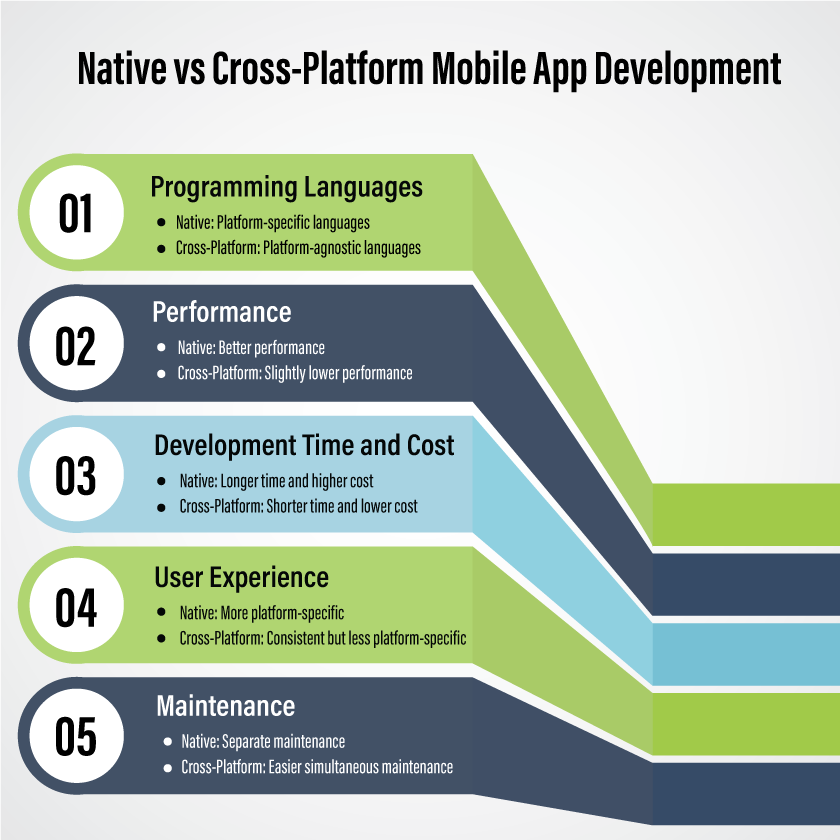
Also Read:
Flutter vs Kotlin vs Swift: An Overview
Now, let’s delve deeper into each of these three programming languages and frameworks and assess their suitability for mobile app development.
Supported Platforms and Operating Systems
Swift :
Swift is a programming language developed by Apple, primarily employed for macOS, watchOS, tvOS, and iOS app development. It is not intended for cross-platform development and is exclusively tailored for Apple’s ecosystem.
Kotlin:
Kotlin, created by JetBrains, is a versatile language predominantly used for Android app development. While it is closely associated with Android, Kotlin/Native permits the development of cross-platform applications.
Flutter:
Flutter, a free and open-source UI software development toolkit brought to life by Google, empowers the creation of natively compiled applications for mobile, web, and desktop from a unified codebase.
Flutter extends support to both iOS and Android, as well as web and desktop applications. With Flutter’s versatility, you have the freedom to explore the best app ideas and expand your app development to reach iOS and Android, along with web and desktop platforms.
Also Read:
iOS Development with Swift:
Pros:
- Performance: Swift stands out for its impressive performance in the iOS environment. Thanks to its deep integration with iOS, apps developed in Swift tend to run efficiently and responsively.
- Safety: Swift incorporates modern programming concepts, such as optionals and type safety. This focus on safety significantly reduces the likelihood of runtime errors, contributing to the stability of iOS apps.
- Community and Support: The Swift community is vibrant and well-supported. Apple's continuous updates to the language and its development tools ensure that it remains a reliable choice for iOS development.
Cons:
- Platform Limitation: Swift's domain is primarily iOS and macOS development. While it excels in this realm, it doesn't extend to cross-platform development. Projects requiring multi-platform compatibility may necessitate the use of other technologies or languages.
- Learning Curve:While Swift is known for its beginner-friendly nature, achieving mastery takes time, especially for developers who are new to the iOS development ecosystem. Swift's advanced features can be intricate and may require deeper exploration.
Android Development with Kotlin:
Pros:
- Interoperability: Kotlin plays well with Java, making it an excellent choice for those working on existing Android projects that use Java or looking to transition from Java to Kotlin. This interoperability simplifies the migration process.
- Conciseness: Kotlin code is often more concise compared to Java, reducing the need for extensive boilerplate code. This leads to cleaner, more maintainable codebases.
- Safety:Kotlin introduces features like null safety and enhanced type inference, mitigating runtime errors and enhancing the overall reliability of Android applications.
Cons:
- Android-Centric: Kotlin is primarily tailored for Android development, limiting its application mainly to the Android ecosystem. It might not be the most suitable choice for cross-platform development or non-Android projects.
- Learning Curve:While Kotlin is relatively easier to learn compared to some other languages, there's still a learning curve, especially for developers who are new to Android app development or are transitioning from languages with different paradigms.
Also Read:
Cross Platform App Development Flutter:
Pros:
- Single Codebase:Flutter's most prominent advantage is its ability to employ a single codebase for developing applications on multiple platforms, including iOS and Android. This not only reduces development time but also streamlines maintenance efforts.
- Highly Customizable:Flutter offers extensive options for customizing UI elements, allowing developers to create unique and distinctive app designs. It provides the flexibility needed to craft a tailored user interface.
- Hot Reload:Flutter's hot reload feature is a game-changer. It enables developers to witness immediate results of their code changes, making the development process agile and efficient. It's particularly valuable for prototyping and iterative development.
Cons:
- Performance:While Flutter generally offers commendable performance, it may not always match the native performance of Swift and Kotlin in every scenario. In resource-intensive applications, native development might have a slight edge.
- Plugin Ecosystem:The Flutter plugin ecosystem is expanding, but it may not yet offer the same breadth and depth of libraries and tools as the native platforms (Swift for iOS and Kotlin for Android). Developers may need to develop custom solutions or adapt existing ones to fill the gaps.
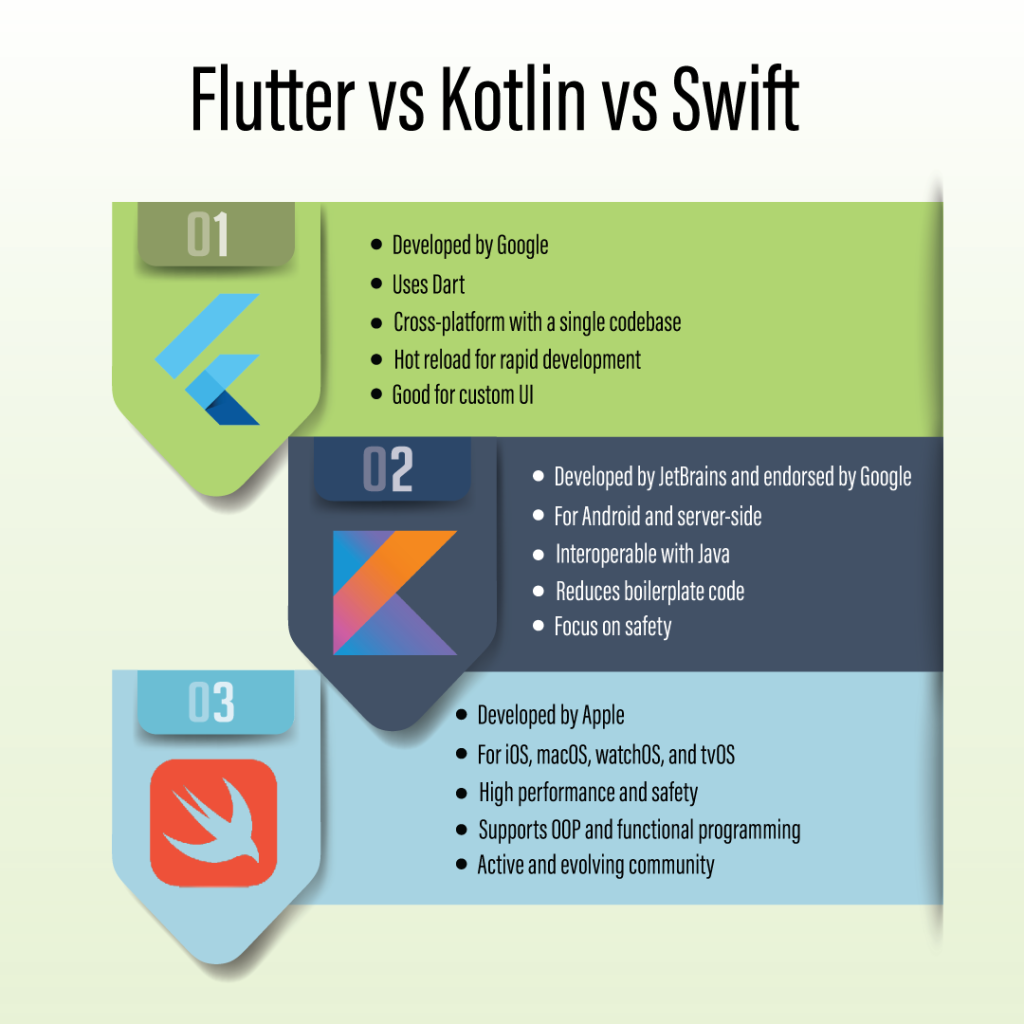
Flutter Vs Kotlin Vs Swift Comparison
Let’s now compare these three development options Flutter Vs Kotlin Vs Swift across a range of criteria:
Performance:
- Swift: Swift stands out for its exceptional performance, with finely-tuned optimization tailored to the iOS platform. Its compiled nature and proximity to the hardware result in swift execution, making it a preferred choice for iOS development.
- Kotlin: Kotlin offers commendable performance for Android applications, almost matching Java's performance. It leverages the mature Java Virtual Machine (JVM) technology, contributing to its efficient execution.
- Flutter: Flutter competes effectively with native development in terms of performance. However, its cross-platform nature may introduce a slight overhead as it employs an intermediary layer to interact with native components.
Also Read:
Development Time:
- Swift: Development in Swift is relatively expedited, as it is exclusively geared towards iOS. There's no need for extensive code adaptations for different platforms, simplifying the development process.
- Kotlin: Kotlin streamlines development compared to Java, but it remains rooted in the Android ecosystem. For multi-platform development, platform-specific considerations are still essential.
- Flutter: Flutter significantly reduces development time by allowing a single codebase to serve multiple platforms. It adopts a "write once, run anywhere" approach, streamlining the development process.
Code Reusability:
- Swift: Swift's code reusability is limited to iOS, making it less versatile for cross-platform projects that require iOS and Android compatibility.
- Kotlin: Kotlin is primarily designed for Android, restricting its code reusability to the Android platform.
- Flutter: Code reusability is a compelling feature of Flutter, enabling developers to utilize a single codebase for both iOS and Android, as well as for web and desktop applications.
UI Customization:
- Swift: Swift empowers developers with extensive UI customization options for iOS applications. However, these customizations are platform-specific, necessitating separate designs for iOS and Android if applicable.
- Kotlin: Kotlin allows customization of Android app UI, but the scope is limited to the Android platform.
- Flutter: Flutter excels in delivering highly customizable UI elements for cross-platform applications. It offers a consistent and adaptable UI experience across different platforms.
Also Read:
Community and Support:
- Swift: Swift enjoys a robust and well-established community, particularly in the realm of iOS development. Its strong backing from Apple has contributed to its growth.
- Kotlin: The community support for Kotlin in the Android development space is steadily expanding, driven by Google's endorsement and increased adoption.
- Flutter: Flutter benefits from Google's support and boasts a growing community. This active community contributes to its evolution and provides a wide range of resources and plugins.
Learning Curve:
- Swift: The learning curve for Swift is moderate, making it accessible, especially for newcomers in the world of iOS development. It is designed to be developer-friendly.
- Kotlin:Kotlin is relatively easy to grasp, particularly for developers with prior experience in Java. Its modern and concise syntax aids in a smoother learning process.
- Flutter: Flutter is exceptionally beginner-friendly, thanks to its widget-based approach and the hot-reload feature that simplifies development and experimentation. This results in a relatively shallow learning curve.
Ecosystem and Libraries:
- Swift: Swift thrives within the extensive ecosystem of Apple-specific libraries and tools, granting access to a wide range of resources for iOS development.
- Kotlin: Kotlin enjoys access to the vast library ecosystem of Android, including a rich set of Android-specific libraries.
- Flutter: The Flutter ecosystem is rapidly evolving, featuring both Flutter-specific and third-party plugins. While it may not be as mature as Swift or Kotlin in terms of libraries, it's on the rise and continuously expanding.
When to Use Flutter vs Kotlin vs Swift
Use Swift:
- When targeting iOS and macOS applications: Swift is your top choice when you're focused on building applications for the Apple ecosystem, covering iOS and macOS. It's intricately tailored for these platforms, ensuring a seamless development experience.
- When prioritizing performance: Opt for Swift when your project places a high premium on performance. Swift is a compiled language that's finely tuned, offering faster execution and making it an excellent choice for high-performance applications.
- If your project relies on Apple-specific libraries and tools: Swift seamlessly integrates with the extensive array of Apple-specific libraries and tools. This becomes highly advantageous when your project heavily depends on the rich resources available for iOS and macOS development.
Use Kotlin:
- When developing Android applications: Kotlin takes the spotlight for Android app development. It's fully compatible with the Android ecosystem, making it the preferred option for creating Android apps.
- When transitioning from Java to a more contemporary language: Kotlin is often the choice for developers looking to modernize from Java. It provides a more modern and concise syntax while ensuring compatibility with existing Java codebases, making the transition smoother.
- If you're seeking a balance between performance and code conciseness: Kotlin strikes a balance between performance and code readability. It offers efficiency akin to Java but with a more concise syntax, making your code more manageable and less error-prone.
Use Flutter:
- For projects involving cross-platform mobile applications: Flutter is the perfect fit when you need to create mobile apps for both iOS and Android using a single codebase. This is particularly valuable for projects like e-commerce mobile app development, where consistency across platforms is essential.
- When extensive UI customization is required: Flutter shines when it comes to offering highly customizable UI elements. If your project demands unique and intricate UI designs, Flutter's flexibility and widget-based approach provide the means for extensive customization.
- For expedited development and prototyping: Flutter significantly accelerates development by allowing you to write code once and deploy it across multiple platforms. This feature is especially beneficial for projects that require rapid development and prototyping, such as getting a product to market quickly.
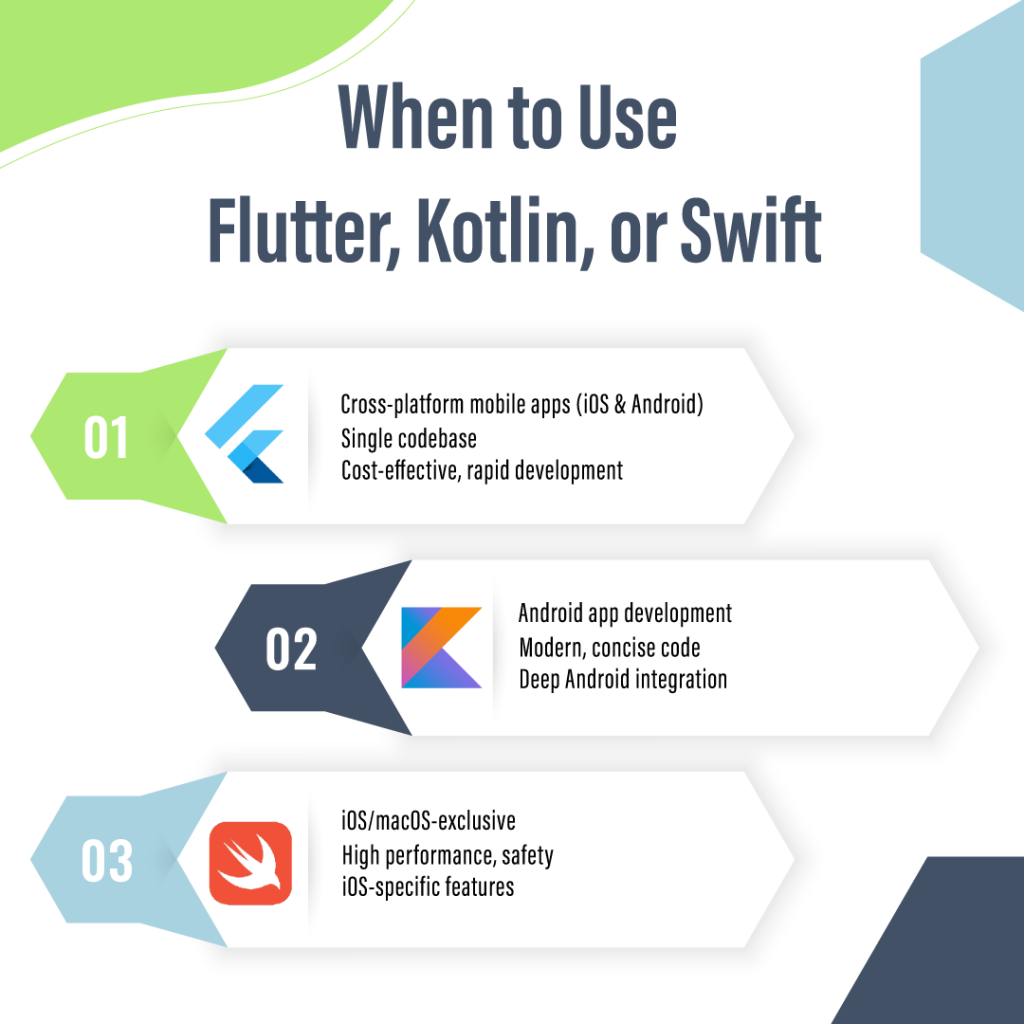
Consider Cross-Platform Flutter Development
In conclusion, the choice between Flutter, Kotlin, and Swift hinges on your specific project requirements and goals. Consider the performance, development time, code reusability, UI customization, community support, learning curve, and ecosystem when making your decision.
By aligning these factors with your project’s needs, you can confidently choose the best-suited technology to bring your mobile app vision to life.
If you have further questions or need assistance in determining the most suitable technology for your project, feel free to contact us at Echinnovate IT.
FAQs
Is Flutter better than Swift?
Flutter is a framework for building cross-platform mobile apps, while Swift is a programming language primarily used for iOS app development. If you want to develop exclusively for iOS, Swift may be a better choice. If you need to target multiple platforms, Flutter can be a good option.
Which is better Swift or Kotlin?
Swift is primarily used for iOS and macOS app development, while Kotlin is used for Android app development. The choice between the two depends on your specific platform and project requirements.
Is it better to learn Kotlin or Flutter?
If you want to develop primarily for Android, learning Kotlin is a good choice. If you aim for cross-platform mobile development, then learning Flutter would be beneficial.
Is Swift faster than Flutter?
Swift is a programming language, while Flutter is a framework. The performance depends on how well code is written. Swift has a performance advantage for iOS-specific apps, while Flutter can offer good performance for cross-platform apps if well-optimized.
What is better Xcode or Flutter?
Xcode and Flutter serve different purposes. Xcode is an integrated development environment (IDE) for iOS app development, while Flutter is a framework for cross-platform mobile app development. The choice depends on your specific project and platform requirements.



