The Ultimate Guide to Book App Development in 2025
Mobile devices continue revolutionizing how people access and consume content—especially books. In 2025, an effective book app must leverage Android apps, iOS app innovations, and progressive mobile trends like AI‑powered personalization and AR/VR reading features. Whether you’re a startup or enterprise aiming to launch a book app, this guide outlines the essentials—features, benefits, trends, and SEO‑rich best practices—for digital success in the U.S. market.
Why Your Business Needs a Mobile Book App
Seamless accessibility & engagement: A mobile book app provides readers unlimited access to digital libraries at their fingertips, encouraging reading anytime, anywhere—even offline.
Competitive advantage: With most competitors moving beyond websites, a mobile app offers better customer loyalty, push notifications for promotions, and in‑app sales.
Actionable insights: Collect data like reading duration, bookmarks, and device used to personalize recommendations and improve engagement.
Key Features for Today’s Book Apps
Cross‑platform reading: Sync user progress across iOS and Android devices—even smart speakers—using cloud protocols like Firebase or AWS Amplify.
Customizable reading experience: Offer adjustable fonts, night mode, hyphenation, line spacing, and AR features (e.g. 3D pop‑up illustrations).
Rich format support: EPUB3, PDF, audiobooks, and immersive audio‑readers using real‑time text‑to‑speech (TTS) AI.
Secure in‑app commerce: Implement mobile‑optimized checkout, Apple Pay, Google Pay, and subscription models with native payment APIs.
Interactive social features: In‑app book clubs, comment threads, social sharing integrations, and user reviews—boosting engagement and SEO.
Smart search & discovery: Use AI/machine‑learning for personalized book feeds, voice search, and genre-based filtering.
Offline reading & downloads: Allow cached chapters or full books for offline use, synced when the device reconnects.
User analytics dashboard: Include UX dashboards for admins to track downloads, usage patterns, engagement, and churn—for business decision-making.
Leading Examples in 2025
Amazon Kindle: Still dominating, now enhanced with AI‑powered vocabulary insights and smart highlighting for study purposes.
Kobo: Integrating wellness – breaks, screen-time limits, and instant language translation in-app.
Audible: Expands with spatial audio and immersive narrations for fiction and non‑fiction alike.
Goodreads: Now a social hub merging live author Q&As and mobile community book clubs.
Blinkist: A bite‑sized summary app that now adds multimedia visuals and interactive autobiography highlights.
SEO Tips & Mobile‑First Best Practices
Mobile‑first content: Design app landing pages with mobile-optimized headlines such as “Android book app development” and “iOS book reading app.”
High‑volume keywords: Integrate terms like “download book app,” “best Android ebook reader,” and “iOS reading app USA” naturally in headings and image alt-text.
Experience and authority: Include testimonials, portfolio case studies, and credentials of developers/designers to meet E‑E‑A‑T standards.
Structured data: Add JSON‑LD schema for apps (App Store, Google Play, review aggregate) so search engines show download links and ratings in SERPs.
Fast load times: Use AMP-compliant blog pages, asynchronous JavaScript, and lazy-loading to keep mobile Lighthouse scores high.
Internal linking strategy: Link from “Android app development” article to “book app UI/UX best practices,” enhancing site authority and crawl depth.
Top Trends Shaping Book Apps in 2025
AI-driven personalization: Deliver reading suggestions based on behavior, mood detection via interaction patterns, and in‑app AI chat for Q&A.
Mixed Reality reading: Include AR bookmarks and overlay multimedia—videos, graphs—onto physical book pages.
Social reading communities: Host virtual book clubs, live chats within apps, and collaborative annotations.
Voice assistants integration: Alexa and Google Assistant readers that pick up where you left off using natural voice commands.
Subscription & micro‑transaction models: Offer tiered access—daily chapter rentals, author bonus content, and book collectibles.
Implementation Roadmap
Define your scope: Choose between MVP or full-feature launch. Select platforms: native Android (Kotlin/Java), iOS (Swift/SwiftUI), or cross-platform (Flutter, React Native).
Design for mobile UX: Focus on readability, large tap targets, intuitive navigation—especially for vertical scroll and swipe gestures.
Backend & API layer: Use REST or GraphQL with a scalable backend—AWS or GCP—with secure endpoints for books, auth, analytics, and downloads.
Integrate third‑party services: Use Google Books API, Stripe/Braintree, Firebase CI/CD, and App Store/Google Play metadata flows.
Quality assurance: Test across devices and screen sizes; simulate offline modes; run accessibility audits and index Lighthouse/PWA performance metrics.
Launch & marketing: Craft an App Store Optimization (ASO) strategy using stellar keywords, high-resolution screenshots, short promo videos, and localized descriptions for U.S. regions.
Mobile devices, such as smartphones and tablets, are changing the face of the Internet. While many businesses have a website or some sort of web presence, they often miss out on opportunities presented by mobile apps. Companies are looking to mobile apps to improve their interaction with customers and better deliver their products and services. Being an avid reader it becomes essential to have a digital way to have access to the books. There are a lot of options when it comes to books app development.
At Echoinnovate IT, we work with many businesses from different industries to develop apps for mobile devices. We focus on developing apps that have the features that your business needs available to users.
For companies looking to develop a books app, we can provide you with a solution that will grow your business and improve customer relations.
Allow us to fill you in on some popular features included in book apps.
Best Book Reading Apps
Readers today expect to have a digital way to access the books and all readable content. Users want to have storage space for all their reads. Books app development has brought about a great change in the world of digital reading. Here we have listed some best apps or your books app development.
1. Amazon Kindle
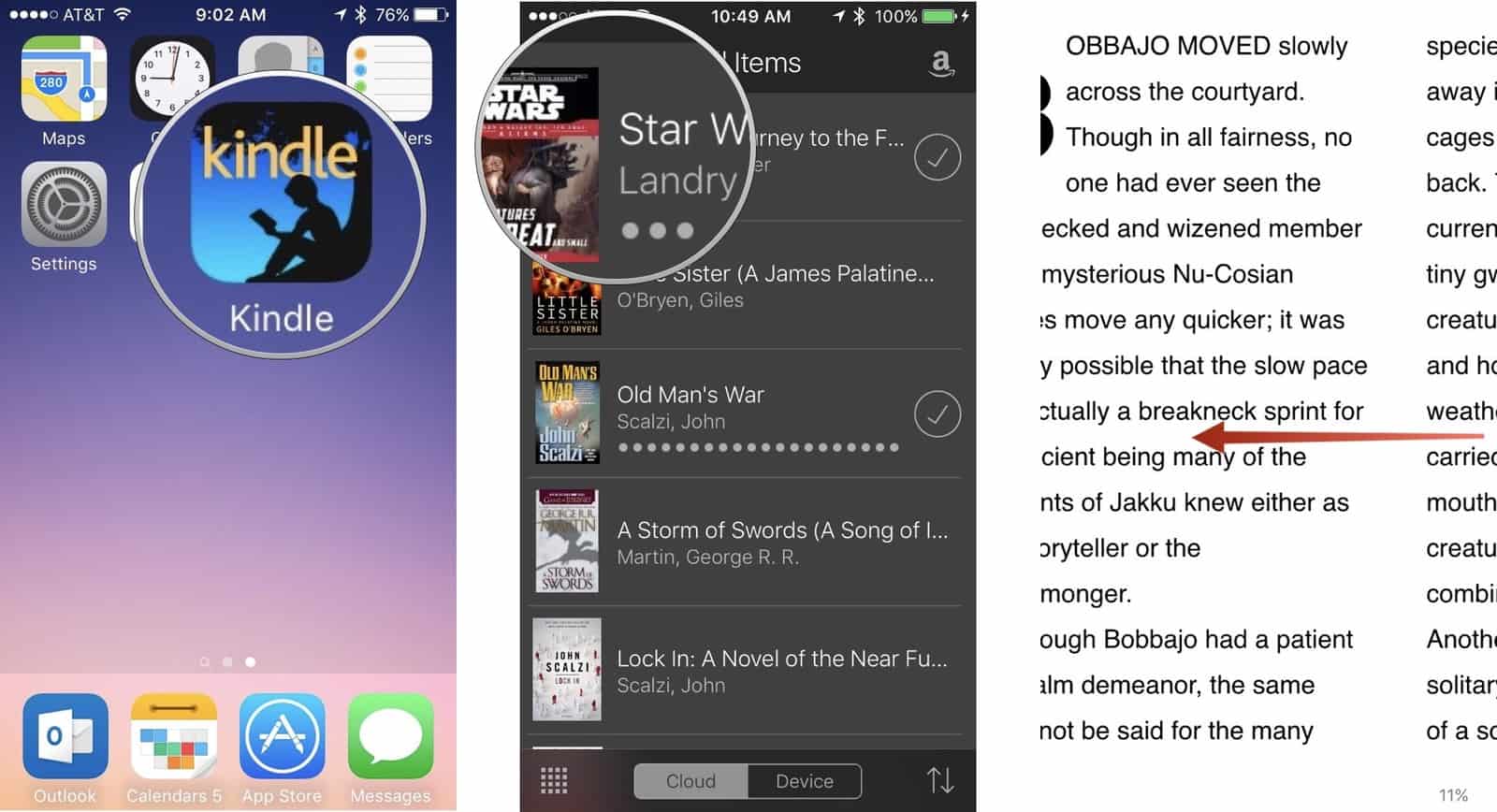
The Amazon Kindle application allows you to read Kindle books, customize font size, add page rotation animation and add or remove bookmarks. Most importantly, the application introduced Whispersync.
Whispersync allows you to synchronize between your Kindle application and your Kindle reader. You can start reading a book on your Kindle and pick up exactly where you left it on your Android phone or start reading on your Android phone where it stopped on your Kindle device.
2. Kobo – Reading E-Books
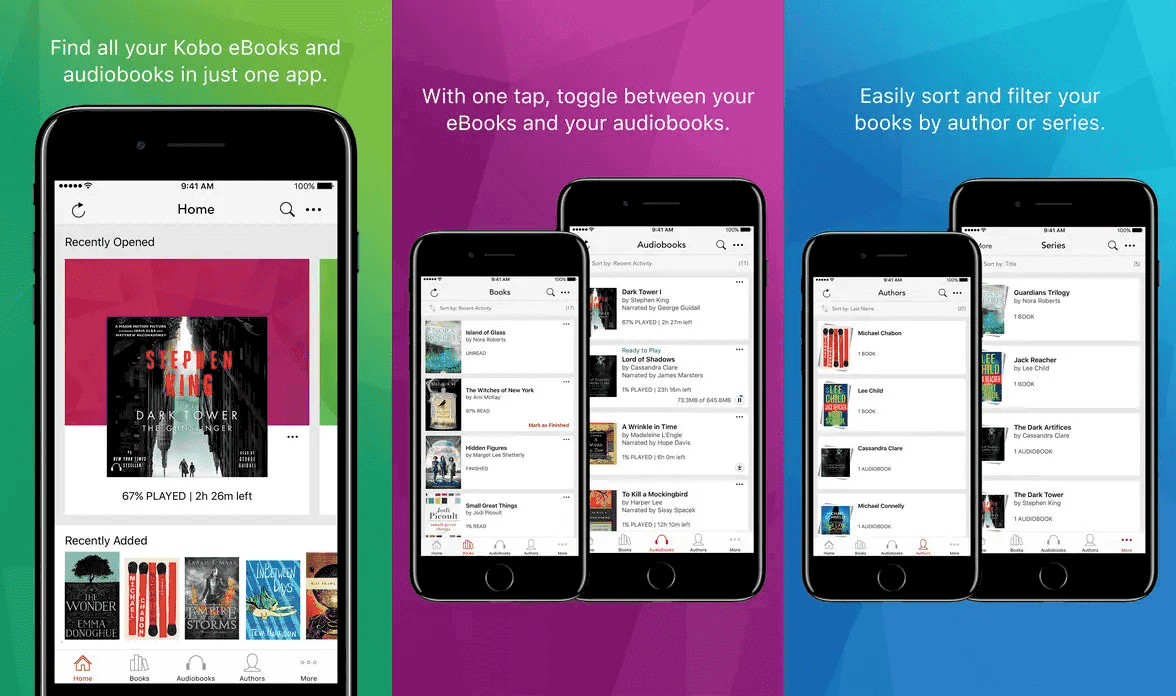
The Kobo reader for Google Android devices is a functional application for reading electronic books. The text is very comfortable to read and is very clear and crisp. Reading with Kobo is a primary method of consuming e-books on the go.
Kobo’s goal is to deliver any book on any device that is doing better until it is close to achieving that goal. Kobo can now be used on iPhone, iPad, BlackBerry, Palm WebOS, and Google Android devices, as well as Sony Reader, Kobo Reader, and more.
3. Goodreads – Social Space For Book Lovers
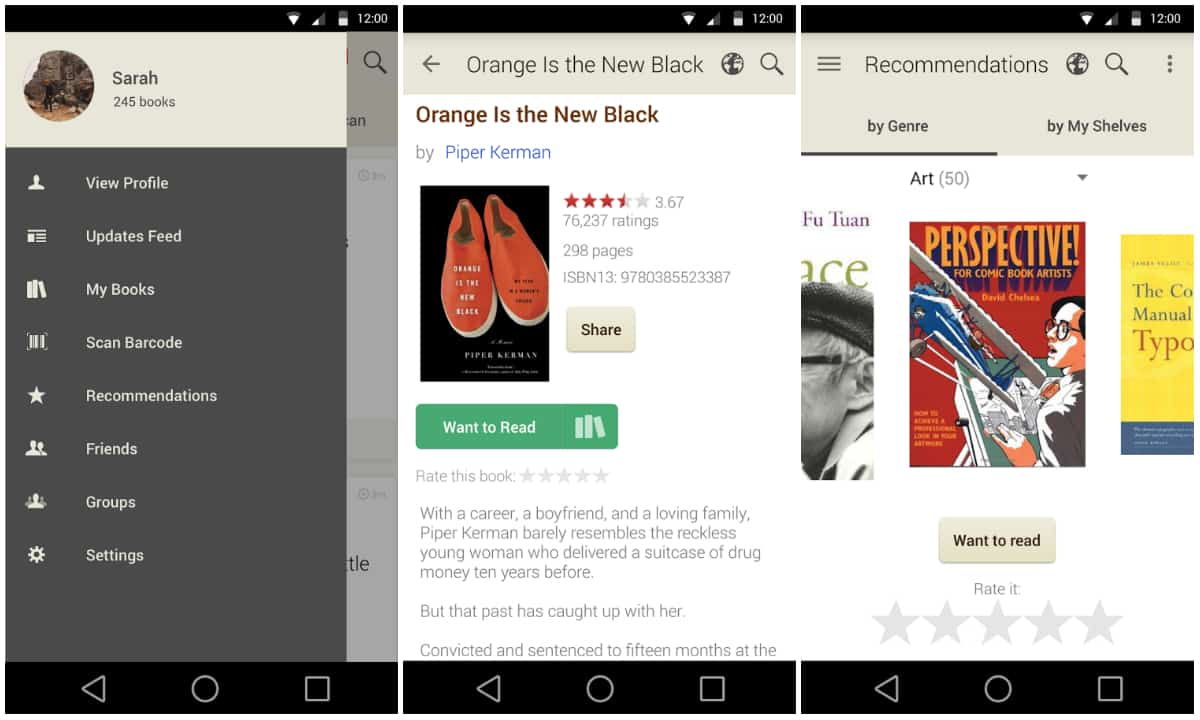
There is a whole social network specifically aimed at bookworms and literature lovers. It’s called Goodreads, and its mission is to allow members to explore the world of books, discuss literature among themselves, get in touch with the authors and even share part of their own work with the other members of the community.
4. Aldiko – E-Books App
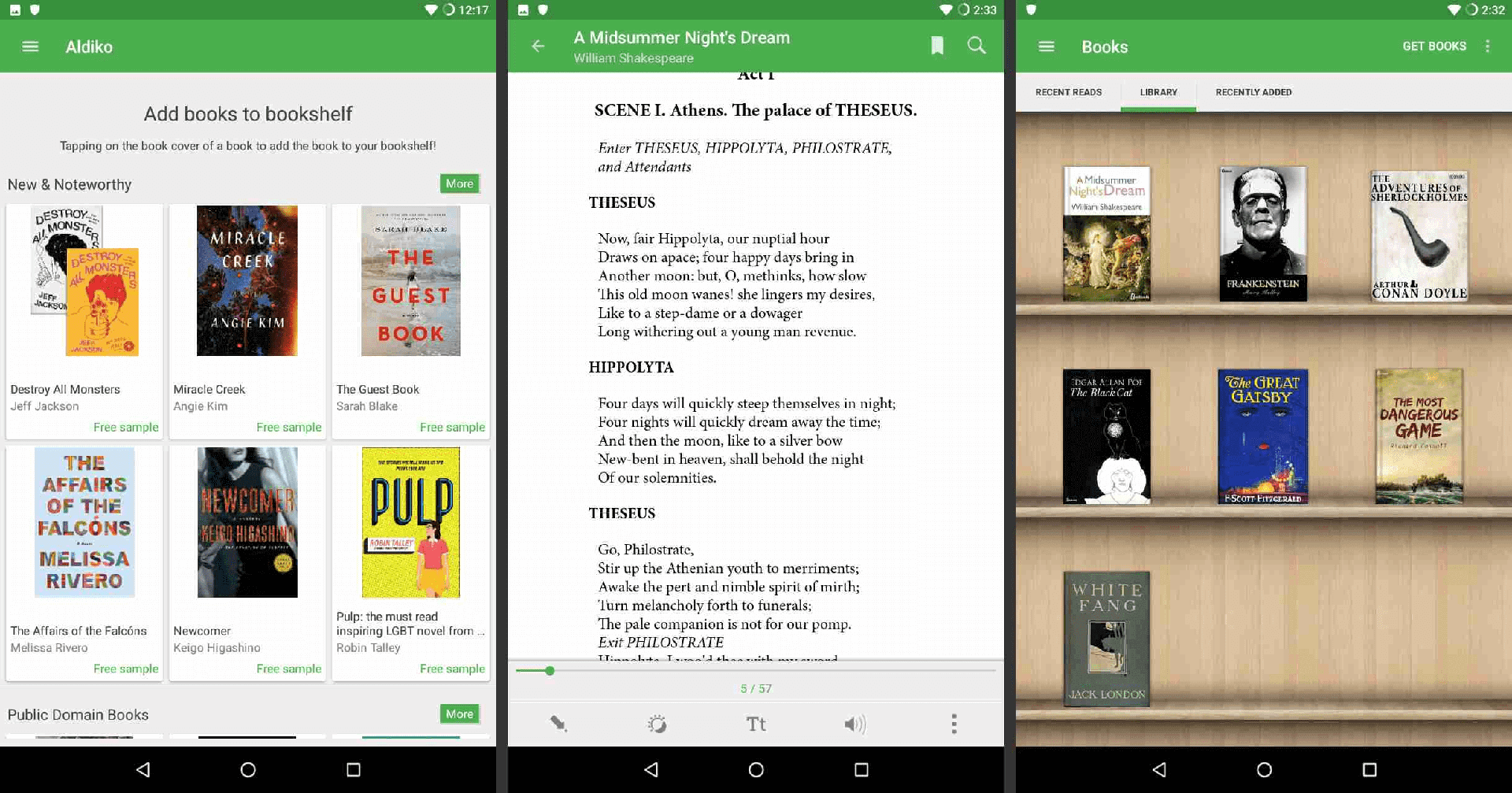
Aldiko is an electronic book reader application for Android and iOS operating systems. The application features a shelf-like user interface that allows the user to browse through its collection of electronic books.
It also provides a customizable reading experience through the configurable font and background color, font size, and type, margin size, screen brightness, page switching mode, etc. In addition, the application allows users to import their own books to read while traveling. Aldiko does not support font embedding.
5. Nook – Online Book Store
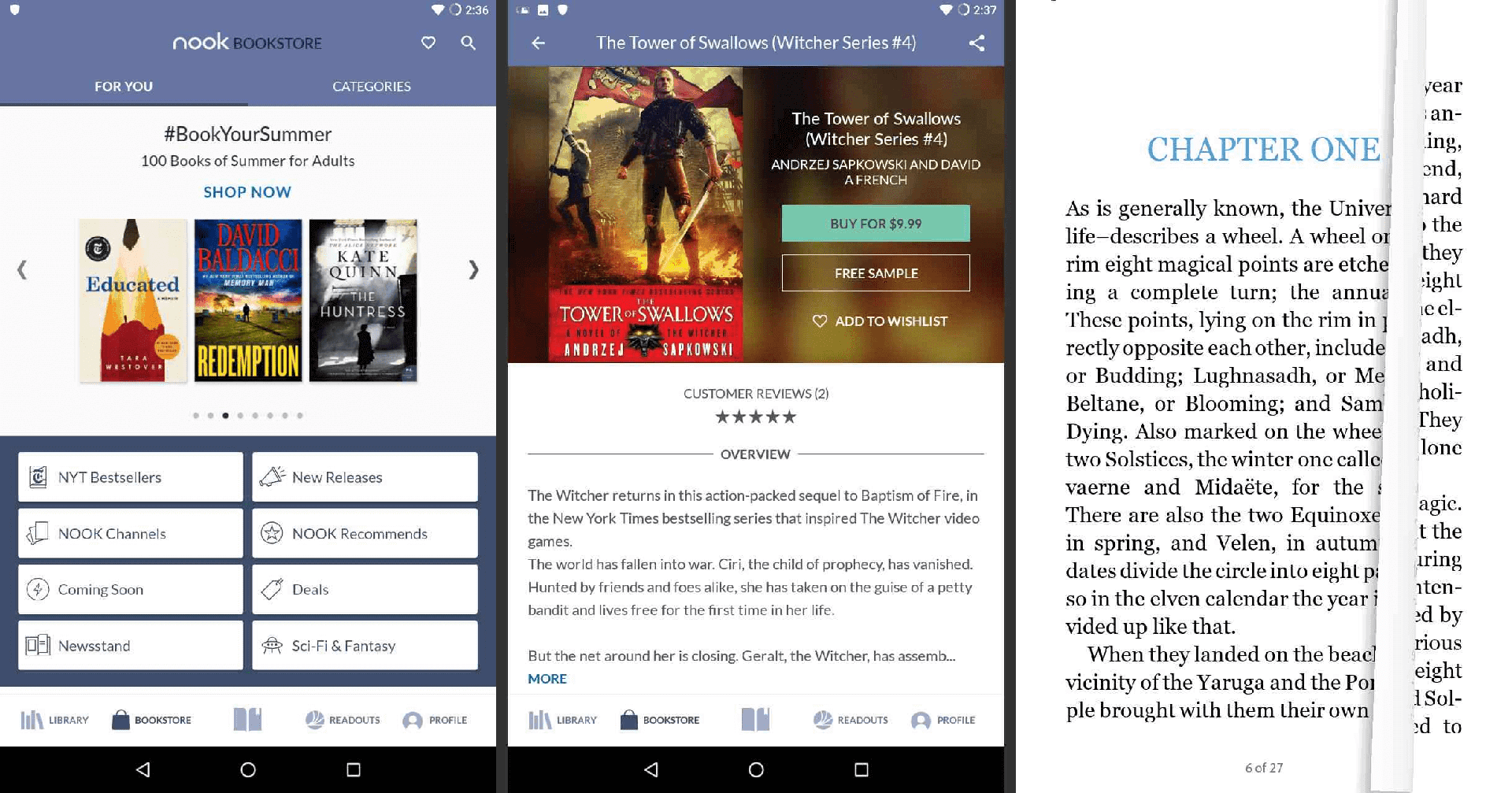
With the help of the NOOK application, avid readers can coordinate with the online store: Barnes and Noble. This will help you access the library from anywhere with a tap on your phone.
The application equipped with the latest technologies helps readers expand their reading horizons. This application even offers a personalized reading experience.
Benefits of Books Application Development
Book apps are making it incredibly convenient to access reading material. No matter what the material, users can quickly access a book and read it on the go or from home.
It eliminates a lot of the clutter and shelf space needed to keep physical books. Meanwhile, you can carry multiple reads with you without any weight.
Businesses that offer book apps need to take into account user reviews. This will keep them informed on the features that benefit the users most so they become more loyal to your app and business.
Book apps need to offer a convenient way to access and buy books.
Free Books
According to PC Tech magazine, one of the main benefits of the Nook application is that it gives you access to a million e-books that can be downloaded for free.
There are quite a few books, so if you are a voracious reader and you want nothing better than curling up with a new book most days, this huge treasure will keep you occupied for a long, long time.
That, in addition, is friendly to your wallet so you can enjoy your love for books without spending a single penny.
Books At Low Prices
While that lot of gifts is impressive, there will be days when you will still find yourself buying books.
Maybe you are a compulsive book buyer and you just can’t help it. Or you have authors you love, whose last titles you look forward to. With reading applications, you can buy those titles at lower rates than if you had to go with a hard copy or hard copy version.
And because of the dollars he saved, he can save or buy even more of the books he loves!
Buy Books On The Go
With a books app development application, you can buy the books you want, anytime you want. The process is simple and uncomplicated. The more functions you can explore and play, the more options you have about your reading experience.
And of course, the more you can customize the aspects of that experience, from making sure the font sizes are correct so you don’t have to squint at each word or dim the screen to emit a soft glow that’s easy for the eyes and keeps you safe from visual fatigue: the more comfortable your reading experience.
Wide Storage
This is one of the best advantages of reading applications. Have you ever had to discard your entire electronic library because it was slowing your mobile unit? No. Right? These apps offer free cloud storage.
With cloud storage, you can load all the books you want to read in the application and still have plenty of room for more. There go with your storage problems.
All-Time Access To Your Books
Did you leave your mobile at home? Can’t you access your phone now? With the book reading application, you can access your library from any of your devices.
Just be sure to download and install it on all your personal devices, including your laptop, tablet, and mobile device. That’s all you need to get full access to your readings.
Digital Piles Of Books
When you own many books, you not only own books: you have a dusty tower of books that you regularly dust and organize with love in separate piles for easy access and reading.
However, that requires a lot of time and work. But when you choose reading applications that have organizational features, you can organize your e-book library into ordered sections.
Top Features Of Books Apps Like Kindle
Every book app offers a different look to its interface, but each tends to provide similar features.
The apps are often targeted at purchasing and reading books. These are some of the common features you’ll find using any book app:
Reading
The main feature of your book app should be reading. Users need to be able to easily access their books and read them comfortably.
Flipping pages, finding where they left off, and the overall experience needs to be seamless and easy.
Purchase/Download
A books app development needs to allow users to purchase books through the app or at least download books they have purchased online.
This will allow them to quickly gain access to their reading material through the application.
Browse or Search
With every purchase comes a search for what to buy. Your app needs to allow users to sift through books and browse a wide selection of them.
Your app can display the most recent releases, popular picks, recommended selections, and even allow searches by genre. It should be easy for users to find a book when searching.
Formats
Digital books and reading material often come in different formats. Many apps have the ability to display different types of formats. This makes it easy for users to read popular formats such as PDFs.
Audio
Some apps offer the ability to listen to the book. This can either be done through audiobooks or software that reads the text for you.
This can make the app more accessible while driving on a road trip or for anybody with vision problems. It leaves options for the user to enjoy their books.
Get in Contact With EchoInnovate IT
If you are looking to create a book app for your business, Echoinnovate IT offers expert development services to get your app off the ground. If you’d like to start developing, you can contact us online or simply give us a call at 386.675.0158 to get started today!
FAQs
Which Company Developed a Book App like Audible?
We are one of the leading companies for app development with 10+ years of experience. As a custom mobile application development company, We manage the entire lifecycle of your product planning, strategy, and app/web launch, from UI / UX design, application development or Web development, QA testing to product delivery. Echo Innovate IT Establish in 2011 with 3 developers and a small cabin in Florida now we have 3 offices over the globe with 55+ Developers strengths, We have developed more than 630+ projects in various industries.
How much does it cost to develop a Book App Like Kindle?
Depending on the features and technology, Book app development costs may go from $25.000 to $100.000. If you want to build a complex app, consider a $20.000 to $50.000 area for a simple featured app, while a complex app with different highlights would cost from $100.000 to $200.000 to approximately.
What app do writers use to write ?
Professional writers use a variety of apps to write their novels. Scrivener, MS Word, Final Draft, Google Docs, Plottr — there are so many great apps that bestselling writers use for their writing process.
What is the cost to build an Android book reading app?
MVP-level apps typically range from $40K–$70K, with advanced AI/AR features pushing costs above $120K.
Which development framework is best—native or cross-platform?
Native (Swift/Kotlin) offers top-tier performance, while Flutter/React Native speeds development and supports both iOS/Android efficiently.
How do I sync reading progress between devices?
Use cloud services (Firebase, AWS) or integration with platforms like Kindle Whispersync for encrypted bookmarks and progress tracking.
What features should a top-rated book reading app include in 2025?
The most successful ebook apps now include dark mode, text-to-speech (TTS), offline access, personalized reading suggestions, AR integrations, and voice search compatibility.
How do I monetize my Android or iOS book reading app?
Popular monetization methods include in-app purchases, subscriptions, freemium models, ad-supported content, and premium upgrades—all supported by the latest mobile payment gateways.
Are book apps still profitable in 2025?
Yes! With the rising demand for mobile learning apps and audiobooks, ebook platforms are generating millions in revenue via subscriptions, content licensing, and in-app microtransactions.
How do book apps benefit from AI and machine learning?
AI powers personalized recommendations, reading insights, smart summaries, and voice-activated controls—enhancing user experience and boosting app retention in 2025.


