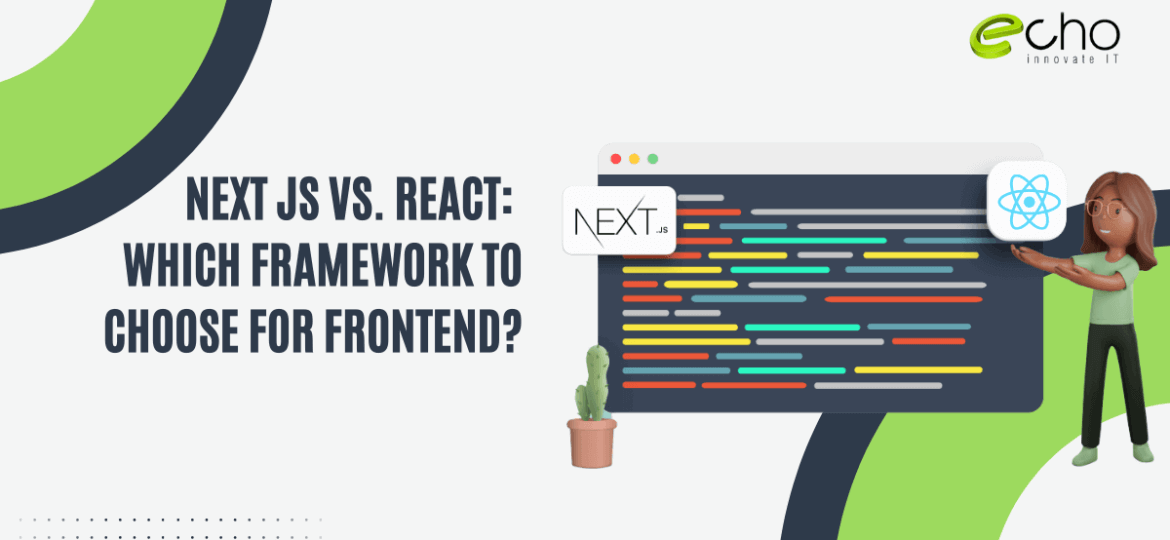The language of JavaScript is just as dynamic as its ecosystem. Each day, fresh ideas and methods for addressing problems with JavaScript are emerging, leading to the development of new tools.
React has become the most popular choice for developers, making it the preferred framework for new developers in the JavaScript ecosystem. Yet, it is worth noting that Next.js is also based on the same React library.
These two frameworks have many similarities, but you must consider essential distinctions when deciding which to use for your front-end development project.
To assist you in choosing the ideal framework for your next front-end development project, we’ll delve into and compare and contrast two popular options: Next.js and React.
What is Next.js?
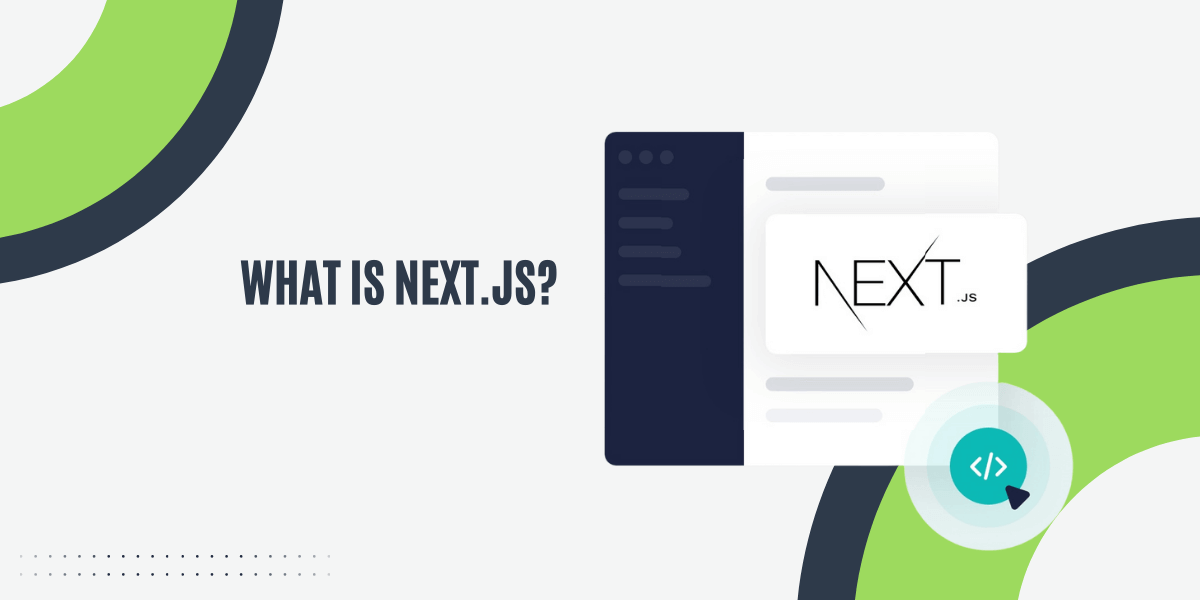
Zeit has developed a React-based framework called Next.js. It’s an open-source framework that simplifies creating dynamic websites displayed on the server. Next.js is a framework designed for programmers who need to construct web apps that are both scalable and quick to respond to user input.
Next.js is notable for its capacity to manage server-side rendering. As a result, server-side rendering allows the program to run without needing client-side software. This allows for a quick and responsive user experience, even with less-than-stellar connections or hardware. Next.js also can manage routing on both the client and the server. Making complicated, user-friendly, single-page apps is a breeze with Next. JS.
Also, Next.js simplify creating and maintaining large-scale online applications. It has a static file system, for instance, which makes it simple to serve files like pictures and stylesheets.
What is React?
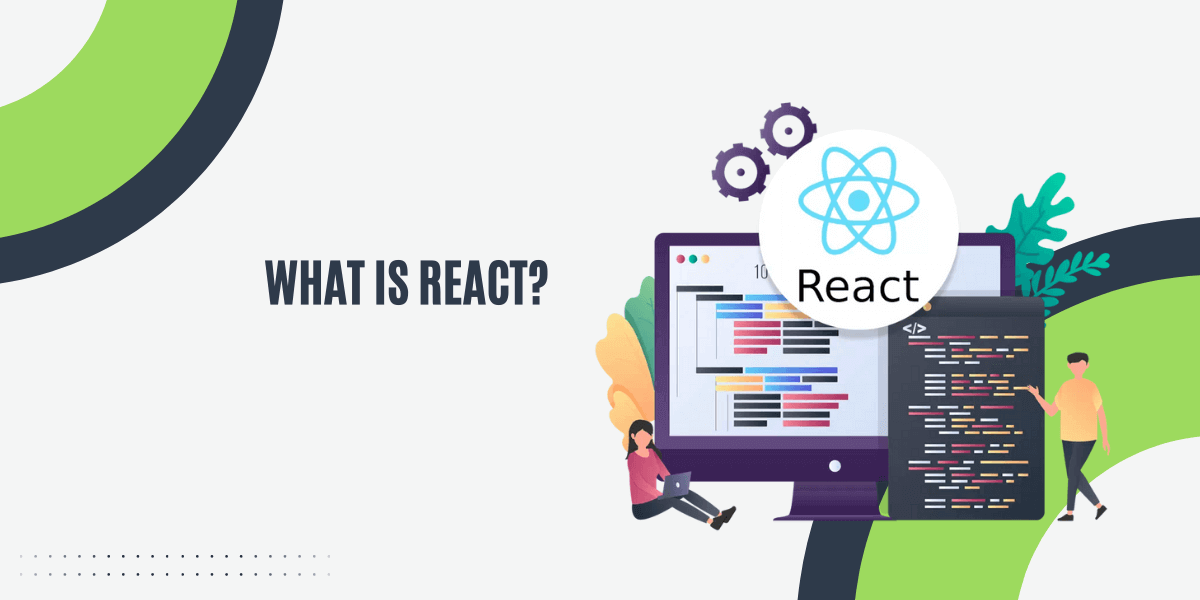
Facebook developed the React JavaScript library. It’s a free and open-source toolkit that simplifies the creation of elaborate UIs. React is a package created for programmers who must quickly create dynamic and flexible user interfaces.
React’s ability to manage to render on the client side is powerful. As a result, the browser, rather than the server, may do the rendering.
Because of this, developers can develop quick and responsive user interfaces with dynamic interactions. Also, React’s flexibility in supporting both client- and server-side rendering is another plus. Thus, it paves the way for developing advanced, user-friendly, and adaptable single-page apps.
Several of React’s features aim to simplify creating and maintaining scalable user interfaces, and the library is sound. For instance, it has a virtual Document Object Model (DOM) that facilitates rapid and easy UI updates.
What are some advantages and disadvantages of Next.js?
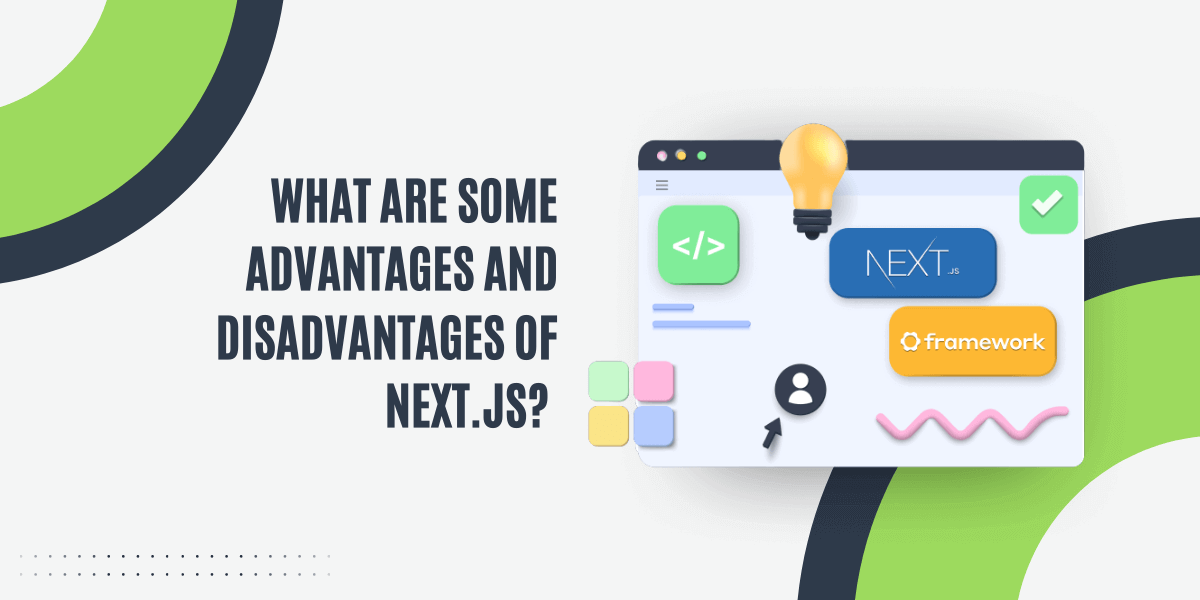
These benefits and drawbacks will give you a better idea of what you can and cannot achieve with Next.js. However, it depends on your specific needs, a timeline for implementation, and production standards.
Pros of Next.Js are as follows:
Next.js framework distinguishes itself from React under its sophisticated and specialized capabilities. Consider a few of Next.js’s benefits.
Reduce the amount of code used
Next.js is a compatible framework that reduces the code needed to accomplish the same task. To use a component on a page with less code, developers must construct the page and provide a link to the element in the header. Because of this, the code is easier to understand.
Faster Rendering speed
Next.Js offers features like SSR and static generation, making data handling more intelligent and efficient. Thus, it helps developers build projects faster.
In addition, developers can follow the edits with a single refresh as it allows on-the-spot component rendering. Also, Nesxt.Js has built-in CSS support that enables developers to import CSS styles from a JS file for fast rendering.
It is SEO-friendly
Next.js’s Featured Head component streamlines writing a page’s title, subheadings, body content, and keywords. This makes it possible to have a better SEO experience overall. Next, the js framework further improves picture optimization by allowing developers to accept and utilize modern image formats (like WebP) that are easier to crawl and index.
It's very adaptable and adjustable
Since Next.js supports plugins like Babel, it is adaptable and may be set up in a developer’s preferred manner. Quickly releasing programs is a byproduct of the deployment process’s simplicity and user-friendliness. There is also external application programming interface (API) support.
Disadvantages of Next.js Use
Next.js has many valuable capabilities, but developers should know its limitations before plugging in. Below, I’ve included a summary of some of the drawbacks of using Next.js.
The routing process is simplified
Although it is intended to be understandable and straightforward, its routing system is more than a file structure, which may need to be revised for more complex tasks. A Node.js server is required for dynamic routing.
Localized and limited population
Developers may learn from one another’s mistakes and improve the application by sharing patches, updates, and other fixes with a large user base. A limited community might be problematic since it prevents new developers from getting help when encountering an issue or bug. While 42.62 per cent of developers use React.js, just 13.52 per cent utilize Next.js, according to a poll by Statista.
What are some benefits and drawbacks of using React?
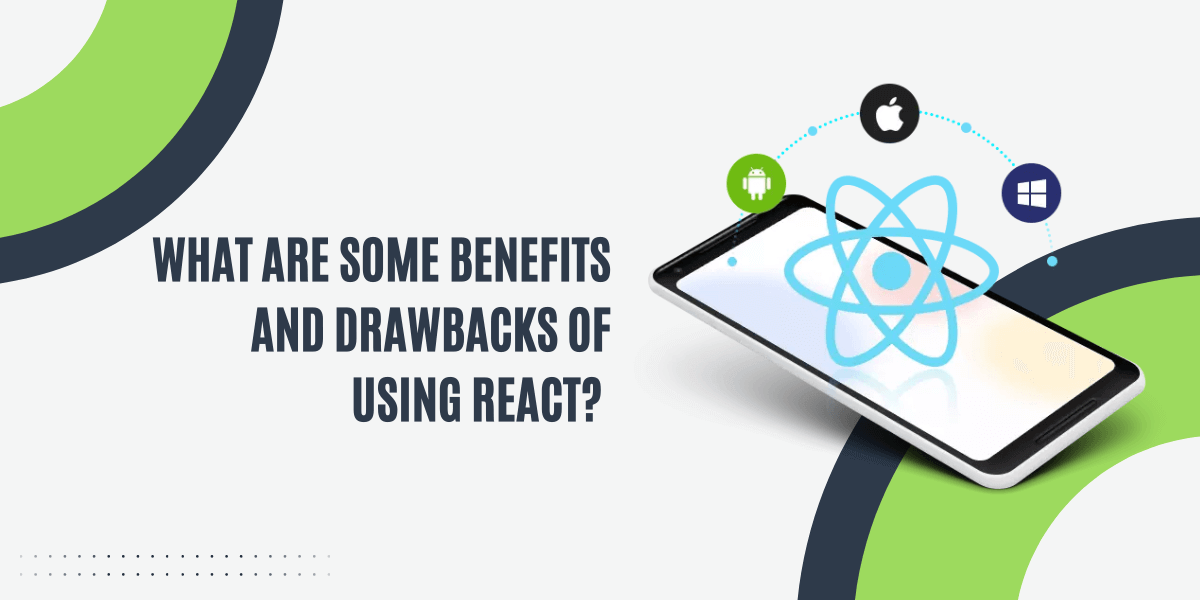
These benefits and drawbacks will give you a better idea of what you can and cannot achieve with Next.js. However, it depends on your specific needs, a timeline for implementation, and production standards.
Using React has several benefits
Using React as the primary engine for your next front-end development project has several benefits, including flexibility and simplicity.
It's simple to use
It may be challenging to create dynamic online applications, particularly in HTML, because of the complexity of the code required. To deal with this, the developers at Facebook built React, a framework for rapidly building dynamic user interfaces.
Large community support
Support from the larger community of developers who use and contribute to React is substantial. Out of 67,593 replies, a study by Stack Overflow found that 40.14 per cent of developers were using React.js. To assist you in getting started with React, these groups have created many open-source educational and industrial resources.
Reusable parts
React-based web apps are modular, built from smaller pieces that may be reused elsewhere. Developers may reuse components by loading them into new pages and preserving their state each time. And if you update the code for the element, it will update wherever it appears.
SEO-friendly
After downloading React’s necessary files from a specific website, you may execute it in your browser. Client-side rendering describes this method (CSR). To avoid the user having to wait for the React application to finish loading, SSR polishes the JavaScript on the server before delivering it to the user. Using Javascript prevents Googlebot from reading (or “crawling”) the page’s content. And the extra? It reduces the time it takes for your website to load, which is an essential consideration for SEO.
Enhanced performance
React may help your app run more efficiently by simulating a Document Object Model (DOM). The Document Object Model (DOM) is a programming API for working with HTML, XML, and XHTML that is portable between platforms. React may use a “virtual DOM ” to represent a website’s DOM,” which exists only in memory.
React components are not written directly to the DOM but to virtual components, which React transforms for improved speed.
Disadvantages of Using React
Although remarkable, React has its challenges. There are several limitations to adopting React that might slow down your web development. We laid out the drawbacks of using React so you could get an idea.
Documentation Issues
Because of how quickly React develops, very little documentation may cover the most recent changes. The same may be frustrating for new programmers learning React JS. Due to the rapid release of bug fixes for the React JS framework, instructional updates written for the system are quickly rendered obsolete.
Fast rate of change
Regarding JS libraries, React is always ahead of the curve since it is continually updated to reflect the latest developments in the field. Although frequent updates and modifications are intended to simplify developers’ lives, they may often be a never-ending education.
UI execution requires other tools
React is more of a library than a framework, even though it provides a well-structured and complicated UI for single-page websites and online apps. You must bring in other technologies (like Redux) to build an interface using the Model-View-Controller architecture.
Comparing Next.js vs. React
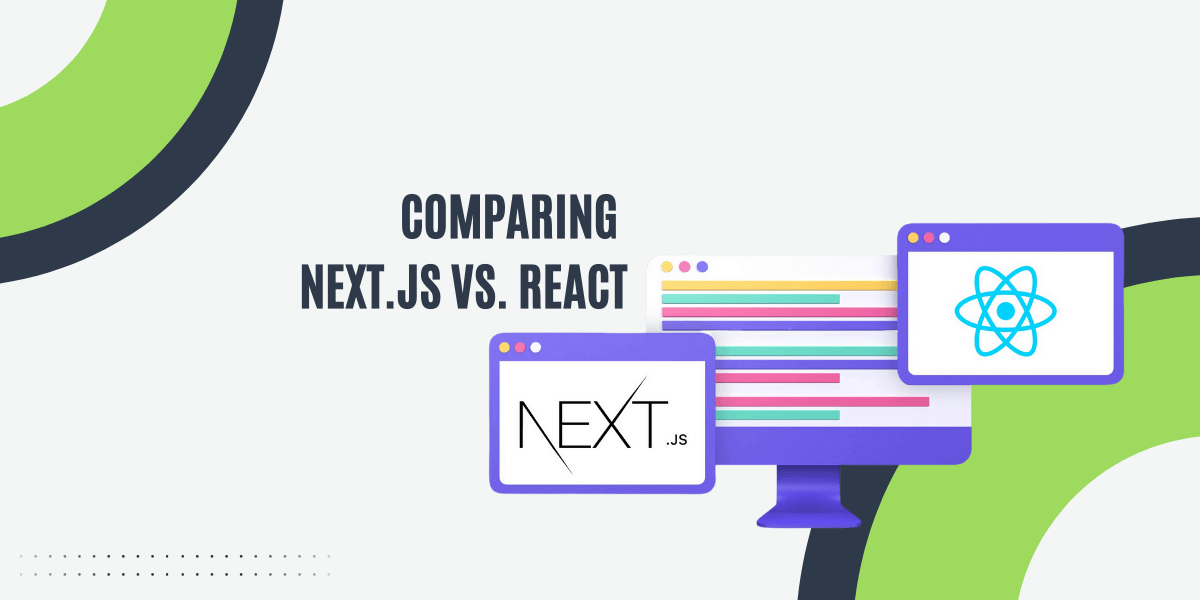
In this part, we will compare two of the most popular tools for frontend development in the JavaScript ecosystem to help you choose the right one for your requirements.
Okay, let’s go right in:
Level of education: Next.js v React
Next.js is simple to pick up if you’re already comfortable with React. Because it was developed on top of React, Next.js has access to all the features and advantages of React (such as being component-based and declarative) while also adding its own.
However, learning React is relatively easy. Many materials have been developed throughout time, making the learning curve manageable.
Rendering on the Server: Next.js v React
Next.js has native SSR support and requires no other settings. But server-side rendering is possible with some additional work with React, which isn’t the case with different frameworks.
Documentation: Next.js v React
The Next.js website has excellent learn-by-doing documentation. Getting up and going could be challenging with the documentation’s clear, detailed instructions.
Also, the learn-by-doing method guarantees theoretical knowledge and hands-on experience with the tool. Therefore, after reading this guide, you will be ready to dive right into developing Next.js apps.
Complete and straightforward, the React documentation is a great resource. All the fundamentals of React programming are covered from scratch. In addition, there is a vibrant React community with plenty of helpful tools for developers. Thus, React is highly recommended for developers looking to build cutting-edge UIs.
Performance: Next.js v React
Next.js is a static site generator; static websites often load the quickest since their pages are produced on the build, cached, and served over a content delivery network. Another quick rendering technique that is supported is server-side rendering.
Although the default configuration of React employs client-side rendering, which is sluggish, it is possible to use other rendering techniques. The only real difference is the extra effort required to get it up and running.
Configuration: Next.js v React
React is strict about the proper code structure, making integrating with libraries that use alternative standards difficult. In addition, React’s lack of extensive pre-installed functionality necessitates the usage of custom code or other libraries. Doing this might be a hassle and slow your project’s progress. The upside is that React is simple to pick up and use, which speeds up the development process. As a result, although React could be more customizable, it may still be the best option for your task, depending on what you’re trying to do.
One of its many advantages is the almost total reconfigurability of Next.js via templates. You may modify your project’s build and linting rules by creating files like Babel and Jest. Config and ecliptic. Next.js appeals to developers who like to have a full say over their projects’ settings because of its adaptability.
Developers community
Since React has been around for longer, it has amassed a more extensive fan base and community that supports developers by giving tutorials and other resources as they work on various projects.
However, the Next.js community is much smaller and has fewer developers. This might prevent you from seeing the most recent documentation on platform defects, issues, and remedies, which could be crucial if you encounter difficulties.
Speed of coding
Compared to React, Next.js’s primary selling point is that it requires less coding from developers. Next.js relies on React to do its thing, but it provides a wealth of tools that make it easy for developers to build pages and attach them to component headers.
Meanwhile, React uses its extensive and powerful library to expedite development. Moreover, it has a framework called Create React App that can be used to incorporate its library into websites better.
Which framework is suitable for your project?
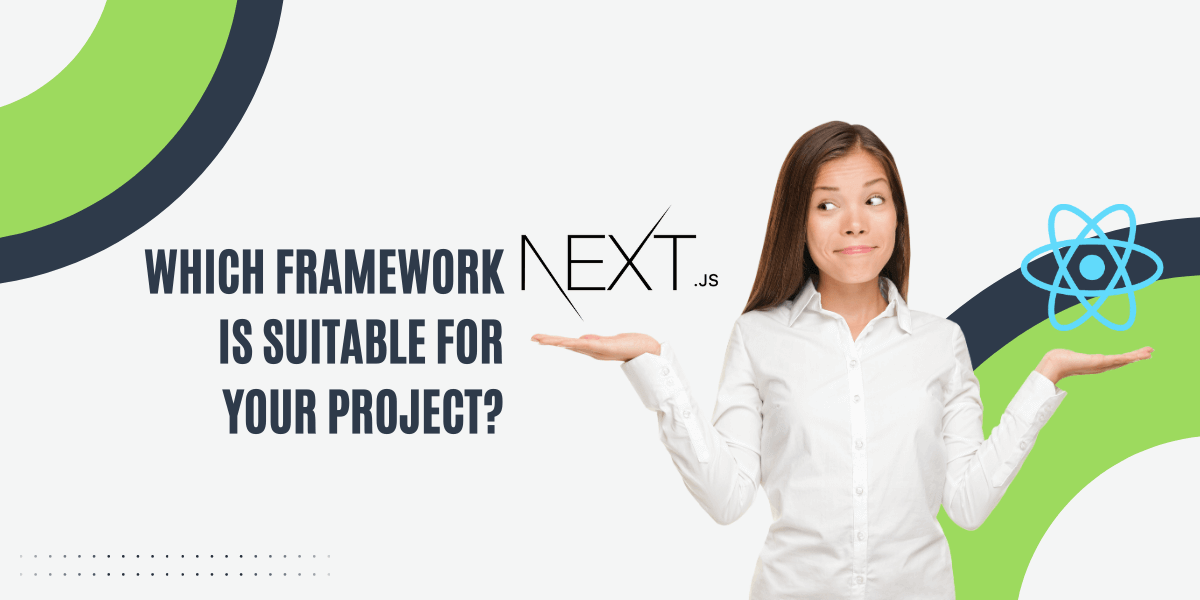
It’s crucial to consider the project’s or problem’s unique requirements while picking between React and Next.js. While React is fantastic for most situations, there are cases when Next.js is preferable. Next.js, for instance, helps construct static websites and applications that don’t need complicated routing since it automates many development processes and has native support for server-side rendering.
It’s crucial to consider the project’s or problem’s unique requirements while picking between React and Next.js. While React is fantastic for most situations, there are cases when Next.js is preferable. Next.js, for instance, helps construct static websites and applications that don’t need complicated routing since it automates many development processes and has native support for server-side rendering.
Final Thoughts
These side-by-side comparisons will be helpful as you decide which tool is best for your next project or as a new developer as you choose the best next step in your career.
Constructing a practical web application is a tough challenge. Focus, commitment, and high technical and design expertise are all needed to create user-friendly software that works well. Both frameworks may provide developers with whatever they want, whether requiring a more straightforward platform or the ability to produce primary and sophisticated web programs.
Choose the ideal framework for your next development project by weighing your requirements against the benefits and drawbacks of each framework.
FAQs
Does Next.js perform better in terms of scalability?
Next.js has been developed with the express purpose of creating scalable apps in mind, and it includes tools like automated code splitting and boosted server-side rendering efficiency.
Does React support render on a remote server?
There are no in-built server-side rendering features in React since it was created specifically for client-side rendering. But to perform server-side rendering in React apps, developers may utilize different frameworks like Next.js or Gatsby.
When developing a web project, can I utilize React or not?
To implement server-side rendering and other complex features, React may need supplementary libraries and setups, but it can certainly be used to create full-fledged online apps.
Can Next.js be used to create interactive front ends?
As it is based on React and can handle client-side rendering, Next.js may be used to create interactive user interfaces. If you’re looking for a solution explicitly tuned for user interfaces, React could be your best pick.