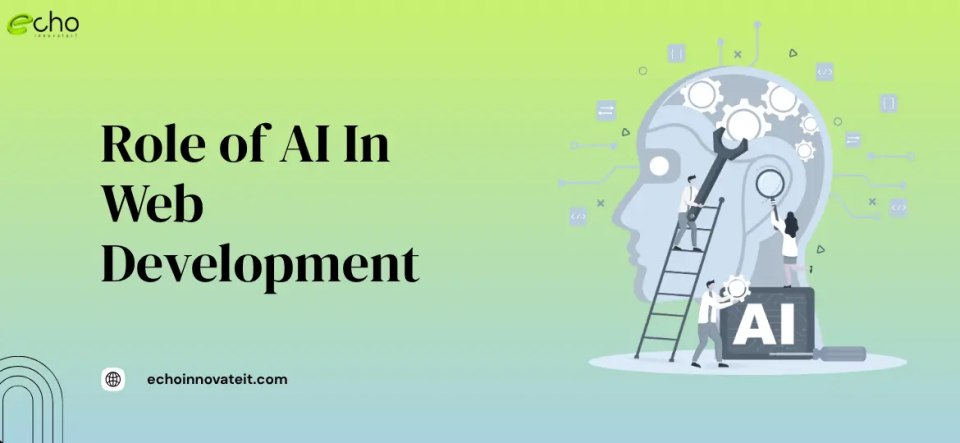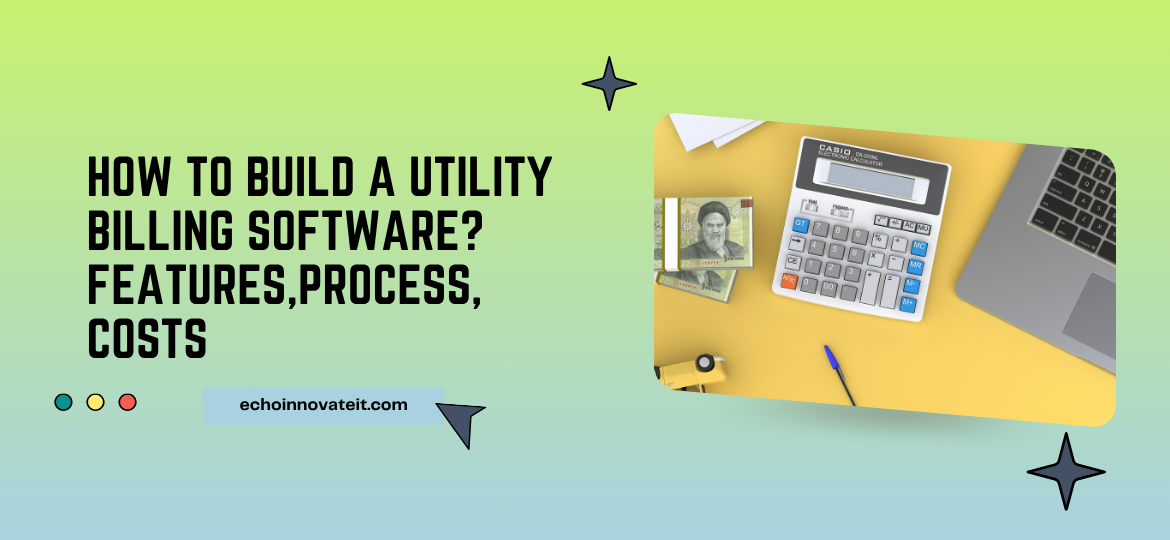UI is very important for any app builder. Here we have listed some best multi-platform Multiplatform UI toolkits.
As you’ll see, different cross-platform mobile development tools have different specialties: some focus on gaming, some are focused on data security for business purposes, and others specialize in letting you use whatever programming language you like, so you don’t have to learn new ones.
Ultimately, which of these cross-platform mobile development tools you choose depends on your needs and goals for your app-based business.
Benefits Of Multi-Platform App Development
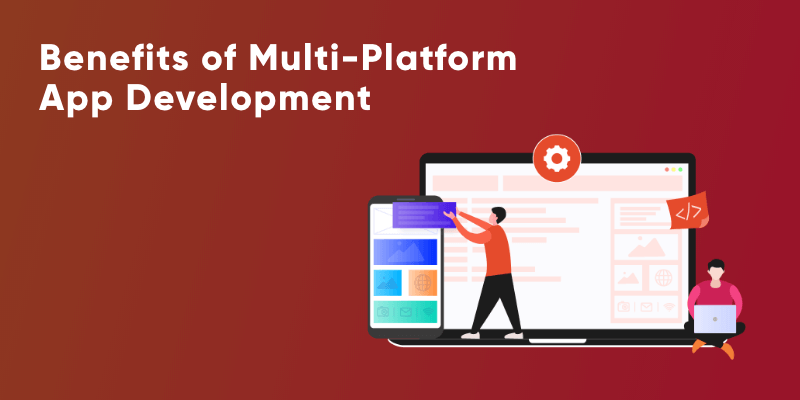
Of course, there are many benefits of multi-platform app development such as maximum exposure to the target audience including both the platforms i.e., iOS and Android; reduced development cost, easier maintenance & deployment by saving time and money; quicker development process is another plus point when it comes to developing multi-platform apps; reusable code is another perk which saves time and resources because it eliminates repetition in the task of creating codes; easy integration with cloud which enhances app’s scalability and functionality; faster time-to-market and customization; and uniform design.
Reduced Development Cost
There are several ways to plan your tech startup and budget and organize the development process.
Moreover, create the product requirements once- the idea behind this approach is to calculate mobile app development costs to include all possible options in your budget and avoid unnecessary expenses.
However, project objectives and product ideas, company background, app features, platforms, UX/UI design, budget estimates, etc. are some of the points to look for.
Provides Wider Market Research
The consumption of mobile media and the integration of cross-device platforms continue to grow at a phenomenal rate due to the rapid adoption of mobile and other devices.
The next level of advertising is cross-platform advertising that targets reaching larger audiences.
By the same token, online advertising is a great way to get your business to the top of the search results. Additionally, you can use ads to retarget the customer after their purchase can turn them into repeat customers.
Reasons To Opt For Multiplatform User Interface Toolkit

There are several reasons for opting for multiplatform UI.
Functionality
Providers of the native app’s software work very hard to ensure that programmers have access to the full capabilities of devices.
It is not only about creating a great user interface. As well as, there are also options to turn on and turn off the device, with wireless, sensor access, and others.
Again, there’s a limitation when it comes to accessing these functions in a multi-platform framework, which means it has less work.
Performance
Cross-platform frameworks often work on inherent performance issues.
Likewise, one way to think about it is you are using an extra layer between your app and the device. You can almost always tell apps that are developed with these frameworks of the react-native app because they feel less responsive and a bit sluggish unless the team really put in the time to optimize them.
UI Concerns
Look, feel and UI guidelines are different between major mobile platforms. Apple has its way of doing things, Google has its own, Microsoft has its own, you get the picture?
For example, Apple devices are used to apply control buttons at the bottom of an application, but on other platforms or web browsers, people can be used to them being on the top.
Applications developed cross-platform often look a bit odd on different platforms, as they do not follow the guidelines of UI development.
These apps also do not follow the preferred platform for people who have developed. One-Sized solution for everyone is very difficult to do well and requires a lot of design work.
Bug Fixing
Bug fixing can be a bit of a nightmare in cross-platform apps, the reason being there is a lot of fragmentation in hardware and certain devices tend to behave differently.
Even within Apple devices, there can be a lot of variation when it comes to hardware. For example, the application may depend on a motion sensor in particular, and a model of the device uses a different supplier than others.
It turns out that is not compatible with its cross-platform framework. Android is open source.
Best UI Toolkit for Multi-Platform App

There are several reasons for opting for multiplatform UI.
Sencha – Java and JavaScript Frameworks and UI Components
Sencha is a tool that lets you develop your apps in HTML5.
It’s a UI toolkit. It has a JavaScript library or web framework built specifically for the mobile web.
It helps in developing user interfaces for mobile web applications that look and feel like native applications on supported mobile devices.
Based on web standards such as HTML5, CSS3, and JavaScript, the aim of Sencha Touch is to facilitate the quick and easy development of HTML5-based mobile applications.
These applications run on Android, iOS, Windows, Tizen, and BlackBerry devices, while allowing native applications to look.
Sencha Touch Best Features of UI toolkit
MVC Architecture
Sencha Touch follows the MVC pattern separating application data, the control code, and the view. This separation allows large-scale applications to be flexible and easily maintainable.
Widget components and customizable themes
Sencha Touch has an interface built for DOM manipulation which denies the dependence on other UI frameworks like jQuery.
Transitions, Animations, And Adaptive UI
Touch sencha has eight transition effects including slide over or under the current element, pop, cube, and flip. It supports common touch gestures built from touch events.
Charting
Sencha Touch GUI code has compatible graphics components including pie charts, bar charts, line series, etc., with explanatory captions.
These components are compatible with interactivity such as pinch and zoom. Sencha Touch provides the functionality of TouchGrid.
Profiles
Sencha Touch profiled lets you create different profiles that cater to different screen sizes.
These components are compatible with interactivity such as pinch and zoom. Sencha Touch provides the functionality of TouchGrid.
PhoneGap
The PhoneGap is a UI toolkit. Owned by Adobe, PhoneGap is a free resource that first-time app developers can use to translate code from HTML5, CSS, and JavaScript.
PhoneGap Features
Compatible On All The Platforms
PhoneGap suppresses differences in the appearance of the application and feels when viewed on different platforms.
Ease Of Development
PhoneGap suppresses differences in the appearance of the application and feels when viewed on different platforms.Hence business owners can use their own technology equipment and get it developed with elegance.
Two Fold Benefits
It’s a win-win for all concerned developers because they have to spend less effort and be able to develop an application that will work on all mobile platforms.
Tapping Into The Device’s Hardware
One of the most striking things about this framework is the nourished hardware devices, such as the camera, geographic location, accelerometer, and some others.
Appcelerator | The Mobile-First Platform
Titanium SDK is an open-source framework UI toolkit. It allows the creation of native mobile applications on platforms including iOS, Android, and Windows UWP single JavaScript codebase that is developed by the Appcelerator.
Business Insider in February 2013 estimated that 10% of all smartphones worldwide ran integrated applications of titanium. And from 2017, titanium had accumulated more than 950,000 records developers.
The titanium core component is the software development kit. It is Apache-licensed, Titanium SDK. Appcelerator makes an alloy, a model-view-controller based on titanium licensed Apache, and Appcelerator Study integrated development environment for starting owner-free frame.
Appcelerator Features
Angular Integrations
Since April 2018 it is possible to use Angular 6 in combination with Titanium to create mobile apps.
Vue.js Integration
It is also possible to use Vue.js (starting May 2018) as a framework to develop apps.
Hyperloop
Hyperloop allows the user access to native code within JavaScript and uses 3rd party libraries.
Native Apps
It is possible to create native apps using JavaScript with Appcelerator Titanium. The compiled apps use native UI components. These components have a connection layer that is able to connect those native UI elements with your JavaScript code.
Reusable Code
Titanium has a prime goal to reuse as much code for both platforms as possible. Ensures the high purity level of components. Alloy MVC framework makes it possible to share up to 90% of your code on both platforms.
Cocos2d – Software Framework
Cocos2d is an open-source software UI toolkit. It can be useful to build games, applications, and other interactive multiplatform Graphical User Interface-based programs.
Cocos2d contains many branches with the best-known being Cocos2d-objc, Cocos2d-x, Cocos2d-html5 and Cocos2d-XNA.
There are some independent publishers in the cocos2d community, such as those contributing to the areas SpriteSheet editing, font editing, Tilemap editing, and particle editing. It also has global editors including SpriteBuilder and CocoStudio.
Top Coco2d Features
Animation
Cocos2D provides basic animation primitives that can work on sprites using a set of actions and timers.
Some versions also allow Cocos2D to encourage particle effects, and image filtering effects through shaders (warp, undulation, etc.).
GUI
Cocos2D provides primitives to the representation of the common GUI elements in in-game scenes. This includes things like text boxes, labels, menus, buttons, and other common elements.
Physics System
Many implementations of Cocos2d come with support for 2D physics engine Box2D and Chipmunk common.
Audio
Several versions of Cocos2D own audio libraries that wrap OpenAL or involve other libraries to provide full audio capabilities. Characteristics depend on the implementation of Cocos2D.
Scripting Support
The binding supports JavaScript and Lua, and there are other Cocos2D engines that exist. For example, JavaScript Cocos2d Binding (ACC) for C / C ++ / Objective-C code is container which is between native code and JavaScript code using Mozilla SpiderMonkey.
Unity Real-Time Development Platform | 3D, 2D VR & AR
Unity is a multiplatform game engine developed by Unity Technologies. This UI toolkit was first announced and released in June 2005 at the Worldwide Developers Conference Apple Inc. as a Mac OS X-exclusive game engine.
In 2018, the engine had been extended to support more than 25 platforms. The engine can be used to create three-dimensional games, two-dimensional virtual reality, and augmented reality, as well as simulations and other experiences.
The engine has been adopted by industries outside of video games, such as film, automotive, architecture, engineering, and construction.
Several major versions of the unit have been released since its launch. The latest stable release was released Unity 2021.1.
Unity Top Features
Easiness In Learning
The unit has a low learning curve and can really be adopted by developers without problems due to the abundant documentation unit. multilingual texts and video tutorials available that make it a great experience.
User Experience Platform
Unity community has forums, feedback, answers, and an issue tracker. It helps in providing developers with a stage where they can share their knowledge and experience. They can have a discussion and sometimes, may even get help.
QA And Testing
With the help of Unity 3D, it becomes handy to track and deal with bugs. In an alternate situation, the developers have to do QA & testing separately for apps published on different platforms.
Reduced Development Time
The unity graphical editor makes designing easy, It also makes layout unity scenes easy to insert objects, scripts, light effects, etc. Thus, reducing development time significantly.
Publishing
Games can be published easily and rapidly on any platform. Developers only need to select a platform, press a ‘Build’ button, save the game, and Unity 3D builds it.
Flutter – Beautiful native apps in record time
Unity is a multiplatform game engine developed by Unity Technologies. This UI toolkit was first announced and released in June 2005 at the Worldwide Developers Conference Apple Inc. as a Mac OS X-exclusive game engine.
In 2018, the engine had been extended to support more than 25 platforms. The engine can be used to create three-dimensional games, two-dimensional virtual reality, and augmented reality, as well as simulations and other experiences.
The engine has been adopted by industries outside of video games, such as film, automotive, architecture, engineering, and construction.
Several major versions of the unit have been released since its launch. The latest stable release was released Unity 2021.1.
Flutter Top Features
Web Support
The best part of Flutter is the support they provide for the web platform. By doing so, the reusability of code is a level up now. Flutter, with the new release, has moved its framework approach from document-centric to app-centric.
Desktop Support
The stability on all desktop platforms is a reality with the new Flutter. Flutter enables developers to develop a native-like experience on each of the platforms.
Google Mobile Ads
The mobile ads can be used/integrated as the regular widgets
Multiplatform Development (DART)
Flutter is portable to many different platforms and form factors.
Sound Null Safety
Sound null safety has the potential to eradicate dreaded null reference exceptions, offering guarantees at development and runtime that types can only contain null values if the developer expressly chooses.
Xamarin | Open-source mobile app platform for .NET
Xamarin is a cross-platform mobile app development toolkit that includes UI components with XAML support that can be shared across various mobile platforms.
It is used for creating mobile apps on iOS, Android, and Windows Phones.
Best Xamarian Features
Xamarin uses XAML
Which encourages heavy use of data binding, which fits the MVVM pattern.
Brushes
To color areas of the application UI using solid colors, linear gradients, and radial gradients;
Shapes
To draw shapes such as ellipses, lines, polygons, polylines, and rectangles;
Paths
To draw custom shapes or designs. Supports SVG paths.
Control Templates
To define a custom template for native controls, enriching their visual aspect. SwipeView- adds context menu buttons on any control
React Native - Cross-Platform Framework
React Native is a cross-platform framework (Multiplatform UI) for building native apps using React. It’s a library to uses React for building user interfaces. It has been built with the idea that it should be simple to maintain the codebase and share as much code as possible between platforms.
React Native Top Features
Programming Language
React Native uses Javascript language.
UI Focussed
React Native is purely on UI design. It is greatly responsive and its rendering abilities are by far the best.
Community
React Native’s community is one of the strongest in the cross-platform mobile application development world.
Development Time
The development time in React Native is considerably short.
Support for Third-Party Libraries
he usage of third-party libraries is always a plus point. This gives the freedom of choice to the developers. This is good and bad at the same time.
Wrapped Up
Have an App Idea? Share it with us and Experience our quality & reliable Service Today! At Echoinnovate IT our expert team of developers can help you with app development and web app development. Contact Us! Today.