Step-by-Step Guide: How to Submit an iOS App to the App Store (Updated for 2025)
Launching your iOS app on the Apple App Store is one of the most important steps for any developer or business in 2025. With over 2 million apps available and millions of daily downloads in the USA, submitting your app correctly is key to success. This complete guide explains how to submit your iOS app to the App Store step by step — fully updated for the latest Apple guidelines and mobile app trends in 2025.
Why Submitting Your App Properly Matters in 2025
The App Store remains the primary platform for reaching iPhone and iPad users. Whether you’re launching a mobile app for business, a startup MVP, or a consumer iOS app, following Apple’s submission rules ensures smooth approval and higher visibility.
With Apple’s enhanced App Review System and new App Store Optimization (ASO) policies, correctly submitting your iOS app helps boost rankings, prevent rejections, and attract downloads from high-value USA audiences.
Step 1: Create an Apple Developer Account
Before submitting your app, register for an Apple Developer Account at developer.apple.com.
Cost: $99/year (as of 2025)
Who needs it: App owners, developers, or companies
Benefits: Access to developer tools, TestFlight, and App Store Connect
👉 Pro Tip: If you’re targeting the USA market, make sure your legal entity name and contact details match your business credentials to build trust and credibility.
Step 2: Prepare Your App for Submission
Apple’s quality standards are higher than ever in 2025. Ensure your app:
Meets all App Store Review Guidelines
Uses the latest iOS SDK
Is optimized for iPhone 15 and iOS 18
Has no crashes or bugs
Offers a seamless user experience
🧩 SEO Tip: Use mobile-first design, AI-based analytics, and personalized onboarding — these trends improve both user retention and app rankings.
Step 3: Test Your App with TestFlight
Before launching publicly, use TestFlight to test your app with real users.
Invite up to 10,000 beta testers
Collect feedback and fix issues
Validate your app’s performance and UX
✅ Pro Tip: Collect feedback from USA-based testers to ensure your app performs well across different network speeds and devices.
Step 4: Set Up App Store Connect
Go to App Store Connect, Apple’s web platform for managing your app.
Here’s what you’ll need to add:
App name and subtitle (include USA-targeted keywords)
App description (optimized for App Store SEO)
App screenshots and preview videos
Keywords (e.g., mobile app for business USA, best iOS productivity app 2025)
App icon and category
📈 ASO Tip: Use tools like AppTweak or Sensor Tower to find high-volume iOS keywords in the USA.
Step 5: Upload Your App via Xcode
Once your app is ready, upload it using Xcode, Apple’s official development environment.
Open Xcode and select Archive
Validate your app build
Upload to App Store Connect
🧠 Expert Tip: Double-check your bundle identifier, version number, and App Store icons before submission.
Step 6: Submit Your App for Review
After uploading, go to App Store Connect → My Apps → App Information, and click “Submit for Review.”
Apple’s review process usually takes:
24–48 hours for most apps
Up to 5 days if your app uses complex APIs or new technologies
⚠️ Common reasons for rejection in 2025:
Incomplete app information
Misleading app description or screenshots
Data privacy non-compliance
Broken links or app crashes
Step 7: App Approval and Launch
Once approved, you can release your app immediately or schedule a launch date.
To drive downloads:
Promote your app through social media, email marketing, and influencer campaigns
Optimize your app listing with ASO best practices
Monitor performance through App Analytics
🎯 2025 Trend: Use AI-powered ad campaigns and App Clips to engage users before full installation.
Bonus: App Store Optimization (ASO) Tips for 2025
ASO is the SEO of mobile apps. To rank higher on the App Store in 2025:
Focus on relevant, USA-based keywords
Use high-quality screenshots and preview videos
Encourage positive reviews
Update your app regularly
Optimize for voice search (e.g., “Hey Siri, find best iPhone finance app”)
Conclusion
Submitting an iOS app to the App Store in 2025 is easier than ever when you follow Apple’s updated process. With millions of iPhone users in the USA actively searching for new apps daily, a successful submission can boost your downloads, revenue, and brand visibility. Stay compliant, stay optimized, and embrace 2025’s mobile-first digital landscape.
Before You Begin…You will need an iOS Developer account and have set up the iTunes Connect information for your app before following the steps in this article to submit the app to the iOS app store.
After creating an app entry in iTunes Connect, you should upload the build created by the Mag+ Publish portal using Apple’s Application Loader tool.
Before submitting your app for review, you must publish at least one Mag+ Issue.
The Apple Review Board must see this Issue within your app to approve it.
When submitting a Mag+ app to the Apple App Store, it is possible to include third-party integrations for serving advertisements, reporting on user activity, etc.
Checklist Before SubmitApp to App Store
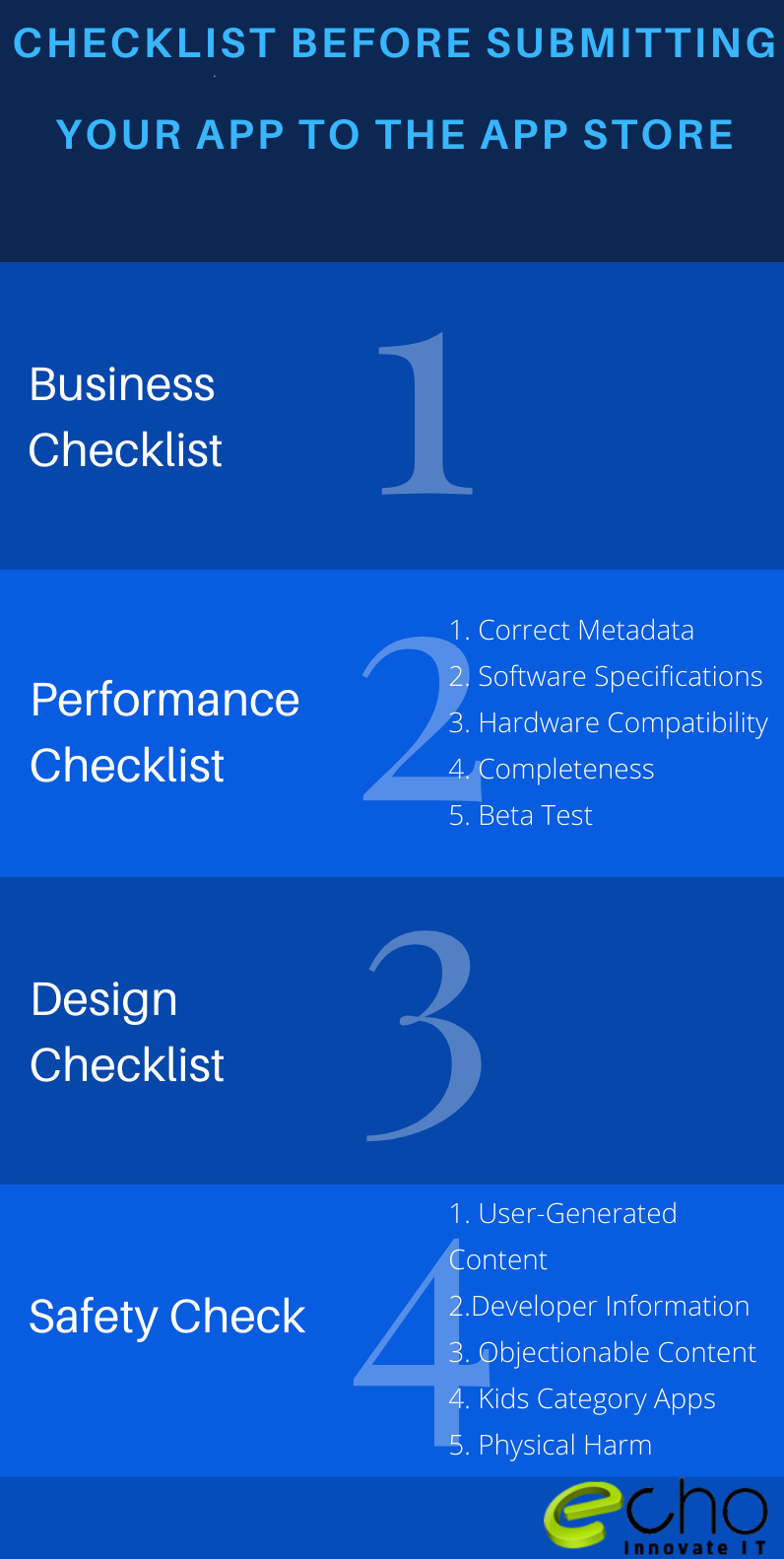
Here is the checklist that you should consider before you submit the iOS app to the app store:
Business Checklist
There are various approaches to getting funding for your application. How you pick, depends plainly on the metadata and the Review notes.
Here are some of the points that you should not miss before you submit the iOS app to the app store:
- Apps should not use its method to unlock content, like QR Code, License Key, etc. This is feasible if the app is dependent on some hardware for functioning.
- The applications can allow transactions made in cryptocurrencies until it is complying all the state and federal laws
- Apps making use of Apple Pay should offer all the material purchase data to users before selling the goods or services. Also, they should use Apple Pay branding elements correctly
Performance Checklist
Correct Metadata
Everything directly from the application picture to its portrayal, classification name, and application review ought to be an impression of what the application is about.
- Just notice those highlights that really exist. What’s more, notice every one of the highlights that are available in the versatile application.
- On the off chance that your application has the component of in-application buys, ensure that it is clearly mentioned in the application depiction
- Screen capture ought to be of the screens that show application use and not ones that show logo or simply content
Software Specifications
- Applications should just utilize open APIs and should run on the as of now sending working framework forms. Applications ought to be modern and ought not to have any highlights that are obsolete or won’t be proceeded in the forthcoming OSs. Structures and APIs should just fulfill their respective purposes.
- Applications ought to consistently act naturally contained inside the packs, and ought not to read nor compose information that is outside the predefined compartment zone. Additionally, they ought not to introduce, download, or even execute codes, that incorporate different applications.
- Applications that give out infection, projects, or records which may influence the equipment used of the gadget, will be evacuated in a split second.
Hardware Compatibility
- iPhone applications should run on the iPad also.
- Application ought not to warm the gadget, devour the battery, all things considered, or put a strain on the gadget
- Your Apple TV application should just utilize Siri remote or game controllers. What’s more, if your application need game controllers, notice it in the metadata, plainly
Completeness
- When at the phase of application accommodation, your application ought to be last regarding metadata, working URLs. URLs that lead to sites that are – void sites, have placeholder content, or any extraordinary type of brief substance must be investigated and remedied before the application accommodation.
- Guarantee that your application is tried for strength and bugs before application accommodation, and incorporates the demo account data, on the off chance that the application comprises a login alternative. On the off chance that you are offering the in-application buy choice in the application, they ought to be exceptional, finished, and made obvious for the commentator
Beta Test
- No iPhone or iPad App that is in its beta form ought to be sent for accommodation to the App Store. Thus, test your app first.
- The words Beta or Demo ought not to be referenced anyplace on the application depiction page – both in content or in the picture
Design Checklist
Apple is known for its shortsighted and refined at this point inventive plans. The picture that Apple has made through its gadgets is the thing that it targets offering in the applications that are distributed in its store also.
- Configuration ought not to duplicate some other application
- Application ought not to be an all-inclusive rendition of a site. It should offer enduring amusement incentives to the clients
- Application utilizing ARKit should offer a genuine AR experience
- Application ought not to request that clients introduce another application to work
Safety Check
Apple is known for its safety standard, which makes it mandatory for each of the mobile apps that are published on the store to follow the same standards.
Keeping the focus on Security, Apple has set strict rules in ios app store submission guidelines which have to follow by businesses not seeking removal from the App Store
User-Generated Content
To prevent intellectual property infringement and bullying happening in your app that deals in user-generated content, you should have the following provisions in your mobile app –
- Process for reporting the offensive comments
- Provision to Block Abusive Users
- Updated Contact Information
Developer Information
Your support URL should have your contact information and should mention the different ways to reach you in case of need.
- Your mobile app should include up-to-date contact information
Objectionable Content
- Content promoting illegal usage of weapons
- Explicitly Vulgar or Sexual Content
- Religious Comments or Visualizations
Kids Category Apps
- The user experience of the app should be designed keeping the age under consideration
- The apps should not have links outside of your mobile app, all the purchase opportunities and other forms of distractions for the kids until it is reserved in a designated area inside a parental gate
Physical Harm
This is specific to the apps that fall in Health or Medical category.
- All medical help should specify that users should visit a doctor before taking medicines in the dosage suggested by the mobile app
- Also, Apple refrains apps that mention ways of handing Apple devices that go against the methods mentioned in the ios app store submission guidelines
How to Upload an App to the App Store?
Apple has made dividers of principles around the App Store. What’s more, if any application, regardless of which parent organization it has a place with, needs from even a solitary point, faces dismissal or expulsion from Apple, in a split second.
What is more terrible is that frequently than not, the precise explanation for the dismissal is rarely known. Notwithstanding, they do tell the class which your application broke before it was expelled by the tech monster from its store.
Following are the steps to submit the iOS app to the app store:
- Log in to iTunes Connect at https://itunesconnect.apple.com
- Click on the “My Apps” icon to see the list of your available apps.
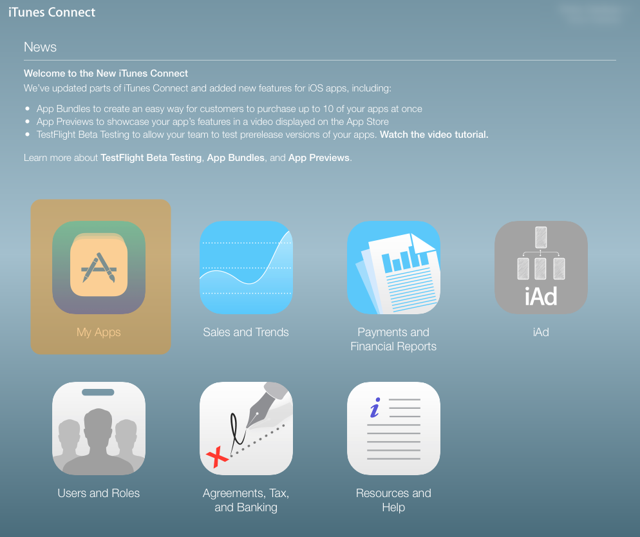
Click on your app. This will view the App Information page.
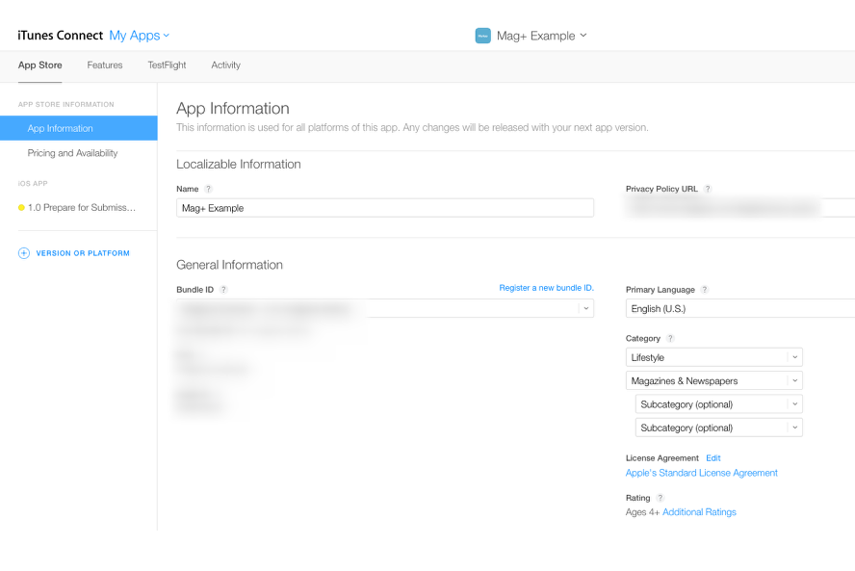
4. Click on the Activity tab. This is to show builds. The builds go further for review.
In the case of no builds uploaded, the following message appears.
“Submit your builds using Xcode or Application Loader”
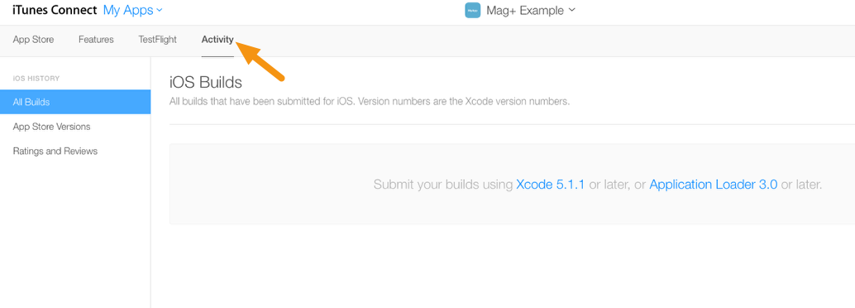
5. After submitting, the build will go through a “Processing” stage. Here, the errors become distinguishable.
After the completion of the processing step, you will be able to select the build. Here you can have built to associate it with your app in the next step.
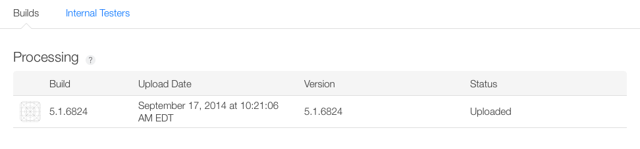
7. In the window that appears, select the build you want to submit and click “Done”.
8. Click on “Submit for Review” and answer Apple’s final questions about your app and then click on “Submit”. Here you are ready to submit the iOS app to the app store.
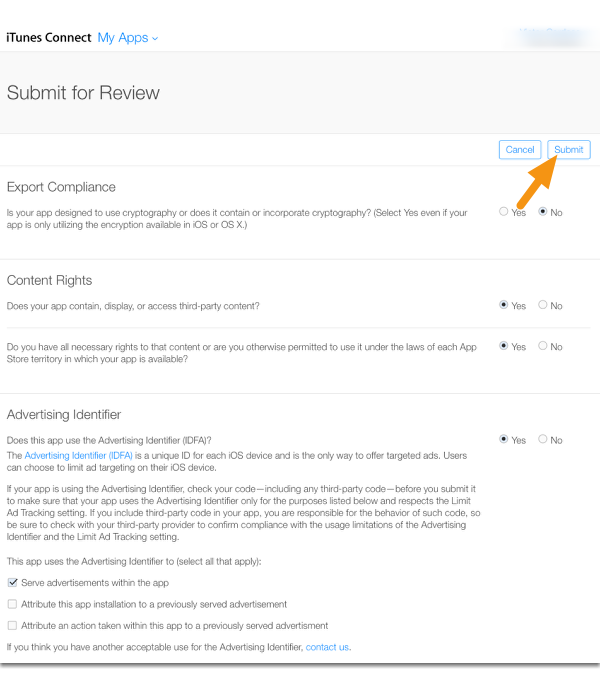
9. Apple is popular for its amazing yet creative structures.
The picture that Apple has made through its gadgets is the thing that it targets offering the best in its applications. These are also available in its store.
Configuration should not duplicate some other application
The application should not be an entire adaptation of a site. It should offer some different amusing experiences to the clients.
Application utilizing ARKit should offer a genuine AR experience.
Wrapped Up
At Echoinnovate IT our expert team of developers can help you with your app or web development.
We have a hard-working and focused team. We can ensure the successful completion of your aim along with after support as well. Contact Us! Today.
FAQs
How much time will the app store take to upload an app on the App Store?
Submitting an iOS app to publish on the App Store can take at most 2 days or longer depending on your app. On average 50% of app review is in 24 hours and over 90% of app review is in 48 hours. For more info, contact us now!
How can I contact Echoinnovate IT for iOS App Development?
if you want to contact our Technology Experts and Business Analyst, Just Drop your Mail ID on Contact Us Page otherwise you can contact us via Email: info@echoinnovateit.com.
What is the Google SEO update in 2025?
The Google SEO update 2025 focuses on user intent, content helpfulness, AI integration, and website experience. It rewards authentic, expert-driven content.
How can I rank higher on Google in 2025?
Use E-E-A-T (Experience, Expertise, Authoritativeness, Trustworthiness) principles, optimize for mobile-first indexing, and publish helpful, keyword-rich content.
What are the latest SEO ranking factors in 2025?
Core Web Vitals
Page speed
Helpful content
Mobile usability
AI-generated content moderation
What is the Helpful Content Update 2025?
It’s a Google algorithm update prioritizing content written by real experts that answers user questions clearly and concisely.
Are AI SEO tools effective in 2025?
Yes. AI-powered SEO tools like Surfer SEO, Jasper, and Semrush AI Writer help identify high-volume keywords, optimize readability, and improve rankings.
How can USA websites improve SEO in 2025?
Use geo-targeted keywords, fast-loading pages, local schema markup, and voice-search optimization.
What are trending SEO keywords in 2025?
AI SEO tools USA”
“Google SEO update 2025”
“Mobile SEO optimization”
“Helpful content algorithm”
“How to rank on Google fast



