There are millions of websites available on the Internet today. From complex to simple applications, each involves a unique website app development process that involves design, development, and testing. You must have read several comprehensive blogs about website development, but have you ever paid attention to web testing? Testing is one of the most important parts of the entire web development process.
Imagine your company developed an ecommerce website without rigorous web testing. It will consist of slower load times, errors, and lack of security, ultimately leading to hacking, loss of customers, financial losses, and damage to the company’s brand reputation. This is what is likely to happen if you do not incorporate web testing services in the process. Web testing is a process of checking and evaluating your website to ensure it is secure, functional, responsive, and performing well for users.
If you are developing a website or looking for a top web testing company, you are in the right place. In today’s blog, we’ll discuss web testing, the available tools and technologies involved, and how we can help you get started!
Key Features of Effective Web Testing
Test coverage
Test coverage refers to the number of test cases that use the web application’s capabilities. It ensures that a large amount of the application’s code is tested for potential flaws. High test coverage is critical for reducing the chance of unexpected issues in production.
Test automation
Test automation includes using software tools to automatically test cases. It increases efficiency, decreases human error, and allows for faster testing cycles. Automation is especially useful for repeatable test cases, regression testing, and performance testing.
Defect tracking and management
Effective defect monitoring and management are critical for detecting, reporting, and resolving defects in a timely way. A well-organized defect tracking system enables teams to prioritize issues, measure progress, and ensure quality.
Performance optimization
Performance optimization guarantees that the web application runs smoothly under a variety of load scenarios. It includes evaluating characteristics such as reaction time, throughput, scalability, and resource utilization.
Identifying security vulnerabilities
Security testing is critical for identifying and addressing potential vulnerabilities that could jeopardize the application’s security. It entails testing for common vulnerabilities such as SQL injection, cross-site scripting (XSS), and cross-site request forgery (CSRF).
Testing of usability
Usability testing determines how easy it is for users to navigate, comprehend, and use an online application. It comprises observing how users engage with the program and gathering feedback.
Steps Involved In Web Testing: Process And Tools
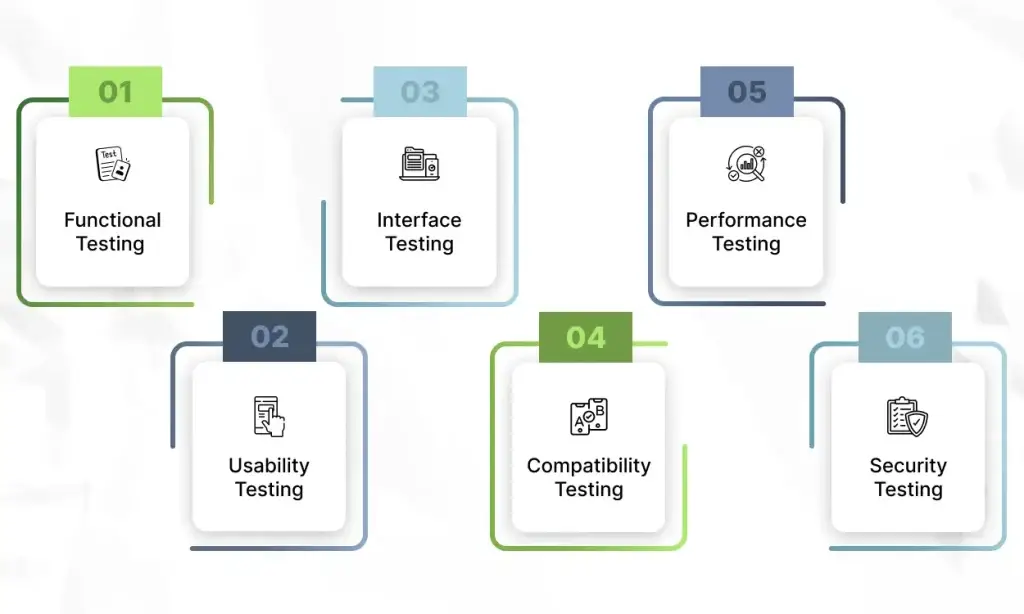
Web testing is a detailed task and involves strategic planning at every step to ensure better quality and performance. Let’s understand all the tools and techniques in detail:
Functional Testing
Functional testing detects whether all the functions or features of the software are working properly. It ensures that the functions work properly as per the client’s requirements without much focusing on the internal structure and how they were implemented.
Some of the key aspects of functional testing include verifying the functionality of the system, testing workflows, identifying valid or invalid inputs, and handling errors, if any. Some important types of functional testing are mentioned below:
- Unit Testing: Tests individual units or components for early detection of errors.
- Component Testing: Checks components or modules of the software. It ensures all the components work properly together.
- Integration Testing: It tests the interaction of multiple components and modules with each other.
- System Testing: System testing involves detecting the entire system and identifying any defects that occur in it.
- Regression Testing: It involves a series of tests to ensure no new defects occur in the software.
- Sanity Testing: It evaluates the overall health of the application and ensures the basic functions are working properly.
- Smoke Testing: Smoke tests provide a brief signal of whether further testing is required after modifications.
Tools Used In Functional Testing
- Selenium WebDriver
- Cypress
- Ranorex
- Postman
- Appium
Usability Testing
Usability tests are used to uncover problems in the design, study user behaviors and their preferences, and find solutions to improve the overall UI/UX design of your software. The main focus of usability testing is to keep the look and feel of the website in good performance. Assuring all the users find the content of the platform easy and convenient to use.
The main elements of usability testing involve the administrator, the tasks, and the participant. The administrator facilitates the task and observes the user’s behavior to get feedback. Tasks given are realistic, and users can give relevant suggestions after completing them. There are two types of usability testing, which we have mentioned below:
- Qualitative Usability Testing: Qualitative testing focuses on collecting insights, feedback, and detailed analysis from users. The tests collect data to resolve user problems and improve their overall experience.
- Quantitative Usability Testing: Quantitative data focuses on metrics, task results, and overall time taken to complete the tasks. It is more often used to set benchmarks and get a basic description of the user experience.
Tools Used In Usability Testing
- Camtasia
- UserTesting
- Tobii Pro
- Crazy Egg
- SurveyMonkey
- UXPin
Interface Testing
Interface testing tests the interaction or medium of two components: the web server and the application server. It tests various mediums, such as API, UI, servers, graphics, and more. The primary goal of interface testing is to check whether the two interfacing systems are communicating properly as per the specified requirements.
Interface testing can be performed using the following methods:
- Workflow Testing: Workflow testing validates the application’s end-to-end functionality to ensure correct data transfer and that the system meets user expectations.
- Security Testing: This form of testing analyzes software security flaws and uncovers potential vulnerabilities that hackers can exploit. It is vital to ensure the security of data/information transit from one system to another.
- Functional Testing: This testing method aims to validate all functional features of an application. In layperson’s terms, functional testing focuses on every little component of the program that serves a specific purpose.
- Load Testing: This testing type determines how much load/traffic an application can handle before crashing due to a large inflow. The goal is to identify the software’s threshold, or how many people it can support at once without breaking.
- Error detection: Any runtime fault is the result of a code defect. Runtime faults can be detected using various techniques, including debuggers and profilers.
Tools Used In Interface Testing
- SoapUI
- IBM Websphere Message Broker
- Parasoft SOAtest
- Wireshark
- Fiddler
Compatibility Testing
One important aspect of web testing is making sure the website runs properly on all devices, including browsers, databases, operating systems (OS), hardware, and mobile devices. Users will obviously prefer different devices for using your application, and this is where compatibility tests take the lead.
There are two types of compatibility tests: backward and forward. Let’s understand them in brief:
- Backward Compatibility Testing: Backward compatibility testing is the process of testing earlier versions of an application or software to ensure that they work successfully with newer hardware or software. It is necessary because some users may use the application on older devices. Backward compatibility testing helps verify that new builds work on older devices or operating systems.
- Forward Compatibility Testing: Forward compatibility testing evaluates an application or program for upcoming or new hardware/software versions to ensure that the old hardware/software performs properly with the newer build.
Tools Used In Compatibility Testing
- BrowserStack
- TestingBot
- AWS Device Farm
- Chrome DevTools
- Responsive Design Checker
Performance Testing
Performance testing focuses on various performance factors to meet user expectations and perform well in different conditions and devices. If a web application can perform well in different conditions, customers are more likely to enjoy using it. Imagine a website that loads slowly and keeps a user waiting for a longer time. This is likely to affect the overall performance of one’s website.
There are several types of performance tests, which we will discuss in brief:
- Load Testing: Load tests replicate the greatest utilization of the system by examining how systems work under the predicted number of concurrent virtual users executing transactions over a set period.
- Stress Testing: In stress tests, the goal is to identify the stepping-up breaking point by running the most frequently requested transactions (usually) incrementally based on the number of users until the system fails.
- Endurance Testing: This sort of performance test is intended to assess system performance over extended periods, usually 8 hours or more. The purpose is to find problems that may occur from continuous use, such as memory leaks, and to examine how the system performs over time.
- Throttle Testing: Throttle testing is a simulation of the load, with a limited connection speed of virtual users (all of them or just a group), to examine the reaction time acquired by those users connected through lower-speed networks (3G, distant places, via the Internet, etc.).
- Peak Testing: This type of performance test is important for examining how the system responds to intensity peaks mixed with a regular load, as well as demonstrating recovery after the higher load. Peak testing assesses software performance under persistent high loads, such as those experienced during a flash sale or viral outbreak.
- Spike Testing: This type of performance test is useful for determining how the system responds to intensity peaks combined with a regular load, as well as exhibiting recovery from the greater load. Peak testing evaluates software performance under sustained high loads, such as those seen during a flash sale or viral outbreak.
- Scalability Testing: Performance testing, such as scalability testing, allows us to investigate how the system scales. Running performance tests, especially scalability tests, is critical for understanding and improving the system’s ability to manage growing demands efficiently.
Tools Used In Performance Testing
- Apache JMeter
- LoadRunner
- BlazeMeter
- New Relic
- WebPageTest
Security Testing
Last and the most important in our list comes the security test. It helps to find errors or vulnerabilities and prevents unauthorized access to one’s website. By incorporating various types of security test measures, the system systems can be protected against cyberattacks or failures. Let’s read them out in detail:
- Vulnerability Testing: Vulnerability scanning uses specialized tools to look for known vulnerabilities in a system or application, such as outdated versions or incorrectly configured settings. This form of security testing enables organizations to detect potential vulnerabilities that attackers may exploit quickly.
- Security Code Review: Security code review is a vital component of safe software development, making it one of the most important types of testing. This testing seeks to find and fix security flaws in an application’s source code.
- Ethical Hacking: Ethical hacking entails hiring qualified security professionals to try to penetrate a system’s defenses in a regulated and approved manner.
- Risk Assessment: Risk assessments identify, analyze, and classify the security hazards to the app/software/network.
- Application Security Testing: It is divided into two types: Static and Dynamic. Static application security testing, also known as code scanning, is the automatic examination of an application’s source code, bytecode, or binary code for security flaws and coding problems without actually running the application. Dynamic, often known as black-box testing, is a way of evaluating an application’s security while it is operating without knowledge of its core code.
- Penetration Testing: Penetration Testing (Pen-Testing) simulates a real-time cyberattack on an application/software, system, or network under secure circumstances.
Tools Used In Security Testing
- OWASP ZAP (Zed Attack Proxy)
- Qualys Security Assessment Suite
- IBM AppScan
- Burp Suite
- Rapid7 InsightVM
- Fortify SCA
Achieve Comprehensive Web Testing Goals With Echoinnovate IT
It is quite common to delay or skip software testing services by many companies. But the damages are equally wholesome. Whether you have developed or are developing a simple static app or a dynamic web application for your business, web testing is a must if you want to take the most out of the web. To better understand the complexities and type of testing needs for your software, it is essential to consult skilled professionals well versed with top QA testing services.
Echoinnovate IT is an esteemed Website development company with a team of dedicated developers, engineers, and QA testers. With more than 10 years of experience, we will help you achieve your testing goals so that you can get the best results. Get in touch with us today!
FAQs
What is web testing?
Web testing is the process of evaluating the functionality, performance, and security of a web application to ensure it meets the required standards.
What tools are commonly used for web testing?
Popular tools include Selenium, JMeter, Postman, and BrowserStack, which assist in automation, performance testing, and cross-browser testing.
What are the main steps in the web testing process?
The main steps include requirement analysis, test planning, test case development, test execution, and defect reporting.
What features should be tested on a website?
Key features to test include usability, functionality, security, performance, and compatibility across different browsers and devices.



