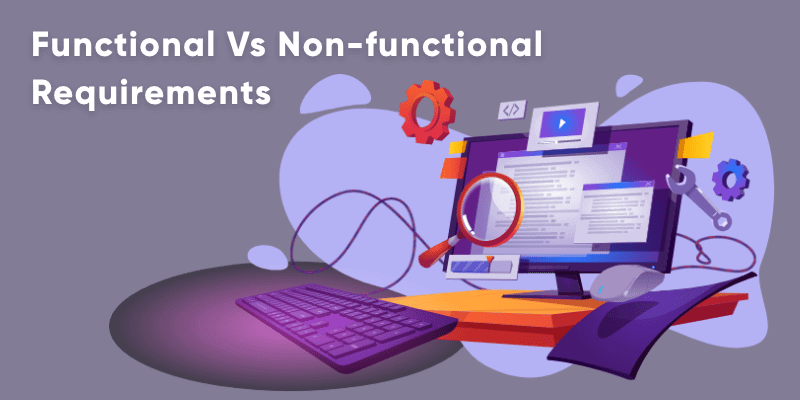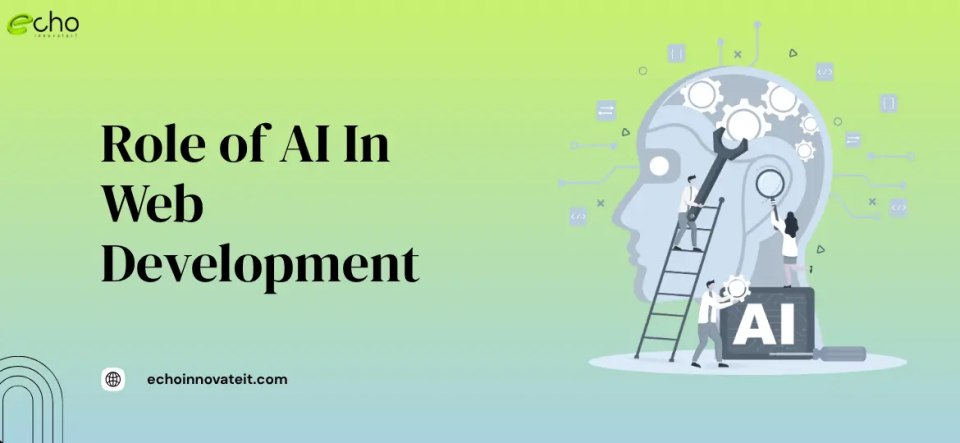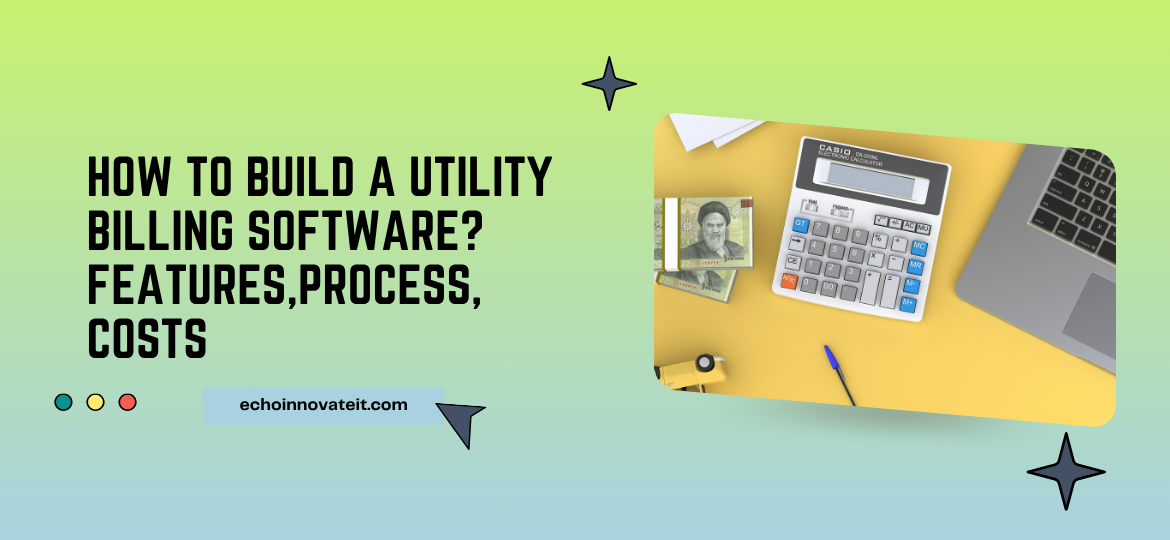Functional VS Non-functional Requirements
To succeed in a project, a detailed vision of the project is to be needed to create better product documentation. As a matter of fact, the project delivery team should clearly define and agree on a project’s scope and requirements. Not to mention, the requirement for product development can be challenging for the business analysts/delivery teams to understand and capture such types of requirements and deliver results.
Requirement Analysis is a very critical process, and that are further classified into two types:
- Functional requirements
- Non-functional requirements
Of course if you want to increase the development of team productivity this guide is for you. Also, if you want to develop a successful and cost-effective project, read on.
For instance:
How does the requirement impact the software development process?
The requirements help the software development team and clients to ensure that they are working to reach the same goals. Moreover, it is the key to project success. With this in mind, if you fail to define the requirements of your project it may cause miscommunication between the team and the client. It also increases the chances of the project failing.
There are more requirements for project success:
- 68% of projects need effective communication and requirement to deliver and meet quality standards successfully.
- At the same time, sparse estimation during the planning phase and unclear requirements, 32% of IT projects fail.
- Of course, Unclear requirements may increase the project timeline and budget up to 60%.
- Also, an unclear requirement for software staff, and external professional services, consume over 41% of the IT development budget.
Detailed Functional and Nonfunctional Requirements
Define the terms and roles: Requirements help to avoid misunderstanding in the future and ensure the development team and stakeholders are on the same page.
Reduce communication time: During the project development, close cooperation with business analysts helps to ensure clear requirements which reduce the development time. As well as understanding the clear requirements helps to reduce the project cost.
Make the project estimation more precise: Requirements in detail help to estimate the development time and cost more accurately.
See the possible mistakes beforehand: When the project details are visualized by the project team during the inception phase, they may identify errors in the initial stage of project development. Although this may be true inception in the initial stage saves your time and budget.
Create more predictable projects: To develop the projects that meet your expectations and to predict the results, high-quality requirements, and wireframes are needed.
Detailed requirements help to create a project that meets business needs and expectations. It also helps developers and stakeholders to find a common language, save money and development time.
Classification of requirements
You need to clarify your business idea into a working solution
Business requirements: A business requirement that includes the high-level statement of goals, needs, and objectives of your project.
Stakeholder requirements: Stakeholder requirements help to find a particular solution for your business expectation.
Solution requirements: The solution requirements that describe the product characteristics to meet expectations and business needs.
Solution requirement which includes:
Functional requirements
Non-functional requirements
Functional requirements
The functional requirements describe system behavior under specific conditions. It includes the product features and functions which web and app developers must add to the solution. Functional requirements say what a system should do and talk about the behavior of a function or feature. They are detailed in the system designed document. The users will pass input and check if the output is correctly displayed.
Examples of functional requirements:
- Business rules
- Transaction corrections, adjustments, and cancellations
- Administrative functions
- Authentication
- Authorization levels
- Audit tracking
- External interfaces
- Certification requirements
- Reporting requirements
- Historical data
Functional Requirement specification document
The documentation provides a detailed description of the product’s function and capabilities. The specification document must contain the following description.
Purpose
It includes background, definitions, and system overview.
Overall description
It consists of product vision, business rules, and assumptions.
Specific requirements
It might be database requirements, system attributes, and functional requirements.
For example,
Admin dashboard – it is a web portal that allows the admin to view and manage the applicant’s and customers’ information.
Use cases
To achieve the particular goals use case describes the interaction between the system and external users.
Each use case three elements:
i) Actors interact with the products with the users.
Applicant – A person who wants to use the mobile app and register in it.
Customer – A person who is approved for registration and using the app.
Driver – A person, who was registered in the driver app and fulfill ride orders for members received from the app.
ii) System functional requirements: It describes the intended behavior of the product.
For example,
“Payment system charges for customers ride”
iii) Goals: It describes all interactions between the users and the system.
User stories: From the end-user perspective, it is the documented description of software features. The feature describes how the users engage with the solution.
For example,
“As a customer, I want to select a car from the carousel so that I can complete the order.”
Function decomposition
Mobile app prototypes
There are two types of prototypes:
Throwaway prototypes: It is cheap and fast visual representations of requirements.
Evolutionary prototypes: it is more complex.
Non-functional requirements
The non-functional requirement says, what a system should be and the quality attributes describe ways your product should behave. With this intention, non-functional requirements are detailed in the system architecture document and they talk about the working of a system and not a particular function. Besides, these are mostly not viable to the customer but could be experienced. For example, usability and performance are long-term experiences.
- Usability: The users get easily interact with your products to achieve the required goals effectively and efficiently.
- Legal or regulatory requirements: It describes if the product violated the regulations, it may result in legal punishment.
- For example, a mobile taxi platform- legal requirements. The authority transport should license the local transport platform.
- Reliability: Your team should eliminate bugs that may influence the code safety and issues with the system to achieve high reliability.
- Performance: Non-functional requirements are implemented until the desired behavior is achieved. When users interact in various scenarios the solution should behave to achieve the desired performance.
- Performance: Non-functional requirements are implemented until the desired behavior is achieved. When users interact in various scenarios the solution should behave to achieve the desired performance.
- For Example, “The application shows cars nearby for three seconds”.x
Non-functional requirements are not so distinct it may miss by team and stakeholders due to the following:
- Subjective nature: Different users in different ways can view, interpret, and evaluate non-functional characteristics.
- Integrated nature: It is conflict and typically has a broad effect on systems.
- Assuming that everybody knows: Both the client and the team forget about some non-functional requirements during inception also might arise only after the project release.
How to define non-functional requirements
User-defined classification: It is classified into three groups: operation, revision, and transition. So, to discuss non-functional needs, the stakeholders and the development team build a consistent language.
With a list of predefined elicitation questions: The predefined elicitation interviews and workshops help to improve productivity.
Engage with the development team: Ensure that your defined requirements are on the same page with the development team.
Use invented wheels: The software systems have a lot in common when comparing non-functional requirements and reuse the requirements written for other systems.
Use automated testing tools: The tools help to check your product performances faster and reveal more non-functional requirements. For example, tools such as Selenium, Test Complete, and Appium.
Final thoughts
The team can develop the project much faster with clear functional and non-functional requirements. To develop any software system requirements form the basic building block. Moreover, It is not possible to build the system with functional requirements, and it is very important to have good quality functional requirements. To have a high quality working software system the business requirements should be derived. Hence, functional requirements are the skeleton of software system implementation but the quality of implementation is determined by the non-functional requirement.
Echoinnovate IT is an expert custom mobile app development company. Contact for your next app development project.