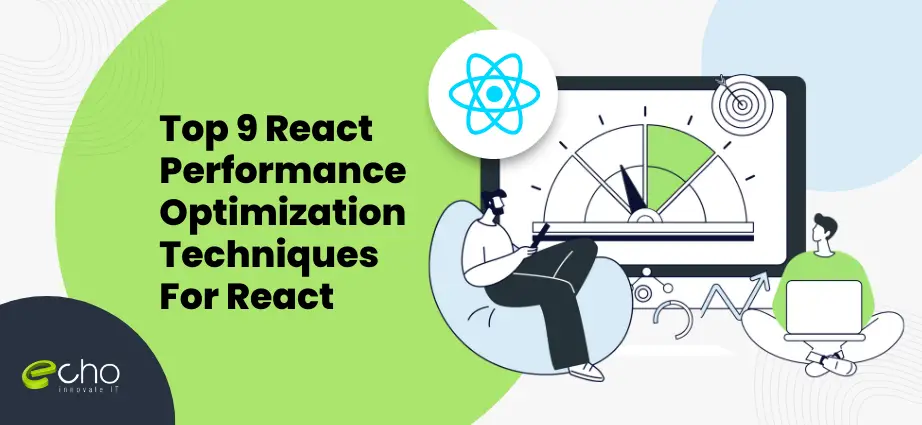Introduction
React is an open-source JavaScript library to build user interface (UI) components on single-page applications. Its popularity stems mostly from its ability to simplify the construction and management of an application’s UI while improving overall site performance. However, other factors have also contributed to its wider use.
React Performance OptimizationTechniques For React” refers to improving the speed and responsiveness of your web application. It ensures your app loads quickly, renders smoothly, and reacts swiftly to user interactions. When React applications become complex, ensuring optimal performance becomes vital.
Why do we need to optimize React Performace techniques? In the React ecosystem, performance optimization techniques can significantly enhance the user experience by reducing load times and improving responsiveness. It is also essential for increasing search engine rankings and improving site SEO, ensuring higher visibility in search results.
In today’s blog, we will provide benefits and ten effective techniques for optimizing the performance of your React application. So make sure you read this article till the end.
Looking for some opinion trading apps like Probo, check out the top 10 from our list:
Benefits of Performance Optimization for React
There are multiple benefits to optimizing the performance of React. Some of the pointers are mentioned below:
- Improved User Experience: slow-loading or sluggish applications can provide a terrible user experience, harming your business. Users expect quick and responsive interactions, and performance optimization helps to meet those expectations.
- Enhanced SEO: Search engines such as Google rank websites based on page load times and general performance. A well-optimized application will rank higher in search results, increasing its visibility to potential consumers.
- Lower Bounce Rates: If your application takes too long to load or reply, users will most likely exit and never return. By enhancing performance, you may lower bounce rates while increasing engagement.
- Cost-effectiveness: A performant application uses fewer resources (such as servers and memory) to handle the same task. This means lower hosting costs and less infrastructure required.
React Performance Optimization Techniques ” refers to improving the speed and responsiveness of your web application. It ensures your app loads quickly, renders smoothly, and reacts swiftly to user interactions. When React applications become complex, ensuring optimal performance becomes vital.
Why do we need to optimize React Performace techniques? In the React ecosystem, performance optimization techniques can significantly enhance the user experience by reducing load times and improving responsiveness. It is also essential for increasing search engine rankings and improving site SEO, ensuring higher visibility in search results.
In today’s blog, we will provide benefits and ten effective techniques for optimizing the performance of your React application. So make sure you read this article till the end.
Looking for some opinion trading apps like Probo, check out the top 10 from our list:
Top 10 React Performance Optimization Techniques
1. Memoization
Memorization is a strategy for optimizing function performance that involves caching the results of expensive function calls and reusing them when the same inputs are repeated. Instead of recalculating the result each time a function is called with the same inputs, memoization saves it in memory and returns it when the function is called again.
Here’s a simple code example of using Memoization as a performance technique;
In this example;
- We have a factorial function that computes the factorial of a given number recursively.
- We then define a memoize function, which accepts a function as input and produces a memoized version of the function.
- Within the memoize function, we define a cache object to hold the results of function calls.
- We return a new function that verifies whether the result of the provided inputs has already been cached. If it is, the cached result is returned; otherwise, the original function is used to calculate the result, which is then cached before being returned.
- When we run the memoized factorial function with the same inputs numerous times, it returns the cached result rather than recalculating it, resulting in increased speed, especially for expensive computations
2) Code Splitting
Code spitting is another React performance optimization strategy for increasing the efficiency of web applications by dividing the application code into smaller bundles that may be loaded asynchronously. This speeds up the application’s initial load by loading only the necessary code for the current view or functionality, while other sections of the application are loaded as needed.
Let’s understand this with a simple example;
Assume we have a React application with two components, HomePage and AboutPage. We wish to divide these components into different bundles so that they can only be loaded when necessary.
In this example;
- To lazily load the HomePage and AboutPage components, we use React’s lazy method.
- The import() function is used in lazy() to dynamically import components. This returns a Promise that resolves to the module containing the component.
- We wrap the components inside a component, which displays a loading indication while the lazy-loaded component is loading.
- Now, whether a user navigates to the homepage (“/”) or the about page (“/about”), the corresponding component is loaded only when necessary, resulting in speedier initial loads.
- Code splitting helps us to optimize the loading of our React application by breaking it down into smaller parts and loading them asynchronously, resulting in improved overall performance and user experience.
3) Virtualization
Virtualization is a web development approach that renders big lists or grids of things effectively while maintaining performance. Instead of rendering all things at once, which can result in lengthy initial load times and poor scrolling speed, virtualization dynamically renders only the objects that are currently visible in the viewport.
There are two main types of Virtualization techniques;
- Windowing
Windowing renders just a fixed number of objects that fit into the viewport at a time. As the user scrolls, the content is dynamically modified to show the next set of objects in the viewport. This method is very effective for rendering huge lists or grids if the number of items is known in advance.
- Infinity Scrolling
With infinite scrolling, new things load dynamically as the user scrolls down the page. Rather than presenting the whole list or grid at once, the application retrieves additional items from the server or local data source as needed and adds them to the existing content. This technique provides a smooth user experience by continuously loading new material as the user scrolls, without the need to browse different pages or click the “load more” button.
Also Check:
4) Lazy Loading
Lazy loading, also known as on-demand loading, is a web development strategy that allows non-critical resources to be loaded only when they are needed. This can considerably enhance a web page’s initial load time and overall performance, particularly for large or complicated applications.
Lazy loading can be done through two approaches;
Code splitting with React.lazy() and Suspense: React has a built-in mechanism for lazy loading components via the React.lazy() function and the Suspense component. This enables you to dynamically import components as needed and provide a fallback UI while they are loaded.
Here’s an example for your better understanding;
Lazy loading images and other assets: In addition to lazy loading components, you may lazy load pictures and other files to boost performance. This can be accomplished with approaches like the Intersection Observer API or tools like React-lazyload.
5) Optimizing Event Handlers
Optimizing event handlers in React is critical for React performance optimization for applications, particularly in cases where event handlers are coupled to frequently modified elements or components. Here are a few methods for improving event handlers in React:
- Use Event Delegation: Instead of attaching event handlers to individual elements, try using event delegation, which involves attaching event handlers to a parent element that contains the target elements. This decreases the number of event listeners while improving performance, particularly with huge lists or grids.
- Memorize Event Handlers: Memorization is the process of saving the results of function calls and reusing them when the same inputs are encountered again. You can use the useCallback() hook to memoize event handlers, ensuring that the same event handler function instance is used if the dependencies haven’t changed.
- Bind Event Handlers in the Constructor: If you’re utilizing class components, consider binding event handlers in the constructor to avoid having to create a new function instance for each render. This can boost performance by guaranteeing that the same function instance is used in each render.
- Avoid Inline Arrow Functions: Defining event handlers as inline arrow functions in JSX generates a new function object with each render. Instead, implement event handlers as ordinary functions outside of the render method, or memoize them with useCallback().
- Use Synthetic Events: React employs synthetic events to normalize browser quirks and provide a consistent event-handling interface. Use React’s synthetic events instead of native DOM events to improve compatibility and speed.
6) Throttling And Debouncing Events
Throttling and debouncing are two strategies for optimizing event handling in web applications, especially in situations where frequent or rapid event triggering can cause performance concerns or unwanted behavior. Let’s understand these two React performance optimization techniques separately;
- Throttling: Controls the rate at which a function is run. It assures that the function is only called once in a given time interval, even if the event that triggers it occurs several times throughout that interval.
Here’s a simple illustration of throttling;
Assume you have a scroll event listener tied to a webpage. If this event listener calls a function every time the user scrolls, it may cause performance concerns, particularly if the function is computationally expensive. Throttling helps by guaranteeing that the function is called just once per 100 milliseconds, regardless of how frequently the scroll event happens.
- Debouncing: Debouncing is similar to throttling, but it postpones the execution of a function until a set length of time has passed since the function was last called. If the incident happens again during the waiting period, the timer is reset.
Here’s a straightforward explanation of debouncing;
Assume you have an autocomplete search feature on your website that retrieves search suggestions from the server each time the user enters a search query. If you activate the fetch request with each keyboard, you risk overwhelming the server with superfluous queries, especially if the user types quickly. Debouncing helps by guaranteeing that the fetch request is only made after the user has stopped typing for a predetermined interval. This reduces the number of queries sent to the servers.
7) Component Lifecycle Methods
Component lifecycle methods are unique methods that are invoked automatically at different points in a React component’s lifetime. These methods enable developers to intervene at various times in the component’s lifecycle and execute tasks such as initializing the state, obtaining data, updating the UI, and cleaning up resources. Understanding and applying these techniques is critical for developing stable and efficient React apps.
It goes through different phases;
- Initialization phase: This is the stage at which the component is built with the specified Props and default state. This is done in the Component Class’s constructor.
- Mounting Phase: Mounting is the process of rendering the JSX returned by the render method itself.
- Updating: Updating is the process of changing the state of a component and repainting the application.
- Unmounting: As the name implies, unmounting is the final stage of the component lifecycle in which the component is removed from the page.
8) Avoid Using Inline Styles
It is essential to avoid using Inline Styles for several reasons;
- Separation of concerns
- Readability and Maintainability
- Performance
- Reuse and Consistency
- Tooling and Ecosystem
To avoid using inline styles in React applications, consider the following alternatives:
- External Stylesheets: Styles can be defined in external CSS files and imported into components using CSS import statements.
- CSS Modules: CSS Modules enable you to scope CSS styles locally to particular components, preventing style leaks and naming conflicts.
- CSS-in-JS Libraries: Learn about CSS-in-JS libraries such as styled-components, Emotion, and JSS, which allow you to define CSS styles directly in JavaScript code using tagged template literals.
9) Using Pure Components
Using Pure Components in React is a strong React Performance Optimization strategy for improving application speed by eliminating component re-renders. PureComponent is a class component supplied by React that does a shallow comparison of props and states to determine whether a component should re-render. If a PureComponent’s props and state haven’t changed, it won’t re-render, which increases performance.
Here’s how you can use pure components effectively;
- Extending PureComponent: When constructing class components that need to be optimized for performance, extend React.PureComponent rather than React.Component.
- Avoid Mutating State and Props: To guarantee that PureComponent functions properly, avoid directly modifying the state or props. To force a re-render, always generate new objects or arrays when changing the state or props.
- Shallow comparison: PureComponent makes a quick comparison of props and state. This means that it only looks for changes to the top-level props and state objects, not their nested properties. If the props or state include nested objects or arrays, update them immutably to force a re-render.
- Functional ComponentsYou may make comparable efficiency reductions for functional components by calling React.memo(). React.memo() is a higher-order component that memoizes the functional component’s result depending on its props, avoiding unnecessary re-renders.
- Use Case: PureComponent is especially beneficial for improving efficiency in circumstances when components are constantly re-rendered but their properties and state do not change. This is typical in large-scale applications with complicated user interfaces or lists, where re-rendering might be expensive.
Conclusion
Optimizing React performance requires a combination of tools, techniques, and strategies. It involves the use of different techniques like memoization, lazy loading, code splitting, and using pure components for optimal performance. By understanding and using the above React Performance Optimization techniques, we are sure you can develop brilliant React applications that can provide a seamless user experience.
A speedy and efficient application distinguishes you from competitors’ applications, which may be slower or less optimized. Therefore, regularly profiling and monitoring your application’s performance will guarantee that it continues to fulfill your users’ needs as it evolves.
Hiring a competitive React Development Company can be a game changer for you!
Contact Echoinnovate IT to help you implement the above techniques better and achieve an optimal level of performance for your website.
Get In Touch Today