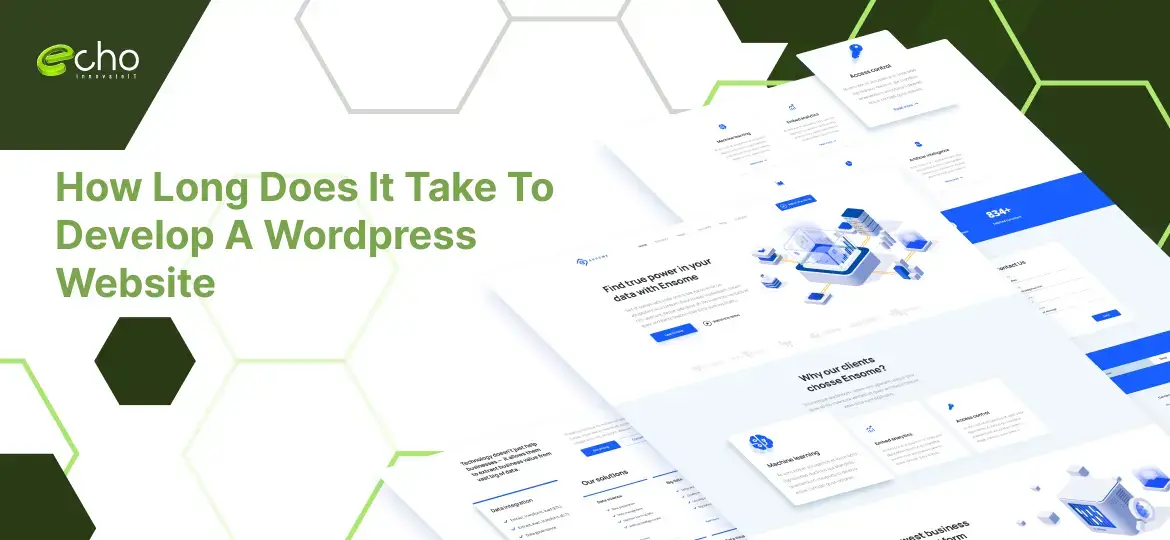You must have encountered various blogs on WordPress development, but have you ever thought about how long it takes? Well, there’s no single answer. It depends on factors like experience level, themes and plugins, website complexity, content creation, etc. Where a blog page can be developed in a day or two, building an ecommerce website with custom features and integrations may take weeks or months. Also, using pre-built themes for your websites will speed up the design process, but if you want custom themes, it requires time and technical expertise.
So, developing a WordPress website comes with not only time differences but also an individual’s requirements, level of experience, and future goals. In today’s blog, we’ll discuss how to develop a website using WordPress as a beginner and estimate the time it will take at every step. If you wish to build a website faster and need expert support, hire us for custom website development services to get started.
Factors That Affect The Development Time of WordPress Website
Experience Level
Beginner
A beginner is stepping into website building for the first time and could initially be concerned about learning the platform and completing required tasks. However, with time and patience, you can learn by adding and creating content, including images and text. You can also explore downloading various themes and using them for your website. This might take a day or two for you to complete.
Experienced
An experienced WordPress developer is more efficient and quick. They are mastered with all plugin features, front and back, and sound coding skills. A professional can customize themes as per the client’s requirements and make the site responsive on the web. They are also updated with the latest trends and technologies of website development.
Website Complexity
Simple Website
A simple website has basic features, design, layouts, and SEO. A blog website is one of the best examples here. It has basic content posts and pages and requires less development time, a few days or a week. It also requires minimum coding experience and can be built into basic WordPress themes.
Custom Website
A custom website involves complex features and designs. It integrates with multiple third-party services. It is optimized for higher-performing activities and has interactive tools. A custom website also requires customized coding for specific functionalities. Depending on the project’s complexity, developing a custom website takes months or years. Such websites require robust security systems and ongoing maintenance.
Hosting Provider
Choosing reliable WordPress hosting sites is your next factor that affects development time. You can choose from shared hosting sites for small to medium-sized websites with basic needs. Dedicated hosting providers are best for high-traffic and complex websites. You can also use cloud hosting, which is best suited for dynamic websites. Setting up a domain requires research, providers’ reading of documents, regular backups, and performance monitoring.
Themes and Plugins
Among the most crucial considerations, the theme you select will significantly impact overall development time. You can complete the project in a few days when you use an already-built (whether premium or free) theme. Custom themes might take months to complete. Security, SEO, image optimization, and backup plugins are all required for success. Adding all of the necessary plugins will likewise take about an hour. After that, posting content and configuring things take a little longer.
Content Design And Development
Lastly, the content of your website. The more pages your site contains, the longer it will take to develop and design them according to their specifications and functions. The time it takes to construct a shop, a directory, a shop, a commercial website, a personal site, or a non-profit platform varies.
The functionality that your website provides can also increase the development time. Calculators, cart features, appointment scheduling tools, reminders, and other engaging features will require additional configuration to work successfully with the project.
6 Simple Steps To Design Your WordPress Website As A Beginner

If you are a beginner and know how to develop a WordPress website, we have provided you with six simple steps to get started quickly:
Select a Hosting Provider
Firstly, choose a reliable hosting provider and domain name for your website. Ensure the domain name is unique, attracts the audience, and aligns with your brand’s vision. Excellent web hosting can help you improve your website’s performance and functionality. As a result, research should be conducted before deciding which service to use.
Develop a Design Scheme
Setting up your website can be a short procedure. Choosing the proper theme may take some time (see above and below), as this is one of the most essential decisions made during development. When you’ve already decided on a pre-built theme, configuring it can take an hour or two.
Personalize your Theme
Once you have chosen a theme that aligns with your design scheme, you can use pre-designed templates or create custom ones on the WordPress theme directory. Various built-in options exist to change colours, fonts, layouts, and design elements. Add a logo, custom headers, and footers to give your website a personalized touch.
Create your Content
As rightly said, content is the head of one’s website. Add needful content for your website, images, videos, and infographics to make your website visually attractive. Add regular blog posts and insights to enhance your content and apply SEO for higher reach and ranking. Using relevant keywords can provide higher search results for your website.
Configure the Desired Settings
SEO improves your website’s visibility in search engines. So, it is recommended that you learn at least the essentials of SEO. Yes, it may take several hours, but you will save time and work in the long run. Implement SSL on your website to prevent fraudsters from reading and modifying any data transferred. SSL will also help you to rank higher in Google searches. Your website will appear professional, and potential clients will feel comfortable visiting.
Publish your Website
Test your website’s security and functionality on different devices, check your website’s speed and look for issues. When everything seems good, click “Publish” and get started. You may use sites like Google Analytics to monitor the number of users, pages visited, bounce rates, and other analytics to help you better understand your visitors.
Conclusion
Coming to the end of this blog, there’s no one-stop time for developing a WordPress website. For some, it may take a week, months, or years. The above factors are the primary reasons behind it. However, collaborating with a well-established firm must be on your list if you wish to create a custom website as soon as possible.
A Website Development Company will strategize the development process and improve speed, reducing the loading time. It will help you optimize content, compress file sizes, provide reliable hosting site options, reduce HTTP requests, and monitor your website performance even after its launch. So what are you waiting for?
Launch your first website at ease with Echoinnovate IT. Get in touch with one of our executives today!
FAQs
How Long Does It Take to Develop a WordPress Website?
The time it takes to develop a WordPress website varies based on the complexity and requirements of the project. A basic website with a few pages can take anywhere from a few days to a week. However, for more complex websites with custom features, advanced designs, or extensive content, development could take several weeks to months. Generally, the timeline will depend on factors like design needs, plugin integration, content creation, and client feedback.
What Are the Basic Steps to Develop a WordPress Website?
Developing a WordPress website typically involves several key steps:
- Planning and Research: Define the website’s purpose, audience, and content requirements.
- Domain and Hosting Setup: Register a domain name and choose a hosting provider.
- WordPress Installation: Install WordPress on the hosting server.
- Theme Selection and Customization: Choose a theme and customize it to match the branding and functionality needs.
- Plugin Integration: Add essential plugins for security, SEO, and functionality.
- Content Creation and Uploading: Add pages, posts, images, and any multimedia content.
- Testing and Optimization: Ensure the site is responsive, fast, and secure.
- Launch: Make the website live and promote it as needed. Each step can vary in time depending on the site’s complexity and customization requirements.
How Much Does It Cost to Develop a WordPress Website?
The cost of developing a WordPress website varies widely based on its complexity and specific features. For a simple website, costs might range from $500 to $1,500, covering domain registration, hosting, and basic design. For a more complex site with custom themes, plugins, e-commerce features, or advanced functionality, costs can range from $2,000 to $10,000 or more. Additional ongoing costs may include maintenance, updates, and hosting renewal fees.