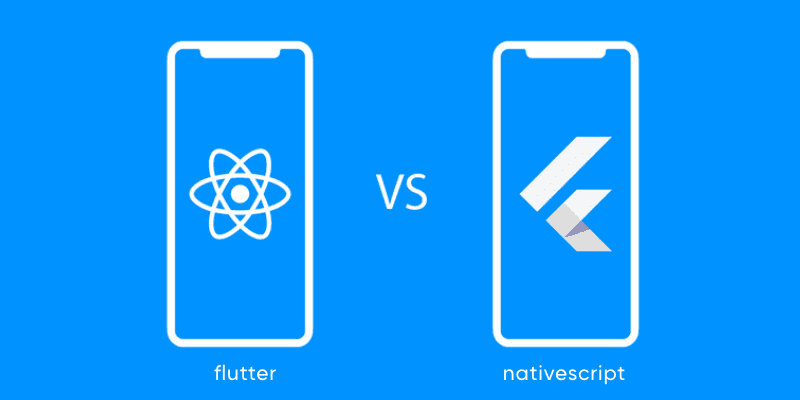In today’s fast-paced digital landscape, choosing the right cross-platform framework is a pivotal decision for any business investing in mobile app development. With the continued rise in mobile usage across the companies—whether B2B or B2C—demand scalable, high-performance apps that run smoothly on both Android and iOS platforms.Flutter and NativeScript stand out as top-tier contenders for building robust, feature-rich cross-platform mobile applications.
The Importance of Cross-Platform Development
As mobile user engagement continues to surge, businesses are prioritizing tools that allow faster time-to-market, reduced development costs, and consistent user experiences. Cross-platform frameworks empower development teams to use a single codebase to deploy apps across both iOS and Android platforms—ensuring cost-efficiency without compromising performance or design. In this context, Flutter and NativeScript have become essential technologies for developing mobile apps at scale.
Flutter: Google’s Powerhouse for Scalable Mobile Apps
Flutter, developed by Google, remains one of the most widely adopted mobile app development frameworks in 2025. It uses the Dart programming language and delivers exceptional performance through its Skia rendering engine. Known for its expressive UI, rapid development tools, and high-performance architecture, Flutter has been widely embraced by startups, enterprises, and digital agencies alike.
Advantages of Flutter Today:
Hot Reload allows developers to see changes in real time, accelerating development workflows.
A vast library of customizable widgets ensures pixel-perfect, platform-consistent UIs.
Native performance is achieved without the need for platform-specific codebases.
Strong community support and frequent updates from Google keep it relevant and reliable.
Ideal for creating Android apps, iOS apps, and web applications from one codebase.
Considerations:
Flutter uses Dart, a less commonly known language, which may require upskilling for some teams.
App sizes tend to be larger compared to other frameworks due to its built-in engine.
NativeScript: JavaScript-Based Framework for Native Performance
NativeScript has evolved into a powerful solution for companies with existing web development expertise. It allows developers to build truly native mobile apps using JavaScript, TypeScript, Angular, or Vue, making it ideal for teams already invested in front-end web technologies. Unlike frameworks that rely on web views, NativeScript directly accesses native APIs, delivering authentic mobile performance.
Key Benefits of NativeScript:
Uses familiar web languages, enabling fast onboarding for web developers.
Offers direct access to native platform APIs for iOS and Android without writing separate codebases.
Supports integration with modern frontend frameworks like Vue, Angular, and Svelte.
Ideal for enterprise-grade mobile apps that require deep native capabilities.
Challenges:
Slightly slower development cycles due to the absence of a live reload feature as fast as Flutter’s.
Smaller plugin ecosystem and community compared to Flutter.
Flutter vs. NativeScript: A Head-to-Head Comparison
| Feature | Flutter | NativeScript |
|---|---|---|
| Primary Language | Dart | JavaScript / TypeScript |
| UI Approach | Custom widgets (Material/Cupertino) | Native UI components |
| Learning Curve | Moderate | Easy for web developers |
| Performance | High-performance via Skia engine | Native performance with API access |
| Development Speed | Faster with Hot Reload | Slower due to traditional compilation |
| Community & Ecosystem | Large and growing | Smaller but enterprise-focused |
| App Size | Slightly larger | Typically more lightweight |
| Best For | Startups, MVPs, dynamic UIs | Enterprises, complex native access |
Mobile App Trends
With the surge in demand for immersive mobile experiences, frameworks are evolving to support modern technologies like AI integration, AR/VR features, foldable devices, and wearable app development. Flutter leads in UI-driven apps where consistency across platforms is vital, while NativeScript is preferred for applications requiring intensive native integrations—such as IoT connectivity, mobile health apps, or logistics platforms.
Speed-to-market and long-term scalability are key differentiators. Companies in fintech, healthcare, eCommerce, and on-demand delivery are increasingly turning to these frameworks to power apps with real-time updates, advanced security protocols, and intuitive user interfaces.
Which Mobile App Framework Should You Choose?
The decision between Flutter and NativeScript hinges on your business goals, development team expertise, and project complexity.
Choose Flutter if:
You want a single codebase for Android, iOS, and web platforms.
You need a fast development cycle with live UI previews.
You prioritize rich animations, dynamic user interfaces, and brand consistency.
Your team is already proficient in JavaScript, TypeScript, or Angular.
You’re building enterprise-grade applications with deep native features.
You require seamless access to platform-specific APIs and native UI components.
What Is Flutter?

Google created the cross-platform UI framework Flutter. First released in May 2017, after that, Flutter’s popularity has continuously increased over time. The ability for cross-platform application development with a single codebase is one of Flutter’s pivotal turning points. Before the Flutter framework, a firm would require various tools and developers to build a web, mobile, and desktop-compatible application. Flutter app development provides simplicity with performance comparable to native performance, all while retaining visual consistency across platforms. Chiefly, Flutter is a mobile app SDK that enables the development of high-quality, native iOS and Android applications. The Flutter framework makes it simple to create aesthetically pleasing, fast, and responsive user interfaces. Additionally, you can add new features and functions with ease with applications made with Flutter. During Flutter app development, you will deal with a widget. They are the fundamental building blocks of a Flutter app. As a result, they’re used to generate both the aesthetic and functional parts of an app. Stateless Widgets and Stateful Widgets are the two kinds of widgets. According to their name, Stateless Widgets have no internal state. Concurrently, these are the simplest widgets and are often used for buttons or text. Stateful Widgets, on the other hand, have an internal state that may be modified over time and represented in the widget’s appearance and behavior. They are used often for user input fields and animation controls. Using the Dart programming language, you can easily create Stateless and Stateful Widgets. You may also utilize alternative development tools, like Dart Analyzer and the Flutter Inspector, to aid in the development process.
What Can Flutter Be Used For?
Here are some suggested use cases for the Flutter framework for entrepreneurs.
Payment methods:
Google’s SDK development is successful. Google Pay lets 100 million people pay, save, and manage spending. It’s a fast-growing e-wallet. Google’s app for Android and iOS included 1.7 million lines of code. They’d have to rewrite 1.7 million lines to add additional features and countries. Therefore, it resulted in turning to build the Flutter app. Google had to educate its engineers on a new language, platform, and user interface for Flutter framework. They spent months preparing a case Google had to endorse. Team leaders believed Flutter would be advantageous over time.
Booking apps:
Booking applications must be well-designed. Flutter is flexible. This philosophy emphasizes pixel customization. Flutter framework lets you create flexible designs that work on any screen. Whether you require scrollable banners or dynamic lists, you’ll find the ideal widget. Furthermore, you also need a toolbox to interface your project with different hotel PMSs and channel managers. Rest API enables basic HTTP functions to execute web requests and interacts with JSON data.
Banking apps:
Banking apps require feature parity, a simplified UI, and end-to-end feature development to be secure, accessible, and easy. Flutter app development reduces the need for specialized teams and provides API stability and testing. Additionally, digital banking and mobile wallets need speed.
One must launch a user-friendly feature. With the applications made with Flutter, successful digital banks will implement this functionality first.
Web application development:
Google revealed in December 2021 that Flutter 1.0’s web development tools were inadequate. Flutter 2 expanded its cross-platform application development technologies to the Web. Thus, it enables Flutter framework to use browser functionalities. Indeed, with Flutter 2, you can deploy native mobile apps to practically every OS and browser. Google allowed app embedding in automobiles, TVs, and smart home gadgets.
Social Networking Sites:
Flutter can develop a social networking site, however, no one has done so yet. These social networking apps might match Meta and Twitter with proper marketing and functionality. In that case, shared Dart codebases enable cross-platform application development. Money can be saved because of cost-cutting by not having to establish numerous teams to develop the same software for various platforms. Developers can design social media systems and release prototypes or viable applications quicker. For that reason, the company can swiftly iterate and update its software depending on client input.
Which Famous Apps Use Flutter?
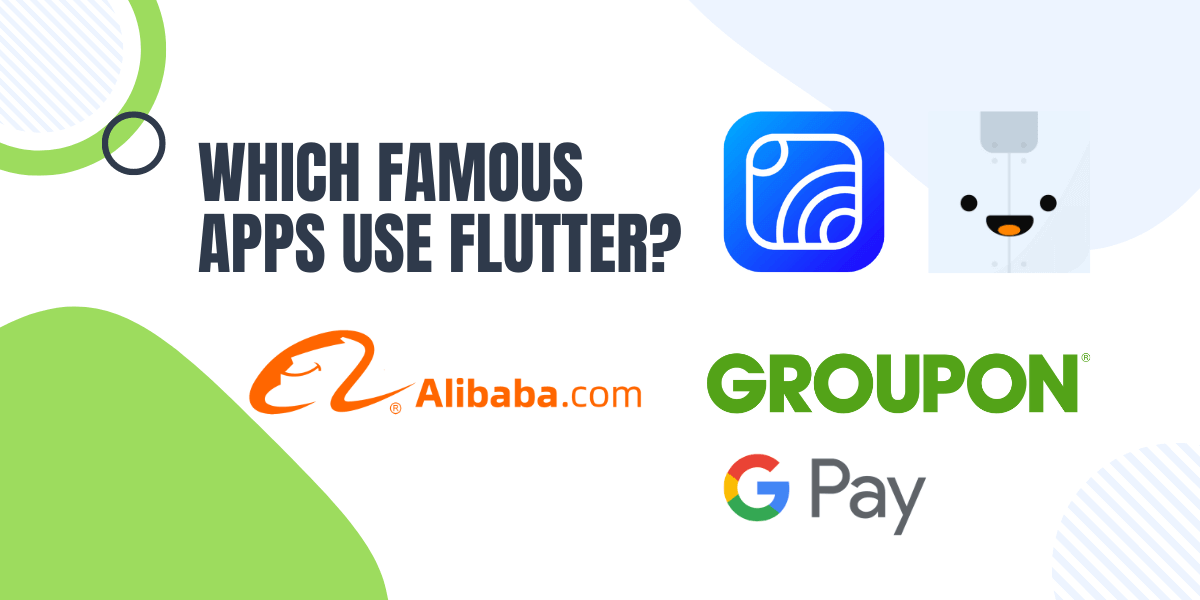
Here is a list of applications developed with Flutter to be powered with the major services.
Alibaba:
Xianyu, Alibaba Group’s second-largest ecommerce platform, produced by Flutter app development . It has 50 million downloads and 10 million daily active users. Flutter saved time since they could design and manage the app with a single codebase. Alibaba already had a ready-to-use app. Therefore, they started by adding Flutter-based functionality bit by step.
Google Products:
Google Pay, Stadia and Google Ads: Google Pay is a reliable and popular online payment tool. Flutter framework helped Google Pay improve its functionality and atmosphere for over 70 million customers worldwide. Google Pay can now scale on iOS and Android. Google’s Stadia uses the Flutter framework. It’s a user-friendly application for playing games on existing displays. Undoubtedly, Flutter was utilized for project prototyping. Flutter app development also includes Google Ads. Google Ads lets you personalize campaigns and ads. Flutter has improved Google Ads’ reliability and intelligence. Now, when you hire flutter developers, it leads to improved insights, rapid campaign notifications, campaign data, and customers may contact a Google specialist through the app.
Hookle:
Hookle is a fantastic social media management application for small companies, and the developer team built it using the Flutter framework. It received 4.3 stars on Google Play and 4.7 stars on the Apple App Store. This application has been highlighted in many news and technology publications as one of the top Flutter app developments that leveraged a single codebase for mobile app development services for numerous platforms.
Reflectly:
It is an AI-powered lifestyle app that allows users to build their own logs, and it is yet another top product built on Flutter. Reflectly was created using React Native, to begin with. However, it did not operate well on Android owing to application movement. With this intention to be useful, Reflectly needs the elimination of activities. Because the response system couldn’t manage the puzzling design, they migrated to Flutter, which offers rich native performance with the lowest crash-down rates.
Groupon:
It included applications oriented toward the customer as well as apps directed toward the enterprise. The first has already crossed the 50 million download milestone, while the second was significantly less significant and had been downloaded more than 500,000 times; combining new technologies meant a reduced danger level. Instead of entirely revamping the app, Groupon chose to integrate Flutter with an existing solution.
What Is NativeScript?
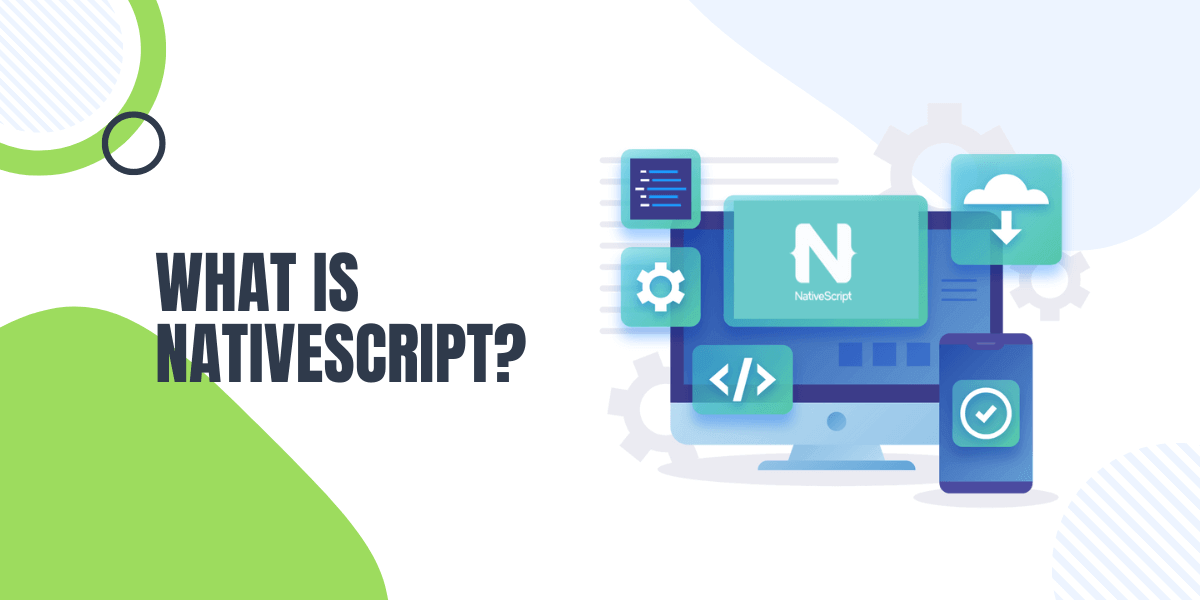
NativeScript is a cross-platform application development toolkit. It enables developers to create native mobile apps for Android, iOS, and even the Windows Universal Platform using XML, CSS, and JavaScript. Unlike Cordova, which utilizes WebView to create the app’s UI, NativeScript also employs the native platform’s rendering engine, resulting in a totally native user experience.
NativeScript is made up of three components: firstly, a JavaScript virtual machine, secondly, a runtime, and thirdly, a bridge module. The JavaScript virtual machine interprets and executes JavaScript code. The bridge module then converts the calls to platform-specific API calls and gives the outcome to the caller. In essence, NativeScript developers control the native platform using JavaScript rather than Objective-C on iOS or Java on Android.
What Is NativeScript Used For?
NativeScript is used by major industries and corporations to develop high-level applications. However, this occurs owing to its inherent nature. Here are a few well-known companies that use the NativeScript technology.
- Video and audio streaming software (Deezer, iHeartRadio, Apple Music)
- Social media applications (Facebook, Twitter)
- Chat applications (Snapchat,Telegram, Viber, Skype, WhatsApp, Messenger)
- Gaming applications (Robot Unicorn Attack 2, Real Racing 3, Crossy road)
- Location-based applications (Glimpse, Field trip, Walk for a dog)
- Apps with live feeds (Livestream, Streamnow, Broadcast me)
Which Famous Apps Use NativeScript?
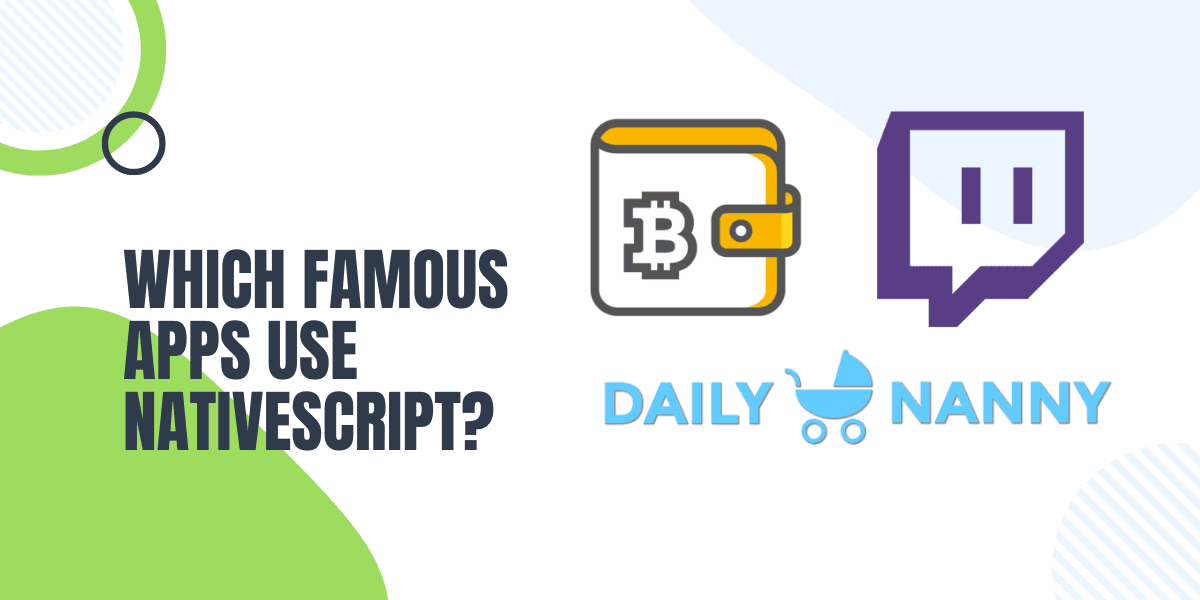
Here is a list of cross-platform mobile apps using NativeScript:
BitPoints Wallet:
This app is a loyalty platform for businesses. Retailers and small business owners should establish a cross-platform mobile framework. Besides, personalization and excellent UX are game-changers for building a devoted audience. NativeScript development also allows you to develop a business app that promotes revenue and brand exposure cheaply.
Dwitch:
This is a food delivery app. Emerging trends are changing the food delivery sector, which is rising 3.5% annually. Concurrently, aggregators and unique-product delivery services are two interesting business strategies. NativeScript programming also enables you to create an MVP to test your concept and a full-power solution for long-term advantages. A solution that’s UX-friendly.
DailyNanny:
The app tracks your nanny’s and kids’ activities. Uber, Airbnb, and other pioneers popularized on-demand services. Developing an on-demand app is a smart business move. Create native mobile apps MVP and launch a cross-platform app rapidly and invest in native app development while gathering user feedback and exploring an ever-changing market.
Is Flutter Better Than NativeScript? Here Are The Differences
After discussing Flutter and NativeScript ability for cross-platform application development, it’s time to compare them. So let’s begin: Flutter vs NativeScript.
| Parameters | Flutter | NativeScript |
|---|---|---|
| Created by | ||
| Year of Release | 2017 | 2015 |
| Language used | Dart programming language | JavaScript |
| App Architecture |
|
|
| Performance |
|
|
| Complexity Level | Flutter is best for entrepreneurs to develop a Minimum Viable Product quicker. Flutter isn't our first choice for complicated projects | NativeScript is best for sophisticated, advanced programs that need seamless workflows and improved performance |
| Testing |
|
|
| User Experience | Flutter's unique widgets, streamlined tools, and elements deliver the finest user experience, and trash collection helps generate UI frames for object codes. | NativeScript offers the finest user experience for designing enterprise-level business applications with free UI components. |
What Are The Main Features Of Flutter?
Hot reload:
This offers Flutter a competitive advantage. Developers may experiment easily. Hot Reload lets them develop a user-friendly UI, add needed functionality, and debug programmes rapidly. It also tracks improvements in the app development process so mobile app developers can finish on schedule.
Single Code Base:
Flutter is great for designing android and iOS applications with a single code base and native-like experience. The organization can build the Flutter app with native-like features, UX, and functionality.
Open-Source Platform:
Flutter is a Google-backed open-source platform. Certainly, a trustworthy Flutter app development company can help you build your app concept cost-effectively.
Built-in material design, extensive motion APIs, and Cupertino Widgets build attractive, user-friendly programs. Hire Flutter developers who can freely explore design alternatives while designing applications.
Cross-platform application development:
Flutter allows cross-platform coding. Two apps may share code. Shareable UI code and UI itself. As a result, this makes single-codebase maintenance simpler than for various platforms.
Rich Widget library:
Flutter’s core is widgets. Using the client’s business model, developers may create a beautiful and expressive UI. The framework features structural and stylistic widgets. When you hire Flutter developers, they may design bespoke widgets and guarantee native performance. Widgets are crucial to the cross-platform app’s design and functioning. The mobile app development business can help entrepreneurs create a smooth-running app.
A Comparison Between Flutter Vs NativeScript
After discussing Flutter and NativeScript ability for cross-platform application development, it’s time to compare them. So let’s begin: Flutter vs NativeScript.
NativeScript AppSync:
Widespread use of Agile and DevOps in software development implies quick patching. In mobile app development, it’s much more important since you can’t control many aspects after releasing patches. However, the update won’t reach the end user until it’s authorized by the app store and updated by the user. NativeScript AppSync lets developers distribute app fixes quickly. AppSync may require users to upgrade after app store approval.
Supports AndroidX Library:
With the most recent version of NativeScript supporting the AndroidX framework, developers may now use the most recent advancements in the Android ecosystem, such as Material Design Components.
Dark Theme:
A few steps are needed to incorporate a dark theme in applications if the platform allows it. The dark theme for NativeScript 6.0 includes all the same functionality as Light Theme.
Kendo Themes:
More companies are saving development cycles and developing a shared code base for mobile and web development. The new version lets you utilize Kendo web themes on NativeScript. You may use Kendo to develop NativeScript themes.
Tab View:
In the release of NativeScript 6.0, the TabView component was nearly rebuilt. Additionally, there will be no compatibility concerns if you choose to continue using your earlier version. Furthermore, the new TabView will enable you to customize every element of the tab navigation user experience.
Advantages And Disadvantages Of Flutter App Development
After understanding NativeScript technology, it is time to examine the pros and cons of this popular framework.
| No. | Advantages | Disadvantages |
|---|---|---|
| 1. | High performance: Flutter runs at 60fps, which is smooth and clear on newer displays | Third-party Libraries: Due to Flutter's novelty, it's difficult to discover free packages and third-party libraries. The tool is currently developing |
| 2. | Higher Performance: Flutter's quick reload provides rapid updates without plugins. Hot reloads offer real-time updates. Flutter framework enables you to repair a mistake while executing code without restarting | Large File Size: Flutter applications' huge file sizes are a major flaw. In rare circumstances, file sizes may be a problem and prompt a developer to switch tools. |
| 3. | Hot Reload: Hot Reload allows Flutter developers and designers to rapidly spot code changes and enhancements in the programme | iOS incompatibility: Flutter is by Google. Developers worry about its iOS implementation. Google wants to address issues quickly, so designing Android applications using Flutter is fast and fun |
| 4. | Dart: Learning Dart is easy. The framework may be used by developers with minimum coding experience. This development won't consider mobile app experience | Dart: Flutter uses Dart.This object-oriented language is inferior to C#, Java, Objective C, and JavaScript |
| 5. | Custom Widgets: Flutter offers bespoke and ready-made widgets. These widgets make an attractive app interface. This framework includes a single and consistent object model for controllers, views, and layout | Limited Ecosystem: Despite Flutter 2's enhancements, the language's freshness and specialized nature restrict its ecosystem. Flutter applications can't import JavaScript libraries as readily as other frameworks |
NativeScript Framework: Advantages And Disadvantages
Flutter has gained market dominance by mesmerizing developers and app owners. Let’s look at the advantages and disadvantages of Flutter app development:
| No. | Advantages | Disadvantages |
|---|---|---|
| 1. | Angular and Vue.js are well-integrated | HTML and DOM aren't supported |
| 2. | If developers know XML, JavaScript, and CSS, NativeScript is easy to use | NativeScript documentation isn't up-to-date |
| 3. | NativeScript apps look and feel like native apps | To access Android and iOS features, developers must know their APIs |
| 4. | NativeScript continuously improves its capabilities, so it's compatible with new mobile OS versions | Lack of free UI collections |
Wrap Up….
All things considered, both Flutter and NativeScript are outstanding frameworks for cross-platform application development, making it tough to select a winner in the Flutter vs NativeScript competition. Google’s development of Flutter and its good documentation are two of its advantages. As a matter of fact, both Flutter and NativeScript offer advantages and disadvantages based on the use case and app type, which you should carefully examine before deciding between the two. Contact Echoinnovate IT, one of the top app development companies, in order to find Flutter and NativeScript developers with superior skills.
FAQs Of Flutter Vs NativeScript
Is Flutter better than NativeScript?
Flutter and NativeScript are both capable technologies for cross-platform application development. It would not be prudent to choose any of them for all usage situations. Flutter vs NativeScript is a comparison that requires careful consideration of your app’s goal and its nature.
Which framework offers more employment opportunities, Flutter vs NativeScript?
JavaScript is one of the most common programming languages used by NativeScript. It is supported by the JavaScript community, giving it a significant edge over Flutter in terms of employment opportunities.
In the competition, Flutter vs NativeScript, will they ever replace each other?
Flutter has superseded NativeScript as developers’ favorite cross-platform application development framework. Google is constantly improving Flutter. It’s too early to presume that Flutter will replace NativeScript since the NativeScript team is still making advancements and has a large developer community.
Which is better in 2025: Flutter or NativeScript?
Both Flutter and NativeScript are excellent cross-platform mobile frameworks in 2025. Flutter is ideal for fast development, consistent UI across Android and iOS, and building apps with animations or dynamic interfaces. NativeScript is better suited for enterprise apps that need deep access to native device features and are built by teams already skilled in JavaScript or Angular.
Is Flutter good for iOS app development in 2025?
Yes. Flutter is highly effective for building high-performance iOS apps in 2025. It supports Cupertino-styled widgets for native iOS look and feel and allows developers to create a unified codebase for both iOS and Android platforms, speeding up deployment and reducing costs.
Can NativeScript apps run on both Android and iOS in 2025?
Absolutely. NativeScript enables developers to build native Android and iOS apps from a single codebase using JavaScript, TypeScript, Angular, or Vue. It provides full access to native APIs, which means apps can tap into hardware-specific features on both platforms.
Which framework offers better performance: Flutter or NativeScript?
Flutter often provides smoother UI performance because it uses its own rendering engine (Skia). This allows it to maintain high frame rates and consistent visuals across devices. NativeScript also offers native performance by directly accessing platform APIs but may be slightly slower in UI-heavy or highly animated apps.
Is Flutter easier to learn than NativeScript?
Flutter uses Dart, which may be unfamiliar to new developers, so it has a moderate learning curve. NativeScript uses widely known web languages like JavaScript or TypeScript, making it easier to learn for frontend developers. The better option depends on your team’s existing skill set.