GitHub primarily focuses on public code, while Bitbucket is designed for private repositories. GitHub vs Bitbucket for open-source projects is a major debate, as GitHub has a vast community support, whereas Bitbucket for enterprises is often preferred due to its advanced security features and seamless integrations with tools like Jira.
Both Bitbucket and GitHub are among the most popular version control and source code management platforms, offering diverse features such as CI/CD support, robust user interface, and flexible pricing plans that cater to businesses of all sizes.
Curious about Bitbucket vs GitHub for private repositories?
Let’s first break down the basics of code repositories—what they are, why they’re essential, and how Bitbucket vs GitHub version control plays a crucial role in modern software development.
What Are Code Repositories?
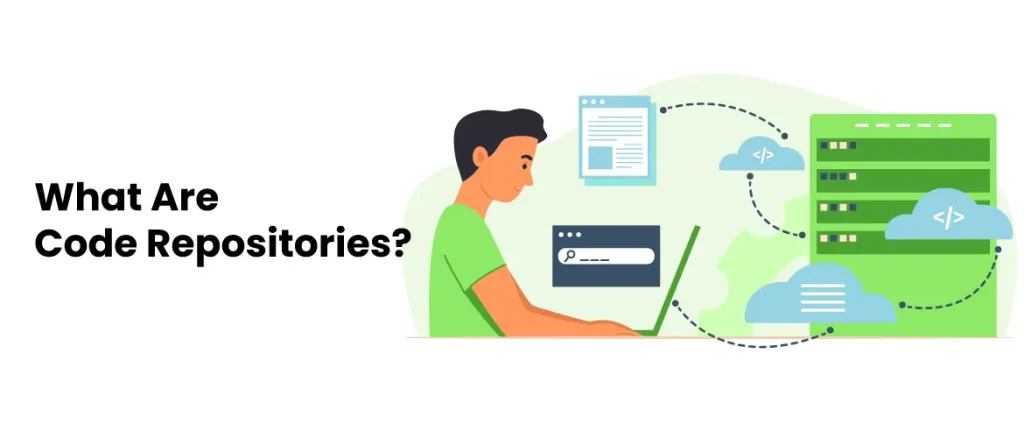
Meaning
It is a centralized digital storage that developers use to make & manage changes to an application’s source code. They are basically required to work on software or website development. It even helps remote working teams as it supports public & private access both.
Why Do We Need Code Repositories?
Code repositories are necessary tools for developers to make their software development process work efficiently., especially during team workflows and multi developer projects. Today there are many source codes and services available in the market. And for them, having a secured system or repository becomes a necessity. Thus the success of any software development process depends on the availability of code repositories. Make sure you pick out the best one according to your preferences.
Also Read:
Types of Code Repository Softwares
- Hosted Services: Also called public code repository platforms as they are quite popular in the industry; with providing common solutions to the software developer working on large projects across multiple institutions. Some of the well-known ones are GitHub, Gitlab, Bitbucket, Launchpad, Savannah Assembla, etc.
- Institutional Code Repositories: Although there are multiple public repositories available for users, few companies and private organizations run their own version control systems, mailing list managers and services.
- Self-Run Systems : These are owned by organizations who run their own software repositories like Trac, Gitlab, Savane, Libresource, Gforge, etc. This requires serious commitment, time, and effort to maintain the workflow and development process, but the benefit is that it gives companies a liberty to customize and make changes in their projects and maintain control on it.
Common Features of Code Repository Softwares
- Inbuilt APIs (Application Programming Interfaces) to provide programmatic intersections with external platforms to allow custom integrations with your own solutions.
- Exports data to streamline the migration of data sets and information across platforms and applications.
- Includes dashboards or digital interfaces commonly used to visualize data or quick access to important features of any platform.
- It consists of a data importing feature to migrate records from similar applications you have used in the past.
- A feature to share files with colleagues, customers, or other stakeholders for easier access with platforms, collaboration, or version controls.
- Supports multiple user collaborations with colleagues rather than just one user account.
- Integrate with other platforms or software products to improve compatibility and productivity within systems.
Understanding Bitbucket vs GitHub: Meaning
What Is Bitbucket?
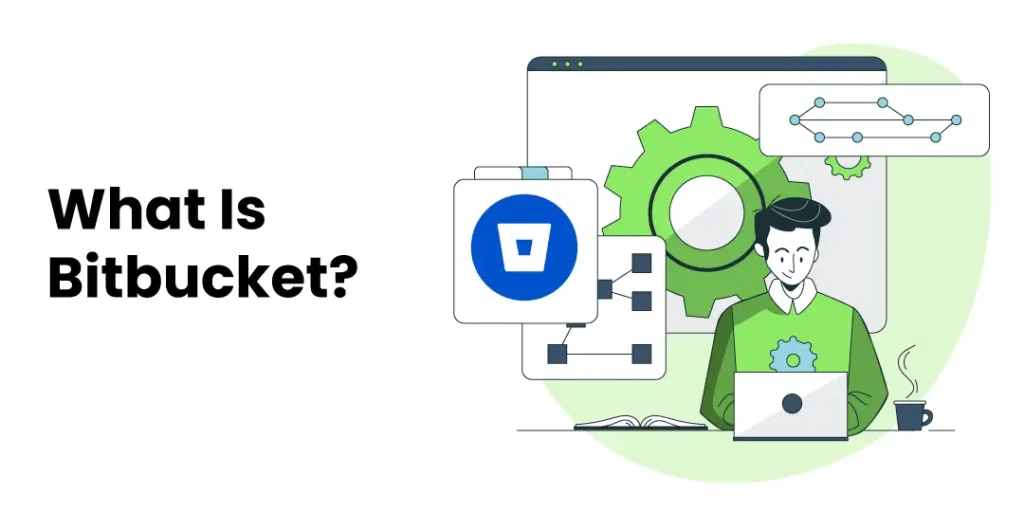
GitHub vs Bitbucket vs GitLab has been a long-standing debate in the developer community. While Bitbucket now fully supports Git, its transition has affected support for other repository formats. Initially, Bitbucket vs GitHub for private repositories was a key differentiator, as Bitbucket supported both Git and Mercurial repositories, whereas GitHub solely focused on Git. However, with Bitbucket discontinuing Mercurial support, its market share has seen shifts, especially among enterprise users.
The Bitbucket vs GitHub pricing plans comparison shows that Bitbucket for free users offers unlimited private repositories, whereas GitHub’s free tier also provides similar features with some limitations. If you’re searching for the best Git repository hosting services, platforms like GitHub vs GitLab vs Bitbucket vs Azure DevOps offer various advantages depending on your team’s needs. Additionally, GitHub vs Bitbucket vs SourceForge showcases different hosting options, with Bitbucket standing out for enterprise-level integrations.
One of Bitbucket’s strongest points is its deep integration with Jira, making it an attractive option for teams looking for a Git repository hosting service that seamlessly connects with project management tools.
For businesses seeking the best alternative to GitHub and Bitbucket, platforms like GitLab and Azure DevOps offer strong alternatives with different hosting options. However, Bitbucket vs GitHub for enterprises remains a crucial comparison, particularly due to Bitbucket’s integration with Confluence, Bamboo, and Jira, making it a preferred choice for teams already using Atlassian products.
Other notable Bitbucket features include:
- Advanced Bitbucket vs GitHub user interface designed for intuitive navigation
- Robust Bitbucket vs GitHub community support ensuring continuous development
- Unlimited private repositories for Bitbucket vs GitHub for private repositories users
- Bitbucket integrations with Jenkins, HipChat, and Trello for streamlined workflows
- Git Large File Storage (LFS) support for faster clone and retrieve speeds.
Bitbucket is a Git-based collaboration tool that provides a free code hosting platform to small teams and has a stronger focus on Mercurial repositories. Though from July 1, 2020, Mercurial features have officially been disparaged from Bitbucket cloud and its API. Read more about disparage of mercurial support by Atlassian.
So basically Bitbucket supports GitHub; and Git is a distributed version control system, which offers speed & flexibility for efficient code management & collaboration.
Bitbucket executes its projects with the use of Jira and Trello integrations (project management tools for software development teams) designed in a way to brings the entire software development team together. With different features, Bitbucket becomes a one-stop place for teams to collaborate, develop, test, and deploy codes with ease.
What Is GitHub And How To Use It ?

GitHub is also a code hosting platform for collaboration & version control. Being one of the popular choices for developers, it offers unlimited public repositories for free & has a wide range of third-party tool integrations. Thus letting you and others work together on a project from anywhere.
GitHub provides free service to its users by acquiring several helpful features for sharing codes and working with others in real-time. Apart from this, GitHub encourages users to build a personal profile and brand for themselves. With this you can also check others’ profiles and see how they work; ultimately making it a social networking corner for programmers to grow, connect & collaborate together.
Bitbucket vs Github : Features
Bitbucket & Github, both are high-functioning platforms with providing best features to its users. To understand which feature you & your team is looking for, let’s compare both of them with their following features and services they are best provided with. The below table highlights the following features for both these web hosting platforms :
Bitbucket | Github |
Code Review Support | Enable codespaces from any device |
CI/CD Features | CI/CD Features |
Cloud Security Service | Enterprise Security |
Jira & Trello Integration | Allow Collaborative Coding |
DevSecOps Tools | Project Management Tools |
Code Security Feature | Code Security Feature |
Git Large File Storage Support | Github Copilot Feature |
Deployment Check & Visibility | Private Vulnerability Scanning |
Bitbucket Features

- Code Review Support: Bitbucket supports Code Review which enables you to find bugs faster, collaborate easily, and merge things with confidence. With this, you can take care of your code with more checks and balances. Available with an inbuilt side-by-side view with contextual commenting and task management features to help you not switch contexts again and again
- CI/CD Features: With Continuous Integration and Continuous Delivery feature; stay free from managing servers or configuring any user management. With bitbucket pipelines, track how your pipelines are progressing each day. With hybrid overflows, connect to your own runners on a private cloud.
- Cloud Security Service: With two-factor authentication, secure your codes with IP allowlisting and secured settings. Bitbucket also protects data from unauthorized modification & disclosure and encrypts data in transit. There are available options for restricting access for specific users which allows you to control their actions.
- Jira & Trello Integration: Bitbucket integrates with project management tools like Jira & Trello Integrations. Jira is an issue-tracking software and project organization tool whereas Trello helps teams to work more effectively. Thus simply create automation tools with both the features and customize or update any feature at your ease.
- DevSecOps Tools : Many software companies face security issues, where they find their personal data stolen. For this, DevSecOps came as a solution. It is a practice of integrating security into a continuous delivery, integration & execution for providing maximum security to the development teams. DevSecOps integrates security testing and active security audits to build security into a product.
- Code Security Feature : With this feature, you can add a security provider to your team workflow in your Bitbucket Cloud repository. Bitbucket also complies with several important compliance programs, such as SOC II and SOC III, which means it has passed the security and privacy control audit.
- Git Large File Storage Support: Git LFS feature allows you to store large data files easily and efficiently. At Bitbucket Cloud, you can save & track all your files without facing the problems of creating Git repositories. With this only the large and referred files get downloaded as a part of your revision, not the entire change history.
- Deployment Check & Visibility: Deployment activities get faster with speed. And sometimes it can lead you to lose important deployed things. To help this, the Bitbucket deployment feature comes as a rescue. By using this feature, you can now easily track your code from its initial development to code review. You can build, test, and deploy all the way till you get the final results. There are also available deployment dashboards, a single place to see which version of your software is running in each environment, and a complete history of your earlier deployments.
Github Features
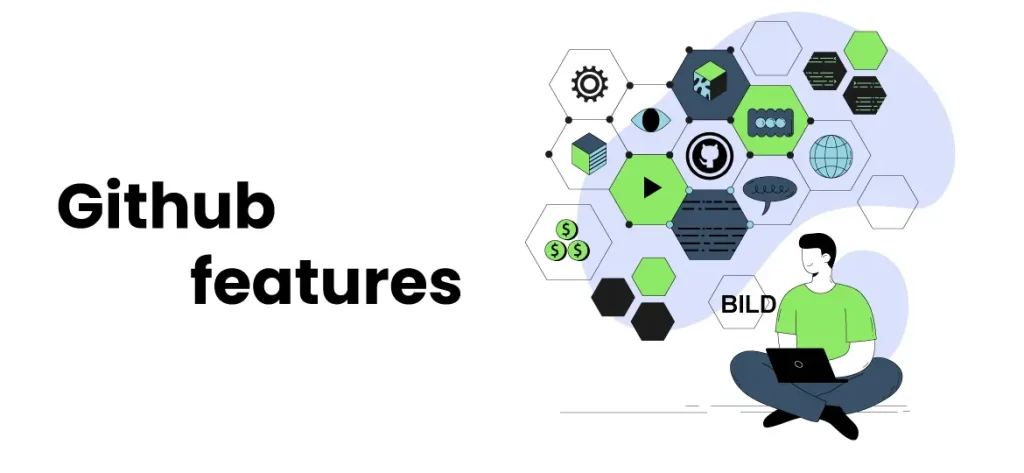
- Enable Code Spaces From Any Devices : With Github’s free account, you can easily enable codespaces from any device. You can customize your projects by using the Configuration-as-code feature which creates a repeatable codespace for all users in your project.
- CI/CD Features : With CI/CD features, simply integrate and deliver your projects in a continuous flow. With this you can test your codes and avoid bugs relevantly. Such tests run automatically on CI servers when it detects a new commit.
- Enterprise Security : With enterprise managed users, you can now secure your identity through two-factor verification and can enable other access requirements. If you have a Github Advanced Security Licence for your enterprise account, you can enforce advanced security features.
- Allow Collaborative Coding : In the shared repository model, users can collaborate on a single repository model for any relative changes to be made. This allows code review and general discussion about a set of changes before reaching a final conclusion. This feature works well for small teams and organizations working on a private project.
- Project Management Tools : Github has a unique workflow tool that makes project management easy. Every workflow comprises a set of automatic actions that are carried out each time the workflow executes. An issue can be moved onto a project board after it has been established.
- Code Security Feature : Github offers built-in code security for your code repositories. You can use this to control the features related to security and analysis for any new or current repositories that members of your business create.
- Github Copilot Feature : Github Copilot is an AI pair programmer that provides auto-complete style when you code. Receive suggestions from Github Copilot and edit text easily. Build with generative AI model which has been developed through Github, OpenAI & Microsoft.
- Private Vulnerability Scanning : Security researchers minimize security threats by using private vulnerability reporting. With this, you can collaborate with a security researcher and accept their report for fixing vulnerability privately.
Also Read:
Bitbucket vs Github : Wikis & Collaboration
Bitbucket
Wikis are simple places for keeping your documents, thus when you add a repository to a bitbucket cloud, you also get a wiki. Wikis are git based repositories so you can clone it and edit it like any other source files. Compose it with your favorite editor or push your changes or push up your changed pages back to the bitbucket. All you have to do is make sure that each of your files uses appropriate extensions for your markup pages.
Thus, wiki is a collaboratively generated knowledge base with many participants. Its page’s content can be added to and edited by anybody with access. It functions similarly to your project’s web page and it enables you to offer in-depth justifications of the fundamental ideas behind your effort so that everyone may comprehend and get involved.
Bitbucket has also added new features so that you and your team’s code collaboration can get easier. With File-level code comments, you can now leave comments at file level for code and text files. This makes the discussion process much easier as it applies to the entire file. Improved message handling, pull request links in the terminal, and auto fill feature are some other new add-ons.
Github
GitHub vs Bitbucket market share has been a hot topic in the developer community. While GitHub is arguably the most popular development site with one of the world’s largest coding communities, Bitbucket has carved out a niche, particularly for private repositories and enterprise solutions. When analyzing GitHub vs Bitbucket pricing plans comparison, Bitbucket for free users offers unlimited private repositories, whereas GitHub provides a robust free tier with limitations on certain features.
As part of the GitHub vs Bitbucket vs GitLab debate, developers often compare these platforms to determine the best Git repository hosting service. While GitHub has been at the forefront of open-source projects, Bitbucket vs GitHub for enterprises is another critical comparison, as Bitbucket is known for its deep integration with Jira and Atlassian tools. Moreover, GitHub vs GitLab vs Bitbucket vs Azure DevOps presents multiple alternatives for teams looking for cloud-based and self-hosted solutions.
GitHub vs Bitbucket vs SourceForge further highlights the range of repository hosting options available, with Bitbucket integrations offering seamless compatibility with tools like Confluence, Jenkins, and Trello. GitHub, which was founded in 2004 and later acquired by Microsoft in 2018, continues to lead as a platform for version control, code hosting, and project management.
GitHub wikis are available in both public and private repositories, providing teams with a centralized place to store documentation, design concepts, and usage guidelines. This feature, included with GitHub Pro, GitHub Team, and GitHub Enterprise, enhances collaboration for software projects. Additionally, developers can utilize Git Large File Storage (LFS) to manage massive files efficiently.
For businesses and individual developers, the choice between Bitbucket vs GitHub for CI/CD, security, and user interface will ultimately depend on their project requirements. With Bitbucket vs GitHub community support continuing to grow, both platforms offer strong advantages in the Git repository hosting space.
Bitbucket vs Github : Extensions & Third-Party Integration
Bitbucket
By adding your own services to Bitbucket Pipelines, you can finish any workflow with the tool of your choosing, be it deployment, testing, monitoring, code analysis, or artifact storage. The easiest method for configuring your pipeline is to use pipes. Simply paste the pipe, provide a few essential details, and the process takes care of the rest. Although we already have a fantastic collection of widely used CI/CD actions, you can build your own pipe if your needs are more specific.
Some of the third-party services used by Bitbucket are : Ansible Tower, Amazon Web Services, BrowserStack, Bugsnag, Cloud Repo, Code Climate, Google Cloud Platform, Microsoft Azure, etc.
GitHub
With OAuth, you may link your GitHub identity to outside programs. You should make sure you trust the application, check the identity of the developers, and check the categories of data the program requests access to before approving one of these apps. The third-party app informs you of the kind of access to your data that it will need when you want to use it in conjunction with GitHub.
Granting access to the program will enable it to carry out tasks, such as reading and editing data, on your behalf. Some of the third-party services available at Github are Microsoft, ZenHub, Scale, Azure Pipelines, etc.
Bitbucket vs Github : User Interface & Ease of Use
Bitbucket
With Bitbucket, you can create, update, and manage the workflow status of issues a lot easier. Once you have created an issue, you can view and edit them at your ease. With Bitbucket’s simple interface, finding what you need is a breeze. Checking repository elements including projects, branches, and deployments is made easier by its sidebar navigation. The “Your Work” dashboard sits at the heart of the Bitbucket interface.
It makes accessing your pull requests and repositories simple. Additionally, it can filter your pull requests and monitor issues, making it easier for you to locate relevant items quickly. With Bitbucket, you may update your code in the same window as viewing your activity feed history. You can quickly evaluate and work on them without having to navigate between tabs, thanks to it. Additionally, you can browse various code versions side by side to see the most recent modifications.
Github
At Github, your repositories are shown in the form of tabs, such as code, projects, and insights, on its straightforward layout. The interface initially appears a little cluttered due to the tab style, but after you get used to its horizontal navigation, it becomes really simple to use. Github gives you a tried-and-true method for group code reviews . It lets you monitor and assess the commits made by your partners to see how the project is progressing.
Additionally, GitHub offers client applications like GitHub Desktop and GitHub for Mobile. You can work conveniently from your mobile device with the aid of the mobile app. In the meantime, the desktop application is excellent for novices as it streamlines the development process through the use of a Graphical User Interface (GUI). The desktop has a split diffs function that lets you review code with highlighting changes to check easily what’s new available.
Github Pricing Vs Bitbucket
Bitbucket Pricing Plans
With an infinite number of public and private repositories, Bitbucket is free for individuals and small teams with up to five members. In addition, you receive 50 build minutes to get started with Pipelines and 1 GB of file storage for LFS. All the users in your workspace have access to your storage and build minutes.
Your plan can always be modified later. If you’re an admin, go to your team or personal account settings, choose “Plan details,” then “Change plan,” to switch from Standard to Premium (or vice versa). All of Bitbucket’s current features, including LFS and Pipelines, are included under the Standard plan.
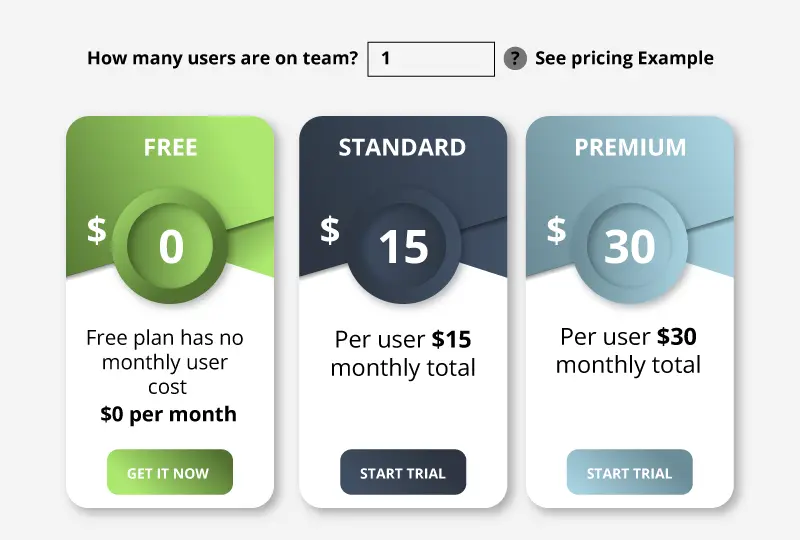
Teams needing granular admin controls, security, and auditing features might choose the Premium plan. The Premium plan contains all the features of the Standard plan plus merge checks, IP allowlisting, deployment permissions, mandatory two-step authentication, and smart mirroring.
Github Pricing Plans
You can create as many public and private repositories as you want on GitHub for free, and you can have as many users as you want. The free arrangement additionally incorporates 500 MB of capacity.
Paid plans start at $4 each month. That incorporates limitless teammates, limitless public and confidential vaults, more capacity, updates, wikis and pages for private storehouses, just to give some examples. On the off chance that you need a Venture plan, those start at $21 per client each month.
Github Pricing Plans
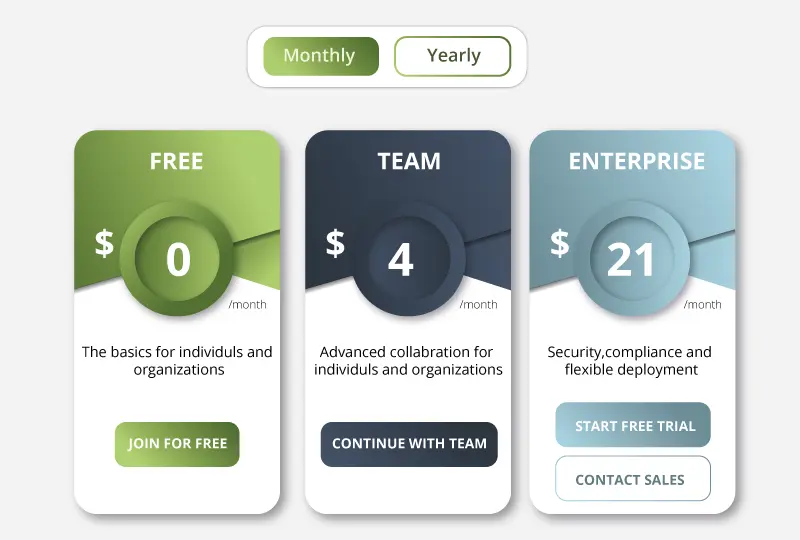
GitHub’s endeavor level evaluating — called GitHub One — isn’t’ exposure accessible and expects you to reach out to deals. Likewise, GitHub doesn’t offer the independent facilitating choice that Bitbucket does through its server farms.
Difference Between Bitbucket And GitHub
Bitbucket
- Bitbucket supports both Mercurial and Git VCS (Version Control System)
- Collaborate with various tools, integrate with other tools easily and efficiently, and provide users with a secure code hosting platform
- Provides a customized customer support plan with providing Bitbucket data center to enterprise users
- It has got several built in features like Wiki for repositories and has direct integration with Jira & Trello
- It mainly focuses on private repositories for its users
- Supports pull requests feature to approve code reviews efficiently
- You can check your currently working software of your project with its deployment history and visibility function
- Does not support code navigation feature
- In terms of pricing, it is quite inexpensive than Github with providing equally great features.
Github
- Github only supports Version Control System
- It has a user-friendly interface with easy collaboration with providing large community for building network with other developers
- It offers Github enterprise to enterprise users.
- It does not support Wikis. Though it have direct integration with Amazon, Code Climate & Heroku
- Github has a huge open-source community for its users.
- It also provides pull request feature and let you assign up to ten people for working on team projects
- Supports deployment facility to its users for history check and higher user visibility
- It has inbuilt code navigation feature for its users
- It is bit more costly than Bitbucket in terms of providing similar functions at higher price
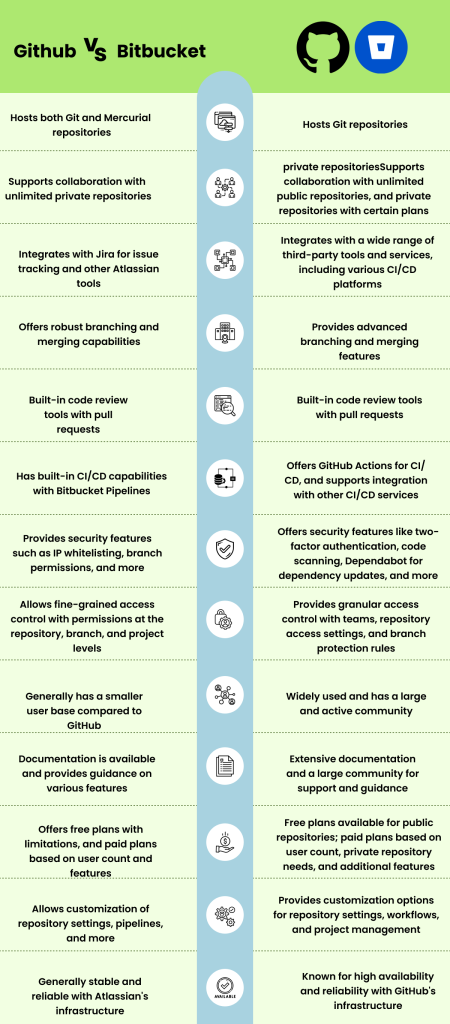
Also Read:
Bitbucket And Github Alternatives Free
There are numerous incredible options in contrast to Bitbucket and GitHub for facilitating your code and working together with your group. The following are a couple of the most famous choices :
- GitLab : Code hosting, issue tracking, continuous integration/continuous delivery (CI/CD), and project management are just a few of GitLab’s many features for software development. GitLab is a popular choice. The user interface of GitLab and Github is very similar, making it a close rival.
- AWS CodeCommit : AWS CodeCommit is a completely overseen Git store facilitating administration from Amazon Web Administrations. An extraordinary choice for groups are as of now utilizing other AWS administrations, as it coordinates flawlessly with the remainder of the AWS biological system.
- Azure DevOps: Azure DevOps is a cloud-based stage from Microsoft that offers a large number of administrations for programming improvement, including code facilitating, CI/Compact disc, and application experiences. Azure DevOps is a decent choice for groups that are as of now utilizing other Microsoft items, like Visual Studio.
- Beanstalk: Beanstalk is a Git facilitating stage with an emphasis on cooperation. It offers highlights like draw demands, code audits, and issue following, as well as combinations with famous engineering apparatuses like Leeway and Trello.
- Phabricator: Phabricator is an open-source stage that offers various apparatuses for programming advancement, including code survey, differential updates, and undertaking the executives. Phabricator is a decent choice for groups that need an adjustable and extendable stage.
- Gerrit: Gerrit is a tool for code review that is frequently used with Git. It permits engineers to present their code for a survey and afterward gives a gathering to conversation and input. Gerrit is a decent choice for groups that need an engaged code survey instrument.
Conclusion
If you ever need help setting up code hosting platforms, just Contact us at Echoinnovate IT. Our team is here to support you and enhance your coding journey.
FAQs
Why Bitbucket Is Better Than Github?
Preferences for Bitbucket over GitHub can vary based on specific needs, but some reasons why someone might consider Bitbucket better than GitHub include:
Free private repositories: Bitbucket allows free hosting of private repositories, while GitHub typically charges for private repositories.
Built-in CI/CD: Bitbucket has integrated CI/CD (Continuous Integration/Continuous Deployment) features, whereas GitHub relies on third-party services for this functionality.
Support for Mercurial: Bitbucket supports both Git and Mercurial, offering flexibility for version control systems. GitHub is Git-exclusive.
Gitlab Vs Github Which Is Better?
Certainly! If you prioritize a robust and expansive community of developers, along with an intuitive user interface, GitHub stands out as the preferred choice. However, if you lean towards having greater control over your infrastructure and seek an integrated CI/CD system, GitLab emerges as a more suitable option. Your decision should hinge on the specific balance of community support, user-friendliness, control, and built-in features that align with your project requirements.
What Is Purpose Of Bitbucket?
Bitbucket serves as a Git repository management solution, enabling users to perform essential Git tasks and manage code access. Notably, it offers control over read and write permissions. Integrating seamlessly with Atlassian tools, Bitbucket Server is a licensable on-premises software facilitating collaborative code development and review.
What Is Purpose Of Github?
GitHub serves as a pivotal code hosting platform, facilitating version control and collaborative project development. It empowers global collaboration and simplifies contributions to open-source initiatives. GitHub is a repository hub, central to project documentation and code showcase. Utilizing markdown, it enables efficient tracking of code changes across versions, while offering versatile integration options.
What Is Cons Of Github?
GitHub has cons, such as a reliance on technical expertise, slower performance on Windows, a subpar GUI, and limited support for checking out sub-trees. Additionally, it lacks native Windows support and doesn’t track empty folders. Managing parallel developments may require multiple branches, posing a challenge for developers.
What Is Disadvantages Of Bitbucket?
Bitbucket’s disadvantages include a 4.0 GB cloud repository cap, inadequate issue tracking integration for software development, and a shortfall in third-party support. These constraints may hinder large projects, impede efficient issue management, and limit seamless integration with external tools, potentially affecting overall development flexibility and scalability.



