Nowadays, business processes in firms have grown so large that they cannot be managed manually. Most firms seek strategies to increase productivity and promote exponential development. Achieving such goals via standard methods may take much work in 2024. As you know, business process management (BPM) is a structured method to optimize organizations’ processes to complete tasks, serve customers, and generate economic value.
BPM’s essential functions include identification, optimization, improvisation, implementation, and continual improvement. Business process management software is a digital instrument that facilitates the complete BPM cycle. It assists in optimizing workflows, increasing efficiency, and obtaining more significant control over your business operations.
Gartner defines business processes as the coordination of people, systems, and devices (including IoT-enabled ‘things’) to achieve specific business outcomes. In this context, a BPM platform typically includes key capabilities such as graphical business process modeling software, a process repository for managing modeling metadata, a process execution engine, and a state management or rule engine (or both). These platforms are categorized into three types: basic BPM software, business process management suites (BPMS), and intelligent business process management suites (iBPMS). Each of these Business Process Management Platforms offers unique features to streamline workflow software and enable comprehensive process automation software. By using these process automation tools, solution architects and business owners can accelerate application development, transform and digitalize business workflows, and improve overall business process management. This leads to better agility, efficiency, and the ability to seize critical business moments by effectively managing the entire business process lifecycle.
Benefits of Using BPM Software In 2024
The Business Process Management (BPM) market is projected to reach $14.4 billion by 2025, highlighting the growing adoption of BPM software to improve efficiency and support better decision-making.
Forward-thinking companies are leveraging a variety of tools, from automation software and business modeling tools to online workflow tools, to streamline operations, boost revenue, and optimize workplace productivity. These tools help businesses run like well-oiled machines, with solutions ranging from project management and event planning software to task management and more.
In this article, we’ll dive into the world of business process management, explore six of the best BPM tools, discuss their key features, and guide you on how to select the best process automation software for your organization. Additionally, we’ll look at open source business process management options, such as BPM software open source, and explore the advantages of using process mapping tools to improve workflow design.
According to industry research, the BPM software market, worth USD 14.46 billion in 2022, is expected to grow by USD 37.84 billion by 2029. This demonstrates a positive expansion in the BPM software sector, fueled by the need for digital transformation, automation, and increased process visibility. There are many benefits to BPM software. Let’s discuss them in detail:
Enhanced Agility And Adaptability
The business environment in upcoming years is expected to be fast-paced and constantly evolving. BPM software enables you to swiftly adjust your workflows to meet changing market demands, laws, or consumer wants.
With the advent of remote and hybrid work patterns, BPM software is becoming increasingly important for ensuring process consistency and visibility across geographically distributed teams.
AI Integration
Some BPM software connects with AI tools. This allows you to use tools such as predictive analytics to help you anticipate possible problems and take preventative measures.
Advanced Analytics
Many BPM software options for 2024 include robust analytics features. This allows you to understand process performance better, discover fundamental causes of problems, and make data-driven decisions for optimization.
Automation For Faster Service
Automating processes in customer care workflows can significantly improve response times and resolution rates.
Enhanced Data Security
Many BPM platforms provide strong security capabilities that secure sensitive data across your workflows.
13 Best Business Process Management Software In 2024
1) Microsoft Power Automate

Microsoft Power Automate, formerly Microsoft Flow, is a cloud-based solution from Microsoft that automates workflows and business processes. It is part of the more extensive Microsoft Power Platform, which includes tools for app development (Power Apps) and data analysis (Power BI).
Power Automate works with many popular programs and services, including Microsoft products like OneDrive and SharePoint and social networking networks like Twitter and Dropbox. This extensive set of connectors enables you to create workflows that interface with the technologies you already use.
Power Automate prides itself on being a low-code platform. This implies you do not have to be a coder to create automation. It establishes processes using a visual interface that includes drag-and-drop capability. Power Automate interfaces with Microsoft AI Builder, allowing you to incorporate intelligence into your operations. This can include tasks such as sentiment analysis in text or image recognition.
Elevate your business to next-level performance from our excellent Microsoft application development services in the USA.
Key Features
- Workflow automation
- Easy to use with a low-code approach
- Intelligence with AI
- Available templates for a quick start
- Advanced features with paid plans
2) Laserfiche
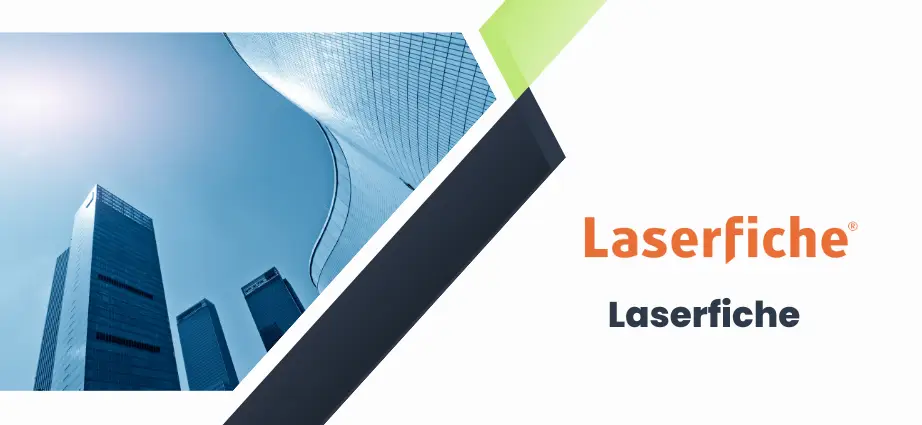
Laserfiche is a software platform that includes a variety of solutions for enterprise content management (ECM) and process automation. It enables enterprises to manage their papers and workflows electronically, increasing efficiency and productivity.
Laserfiche offers a centralized location for storing and managing your papers, emails, photographs, and other digital assets. Using the system, you may quickly upload, categorize, search, and retrieve documents.
You can automate manual, repetitive document processing activities with Laserfiche’s workflow automation features. You can create workflows that perform actions based on specified parameters, such as automatically routing papers for approval or sending notifications when tasks are finished.
Key Features
- Document management
- Intelligent data capture
- Security and Compliance
- User-friendly interface
- Scalability and automation
Process. st is an AI-powered process management software that streamlines and automates workflows within your organization. It enables teams to collaborate, track progress, and complete jobs consistently. Process. st allows you to design visual workflows and step-by-step instructions for any process.
These workflows might be anything from onboarding a new employee to administering a social media campaign. The platform features a drag-and-drop interface for simple workflow building.
Process. st goes beyond ordinary workflows. It uses generative AI to automate repetitive activities in processes. This can include duties like creating reports, social media posts, and even drafting emails depending on data from the workflow.
Key Features
- Conditional logic and approvals
- Data capture and reporting
- Team collaboration
- Security and guest access
3) Workato

Workato is a cloud-based integration platform and service (iPaaS) that enables enterprises to automate workflows and integrate multiple apps. It allows you to connect several software products and automate repetitive processes between them, saving time and increasing efficiency.
Workato specializes in creating automated workflows, sometimes known as “recipes.” These recipes connect your applications and automate actions that need manual effort. Workato can handle data transfers between CRM and marketing platforms, as well as notifications and spreadsheet updates.
Workato offers several pre-built templates to help you get started with automation. These address common scenarios such as approval processes, data management, and notice delivery. Templates are an excellent starting point for simple automation implementation.
Key Features
- Connects numerous applications
- Low code/ No-code approach
- Intelligence with built-in tools
- Pre-built templates with efficiency
4) Process.st

AI-powered process management software that streamlines and automates workflows within your organization. It enables teams to collaborate, track progress, and complete jobs consistently. Process. st allows you to design visual workflows and step-by-step instructions for any process.
These workflows might be anything from onboarding a new employee to administering a social media campaign. The platform features a drag-and-drop interface for simple workflow building.
Process. st goes beyond ordinary workflows. It uses generative AI to automate repetitive activities in processes. This can include duties like creating reports, social media posts, and even drafting emails depending on data from the workflow.
Key Features
- Conditional logic and approvals
- Data capture and reporting
- Team collaboration
- Security and guest access
5)Quixy

Quixy is a no-code application development platform with a unique twist. It integrates application development, business process management (BPM), and workflow automation into a unified platform. This allows you to design bespoke applications, automate workflows, and manage business operations under one user-friendly interface.
Quixy helps you model, automate, monitor, and optimize key business processes. You can design complex workflows, identify bottlenecks, and ensure processes are followed consistently.
Quixy is built on the secure Amazon Web Services (AWS) cloud architecture and delivers sophisticated security features like role-based access control, audit trails, and encryption to safeguard your data. It is also scalable to meet the requirements of organizations of all sizes.
Key Features
- No-code app development
- Workflow automation
- Security and scalability
- Customizable interface
6)Zoho Creator

Zoho Creator is Zoho’s low-code application development platform. Zoho Creator allows customers to create unique business applications without being programmers.
Zoho Creator enables you to construct various applications to meet unique business requirements. These include customer relationship management (CRM) systems, project management tools, and bespoke data collection programs.
Zoho Creator works efficiently with other programs in the Zoho suite, such as Zoho CRM, Zoho Forms, and Zoho Reports. This enables you to integrate your bespoke applications with existing data and functionality in the Zoho ecosystem.
Key Features
- Builds the custom business application
- Drag-and-drop interface
- Mobile-friendly applications
- Third-party integrations
7)IBM Blueworks Live

IBM Blueworks Live is a cloud-based software solution that helps businesses uncover, document, and optimize their business processes. It provides a collaborative environment where teams can map workflows, choices, and policies. Blueworks Live encourages cooperation by allowing teams to work on process maps concurrently.
This enables real-time communication and keeps everyone on the same page.
The platform features a user-friendly interface that requires minimal coding experience. Users can construct and amend process maps with drag-and-drop capabilities.
Key Features
- Collaborative process mapping
- Multiple views for process data
- Industry-standard compliance
- Security and access control
- Integration with other IBM tools
8)Kissflow

Kissflow is a cloud-based platform that offers low-code application development and business process automation (BPA) functionality. It helps businesses to optimize operations, automate tasks, and build custom apps – all inside a user-friendly interface.
Kissflow allows users with minimum coding experience to construct unique applications using a drag-and-drop interface and pre-built components. This enables organizations to design applications that fit their needs without relying substantially on IT resources.
Kissflow prioritizes a user-friendly experience. The drag-and-drop interface enables technical and non-technical users to create workflows and apps. Kissflow strikes a mix between pre-built features and customizable alternatives. You may tailor applications, workflows, and dashboards to meet your business needs.
Key Features
- Pre-built applications and templates
- Simple and intuitive interface
- Powerful features for developers
- Real-time analytics and reporting
10)ProcessMaker

ProcessMaker is an open-source and cloud-based business process management (BPM) software that assists enterprises in automating workflows, managing documents, and increasing overall business efficiency.
ProcessMaker incorporates document management functions. Documents can be uploaded, stored, and managed within workflows. This guarantees that documents are readily available at the appropriate step in the process.
ProcessMaker lets you visually represent your business processes with standard BPMN (Business Process Modeling Notation) symbols. This results in a better knowledge of how processes flow and interact.
ProcessMaker promotes data security with features such as role-based access control and encryption. The platform is also scalable to meet the requirements of enterprises of all sizes. There are free open-source and premium cloud-based editions that include additional capabilities.
Key Features
- Workflow automation
- Low code/no-code approach
- Security and scalability
- Process customization
11)Smartsheet

Smartsheet is a cloud-based work management tool that enables teams to plan, track, automate, and report on projects and activities. It provides a flexible and user-friendly interface that meets various project management requirements.
Smartsheet is excellent at managing projects of all sizes and complexities. You can build project plans, specify tasks, assign resources, and measure progress all in one place.
Smartsheet offers numerous views of your project data, such as Gantt charts, Kanban boards, and calendars. This enables you to visualize project progress and information most effectively for your needs.
Key Features
- Project management
- Collaboration tools
- Create customizable dashboards
- Resource management
12)Oracle BPM Suite

An organization’s business processes can be managed and optimized with the help of the Oracle BPM Suite software. It offers an extensive toolkit for creating, implementing, automating, and assessing different workflows. It increases productivity and lowers errors in workflows by automating repetitive tasks. Organize tasks that require human involvement, allocating them to designated users and overseeing approval processes.
It ensures consistency and compliance by defining and managing the business rules that control decisions made within processes. Manages erratic, dynamic processes that call for adaptability and human involvement.
Key Features
- Process modelling
- Human workflow management
- Business Activity Monitoring (BAM)
- Mobile Accessibility
13)Bizagi
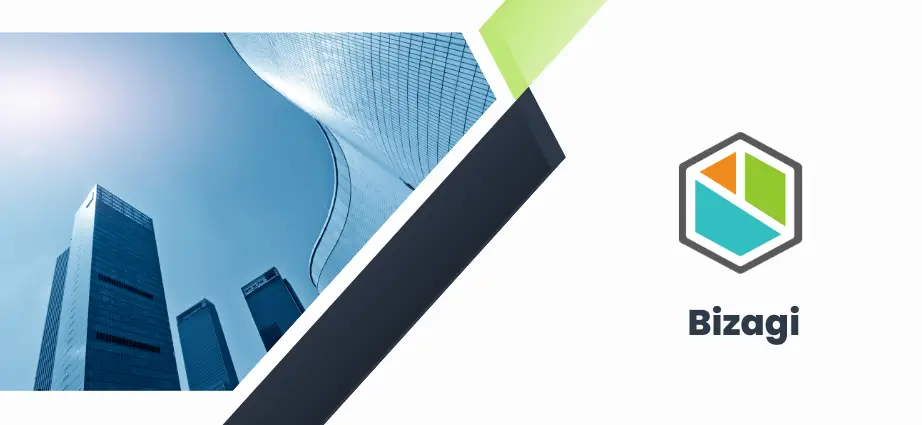
Bizagi is a comprehensive BPM software suite designed to streamline and optimize business processes. It aids in planning, automating, and managing organizational workflows through an intuitive platform that enables seamless collaboration between developers and business analysts. Bizagi’s flexible environment is ideal for creating transparent, efficient, and automated workflows that drive enterprise business productivity.
Using Business Process Model and Notation (BPMN) 2.0, a standardized language for process representation, Bizagi supports the visual design of workflows and enhances operational accuracy. This is especially valuable for process mapping tools that help to visualize and optimize business processes. The platform improves efficiency by automating repetitive tasks and managing automatic workflows, while automation software tools help reduce manual intervention and errors.
Bizagi also empowers users to create interactive forms for data collection at various stages of a process, ensuring consistency and accuracy. It allows businesses to manage erratic or ad hoc processes that require adaptability and human input. Additionally, Bizagi’s automated workflow management system generates comprehensive reports and dashboards that provide insights into process performance, identify bottlenecks, and highlight opportunities for continuous improvement.
Key Features:
- Automate repetitive tasks with automation software
- Create interactive forms for streamlined data collection
- Enable effective teamwork collaboration with real-time updates
- Utilize reporting and analytics for performance tracking
- Accelerate process implementation for faster results
Conclusion
Are you prepared to employ the top BPM software in 2024? Businesses can increase productivity, cut expenses, and become more adaptable to changes in the market by integrating a BPM program. This can help big firms cut costs associated with running their operations, boost customer satisfaction, offer chances for ongoing development, and enable individuals to take control of their company’s operations by automating complicated procedures with straightforward functions.
The above list of BPM software is one of the best options for businesses to try out. If you want further guidance on choosing the best BPM Software, contact us to learn more about automation, data security, software testing services and more.
FAQs-13 Best Business Process Management Software In 2024
What is Business Process Management (BPM) software?
BPM software is a tool that helps organizations design, model, execute, monitor, and optimize their business processes. It aims to improve efficiency, reduce errors, and streamline operations by automating and managing workflows.
What are some of the best BPM software options available in 2024?
Some of the top BPM software in 2024 include Appian, Pega, IBM BPM, Nintex, and Bizagi. These platforms offer robust features for process modeling, automation, analytics, and integration with other business systems.
How do I choose the right BPM software for my business?
When selecting BPM software, consider factors such as ease of use, scalability, integration capabilities, cost, and customer support. Additionally, assess whether the software meets your specific business needs and industry requirements.
What benefits can businesses expect from implementing BPM software?
Businesses can benefit from improved operational efficiency, enhanced process visibility, reduced costs, better compliance with regulations, and increased agility in adapting to market changes. BPM software also helps in identifying bottlenecks and optimizing workflows for better performance.



