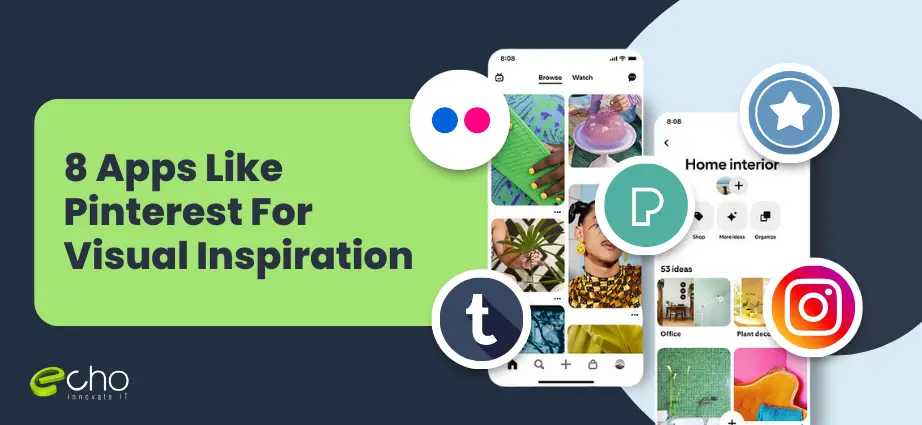How to Make an Inspiration Board and Discover Creative Ideas
An inspiration board, also known as a mood board, is a powerful tool for visualizing ideas and bringing creative projects to life. Whether you’re a designer, artist, or simply someone seeking fresh inspiration, mood boards are the perfect way to organize your thoughts and transform ideas into reality. This guide will walk you through how to make an inspiration board, explore mood board templates, and provide insights into tools and alternatives to spark your creativity.
What is a Mood Board?
A mood board is a collection of images, colors, textures, and text that conveys a particular concept or style. These boards are often used in:
Fashion design: To create outfit boards or plan seasonal collections.
Interior design: To visualize themes, colors, and furniture layouts.
Web design: For web page design ideas and creating web development inspirations.
Home decoration: To bring together interior design ideas and home decorating themes.
Art and crafts: For planning DIY projects or fancy living room crafts.
Whether you’re designing a brand, redecorating your house, or planning a special project, a mood board helps you channel your vision.
How to Make an Inspiration Board
Creating an inspiration board can be both fun and productive. Follow these steps to craft one that meets your creative needs:
1. Define Your Purpose
Determine what the board is for. Are you creating a web design inspiration board? A fashion mood board? Knowing your purpose helps focus your selection process.
2. Gather Your Materials
Collect images, textures, and objects that reflect your theme. Use free online resources like Pixabay, Unsplash, or Pexels for royalty-free images.
3. Use Free Mood Board Creators
Online tools like Canva, Milanote, or Moodboard offer pre-designed templates to make your process easier.
For DIY enthusiasts, apps like Pinterest and its alternatives are excellent for collecting and organizing inspiration.
4. Organize and Arrange
Arrange your materials in a visually appealing way. Prioritize elements that resonate with your theme.
5. Add Text and Details
Incorporate text or labels to clarify ideas, such as “Cozy Living Room” or “Minimalist Homepage Design.”
6. Refine and Finalize
Review and adjust your layout. Remove any elements that don’t fit the overall vibe.
Free Mood Board Creator Tools
Here’s a list of top tools for creating mood boards for various purposes:
Canva
A user-friendly design platform offering drag-and-drop templates for mood boards.
Milanote
Ideal for creative professionals, offering a clean interface for organizing images, links, and notes.
Moodboard
Focused on simplicity, this tool allows users to create boards quickly and easily.
Figma
Perfect for web and graphic designers who want to create interactive boards.
Pinterest
A popular choice for gathering and organizing inspirational visuals, as well as discovering ideas.
Apps Like Pinterest
Juxtapost: Great for collaboration and visual bookmarking.
We Heart It: Focuses on fashion and aesthetic inspiration.
Evernote: Allows you to save and organize visual elements alongside notes.
Fashion Art Moodboard Templates
Fashion designers use mood boards to visualize collections, create outfit ideas, and explore seasonal trends. Consider these ideas:
Minimalist Chic: Include neutral tones, sleek silhouettes, and textured fabrics.
Bohemian Vibes: Add earthy tones, flowy designs, and natural materials like leather and cotton.
High Fashion: Use bold colors, avant-garde designs, and luxurious fabrics like silk.
Interior Design Mood Board Ideas
Interior design mood boards help bring your home design ideas to life. Here are some templates and tips:
Modern Living Room: Combine sleek furniture, geometric patterns, and a monochromatic palette.
Rustic Charm: Add warm tones, wooden textures, and cozy fabrics like wool or flannel.
Coastal Retreat: Use shades of blue, white, and sandy beige with elements like driftwood or seashells.
Mood Board Examples
For inspiration, consider these examples:
Web Design Inspiration
A board featuring clean layouts, vibrant color schemes, and modern typography for creating a cutting-edge website.
Home Design Ideas
Showcase a blend of colors, furniture styles, and decorative elements to reflect a specific theme.
DIY Crafts for Adults
Include craft materials like paper, ribbons, and paint to plan your next project.
Web Page Design Ideas and Development Inspiration
Web designers can use mood boards to explore concepts and refine website aesthetics. Here are some popular approaches:
Creative Website Design: Use bold colors, animations, and unconventional layouts to stand out.
Minimalist Designs: Focus on simplicity with clean lines, ample white space, and a monochromatic scheme.
Best Homepage Designs: Include features like easy navigation, striking imagery, and a compelling call-to-action.
Pinterest Alternatives for Visual Inspiration
If you’re seeking platforms beyond Pinterest, here are some options:
Juxtapost: Ideal for saving and organizing visual bookmarks.
We Heart It: Focuses on fashion, beauty, and aesthetic images.
Designspiration: A hub for graphic and web design ideas.
Dribbble: Popular among web designers for showcasing creative portfolios.
Houzz: Perfect for home and interior design enthusiasts.
Interior Design Ideas and Home Decorating Tips
Transform your house into a dream home with these ideas:
Living Room: Incorporate statement furniture pieces and layered lighting for a cozy yet elegant look.
Bedroom: Add soft textiles like plush rugs and throw blankets to create a serene retreat.
Kitchen: Mix modern appliances with classic elements like subway tiles and wooden cabinets.
DIY Homemade Christmas Gifts: Craft personalized decorations or gifts to add a heartfelt touch to your holiday celebrations.
Creative Photo Solutions and Resources
Turn Pictures into URLs
Use tools like Imgur or Google Photos to upload and convert images into shareable URLs, perfect for mood boards or online sharing.
Best Online Photo Storage Sites
For storing and organizing your photos:
Google Photos: Free cloud storage with organization tools.
Dropbox: Ideal for sharing high-resolution images.
Flickr: Perfect for photographers who want to display their work.
Sites Like Pixabay
Explore royalty-free images on these platforms:
Unsplash: Offers high-quality, free stock photos.
Pexels: Features a wide variety of images for personal and commercial use.
Burst by Shopify: Great for business-related imagery.
How to Make an Inspiration Board and Discover Creative Ideas
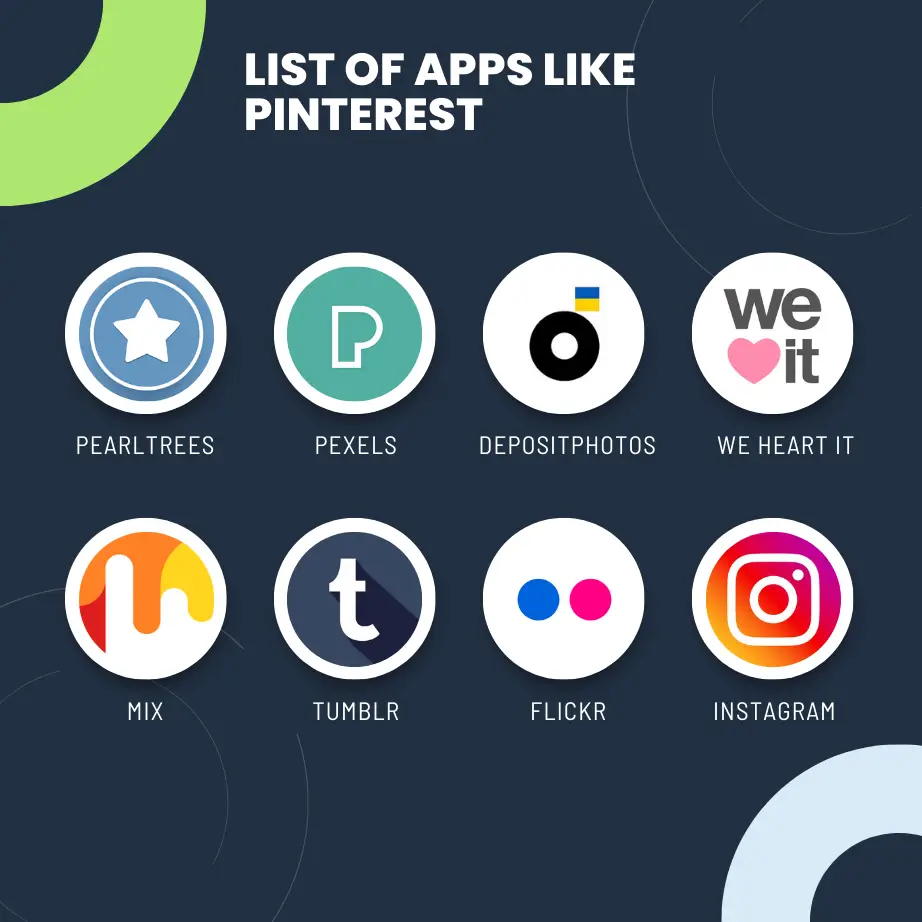
| Apps | Ratings | Downloads | Cost |
|---|---|---|---|
| Pearltrees | 3.8/5 | 1M+ | Free |
| Pexels | 4.8/5 | 1M+ | Free |
| Depositphotos | 4.2/5 | 100K+ | Free+Subscription Based |
| We Heart It | 4.1/5 | 10M+ | Free |
| Mix | 4.6/5 | 100K+ | Free |
| Tumblr | 4.1/5 | 100M+ | Free |
| Flickr | 4.1/5 | 1M+ | Flickr Pro ($6.06/Month) |
| 4.0/5 | 5B+ | Free | |
Pearltrees

Pearltrees is a free application available on Google Play and the App Store, offering a powerful way to arrange all types of digital content in one area, much like a visual library. Whether you’re using Pearltrees for Android or iOS, you can save web pages, photographs, videos, documents, and notes, organizing them into collections and even collaborating with others. Pearltrees also features a discovery tool that helps you uncover new content based on your interests. It’s an excellent app for anyone looking to keep their digital life organized and easily accessible. The app is available in both free and paid versions, with additional functionality.
Features
- Get everything organized
- Access from anywhere (computer, phone, tablet, etc.)
- Fast Browsing
- Save webpages, photos, videos, documents and more
Also Check:
12 Best Delivery Apps Like Roadie In 2024Pexels

Pexels: A Great Alternative for Design Inspiration and Creative Projects
Pexels is one of the top design inspiration platforms, offering a vast collection of high-resolution, royalty-free photos and videos. For those exploring apps like Pinterest or seeking sites like Pexels, this platform is a fantastic choice for creative projects such as presentations, social media posts, websites, blogs, and wallpapers. It’s a go-to photography sharing app for users looking to discover high-quality visuals.
For professionals and hobbyists alike, Pexels caters to individuals searching for the best photo search engine or even a better reverse image search. It doubles as a platform for artists, providing them with a space to showcase their work and connect with a like-minded creative community. With its diverse offerings, Pexels also serves as an alternative to Google Image Search, delivering curated, high-quality results.
The app also allows users to track trending images, making it ideal for staying updated with the latest design trends. Whether you’re exploring photo sharing apps to brainstorm creative ideas or looking for interface design inspiration, Pexels offers unparalleled resources. It’s also perfect for those needing photos for sharing or seeking the best online photo storage solutions for their creative endeavors.
For users who appreciate platforms like Pinterest, Pexels provides an invaluable resource of high-quality, royalty-free stock images and videos. It’s the perfect companion for enhancing projects using the best photo editing software, graphic design tools, or even free app design tools for app developers.
Features
- Get a huge library (over 3 million free stock photos and videos)
- Free to use
- High-quality images and videos
- Ide variety of visual content
Depositphotos

Depositphotos: A Comprehensive Visual Content App for Creative Professionals
Depositphotos is a visual content app that allows you to search, preview, and purchase royalty-free stock photos, vectors, drawings, and HD movies. With a library of over 234 million files, it’s an exceptional choice for users seeking photos for sharing or looking for the best online photo storage to manage their creative assets efficiently.
The Depositphotos app is an excellent resource for discovering high-quality stock photos and movies for your creative endeavors. It’s particularly useful for those seeking interface design inspiration, web UI flow inspiration, or even UX design inspiration for their projects. Whether you’re working on a graphic design project, web development, or exploring how can I share photos online, Depositphotos has you covered.
Additionally, for users exploring photo sharing websites or seeking a versatile photoshop application for Android, this app offers a feature-rich platform. You can browse the library for inspiration, build lightboxes, and organize visuals effortlessly. While there’s a free version that allows browsing, downloading images requires a subscription or on-demand credits.
Depositphotos also appeals to those on the hunt for the best editing apps, combining powerful tools with an extensive library to take your creative projects to the next level. It’s the perfect package of services for professionals looking to elevate their creative work with high-quality visuals.
Features
- Instant access to the library
- Advanced search tools
- High-resolution previews and downloads
- Curated collections
We Heart It

We Heart It: Your Creative Haven for Visual Inspiration
We Heart It is one of the perfect apps like Pinterest for getting visual inspiration. Available among good photography apps for Android, this application offers a stunning collection of free We Heart It photos, featuring captivating images and art that charm users with a visually attractive experience. It’s an excellent resource for designers and artists seeking inspiration from unique visuals, whether you’re exploring the best photo editing apps or the best free photo editing app for iPhone to enhance your images.
For those interested in best photo editing software free, free Photoshop app, or Photoshop in iOS, We Heart It is an ideal platform to gather creative ideas. It also encourages users to discover new ideas and share them with a like-minded community, making it the perfect space to connect with fellow creatives.
As a haven of creativity, We Heart It helps you stay inspired with visuals that can spark your next project, whether you’re designing, drawing, or editing images.
Features
- Image discovery and collection
- Personalized profiles
- Save images in your collections
- Get user recommendations
Mix

Mix: The Modern Platform for Content Discovery and Sharing
Mix, previously known as StumbleUpon, has emerged as a prominent traffic source for image and artwork searches. When you download the Mix app, you can choose your preferred topics for your feed, which include fashion, architecture, music, humor, wildlife, and more. It’s a perfect platform for those looking for interface design inspiration, web UI flow inspiration, and unique visuals.
Mix supports content sharing, acting as one of the most engaging photo sharing websites and allowing users to grow their following and reach a larger audience. If you’re wondering how can I share photos online, Mix offers an easy and seamless solution by enabling users to save posts to their profile collections and share them with others.
For those exploring a package of the services UX design inspiration or discovering ideas for graphic and web design, Mix is a great resource. You can explore content that aligns with your creative goals and get inspired by others’ posts. Additionally, Mix is an excellent platform for those using a photoshop application for Android or other editing tools, as it allows you to save and share high-quality images with a growing community.
Consistent sharing on Mix can result in considerable traffic increases, making it a platform worth considering. When you come across a post you like, simply click the Mix button to save it and share it with others, allowing you to create a personalized feed based on your interests. For a broader idea, you can check what other users are mixing in the Popular section.
Features
- Explore gifs, videos, or articles
- Explore a wide variety of visual content
- Get the personalized content feed
- Explore the Popular section for inspiration
Tumblr

Tumblr: A Creative Social Media Network for Inspiration and Connection
Tumblr is a unique social media platform and microblogging service that allows users to create short-form blogs and share a variety of multimedia content. Think of it as a blend of a social media network, bookmarking site, and blogging tool like WordPress. You can follow other users’ blogs, like and reblog posts, and use tags to discover new content. Whether you’re into photography, fashion, anime, or any other interest, there’s a thriving Tumblr community for you.
For creatives, Tumblr stands out as a hub for graphic design inspiration and a fantastic platform to showcase your work. Artists, writers, and photographers often use the site to share their creations, while many influencers and celebrities maintain Tumblr blogs to connect with their fans through exclusive content. If you’re seeking design inspiration sites or even ideas for WordPress development, Tumblr has countless educational blogs to explore. It’s a great place to meet like-minded people, making it a strong alternative to apps like Pinterest for discovering new ideas and inspiration.
Features
- Create different types of posts
- Follow other blogs
- Add tags to your posts
- Send messages to other users
Flickr

Flickr: A Hub for Photography and Visual Content Sharing
Flickr is a platform for hosting images and videos, as well as an online community, created in Canada and headquartered in the United States. It was developed by Ludicorp in 2004 and was formerly a popular method for amateur and professional photographers to host high-resolution photographs.
Flickr users can submit photographs and videos and share them with others. Whether you’re looking for the best editing apps or seeking inspiration from the best photo editing apps, Flickr is a great place to discover stunning visuals. Users can also organize their images into albums and collections, as well as tag and describe them, offering endless possibilities for creativity.
For those searching for the best free photo editing app for iPhone or the best photo editing software free, Flickr is an excellent resource to find and edit high-quality photos. Additionally, it serves as a hub for those exploring a free Photoshop app or Photoshop in iOS to enhance their photos before sharing them with the community.
Flickr’s social networking feature allows users to follow others, comment on photographs, and join groups. It’s a fantastic platform for photographers of all skill levels to showcase their work, connect with fellow enthusiasts, and explore good photography apps for Android. It’s also an excellent site for locating high-quality pictures for inspiration or your own creative projects.
Features
- Create free and paid accounts
- Organize photos into albums and collection
- Follow other users, comment on photos, or join groups
- Connect with other photographs having shared interests

Last, but not least on our list of apps like Pinterest, comes Instagram, one of the most popular media-sharing social platforms, with an emphasis on visual material over words. As a result, Instagram stands out as a credible alternative to Pinterest. Leveraging comparable material across multiple channels can save effort and increase traffic.
Pinterest makes it easy to integrate your Instagram account, allowing the application to easily import author information. You can produce and share identical photographs on both platforms, with one notable exception. While Instagram only allows for one link in the bio, each Pinterest post has a link to your content.
Features
- Share or like visual content
- Save posts as inspiration
- Create stories through photos and videos for 24 hours
- Discover new hashtags, popular accounts, and recommendations
Conclusion
Mood boards are invaluable tools for sparking creativity and organizing your ideas. From fashion design to web development, they help bring concepts to life with visual precision. With tools like Pinterest, Canva, and alternatives such as Juxtapost or Houzz, you can easily create stunning boards for any purpose. Dive into the world of inspiration boards and watch your ideas come to life—whether it’s designing your dream home, creating a standout website, or crafting DIY projects.
Ready to start your creative journey? Explore these tools, resources, and templates today to build your own inspiration board and achieve your vision!
FAQs
What is the purpose of Pinterest-like apps?
These apps are designed to help users discover, save, and share visual content such as ideas, designs, DIY projects, fashion, and art.
Which app is best for design professionals?
Dribbble and Designspiration are ideal for designers, offering high-quality visuals and professional portfolios.
Can I create mood boards on these platforms?
Yes, many apps like Juxtapost and Designspiration allow you to save and organize content into collections or boards.
Are these apps free to use?
Most of them are free with optional premium features for advanced use or ad-free experience.